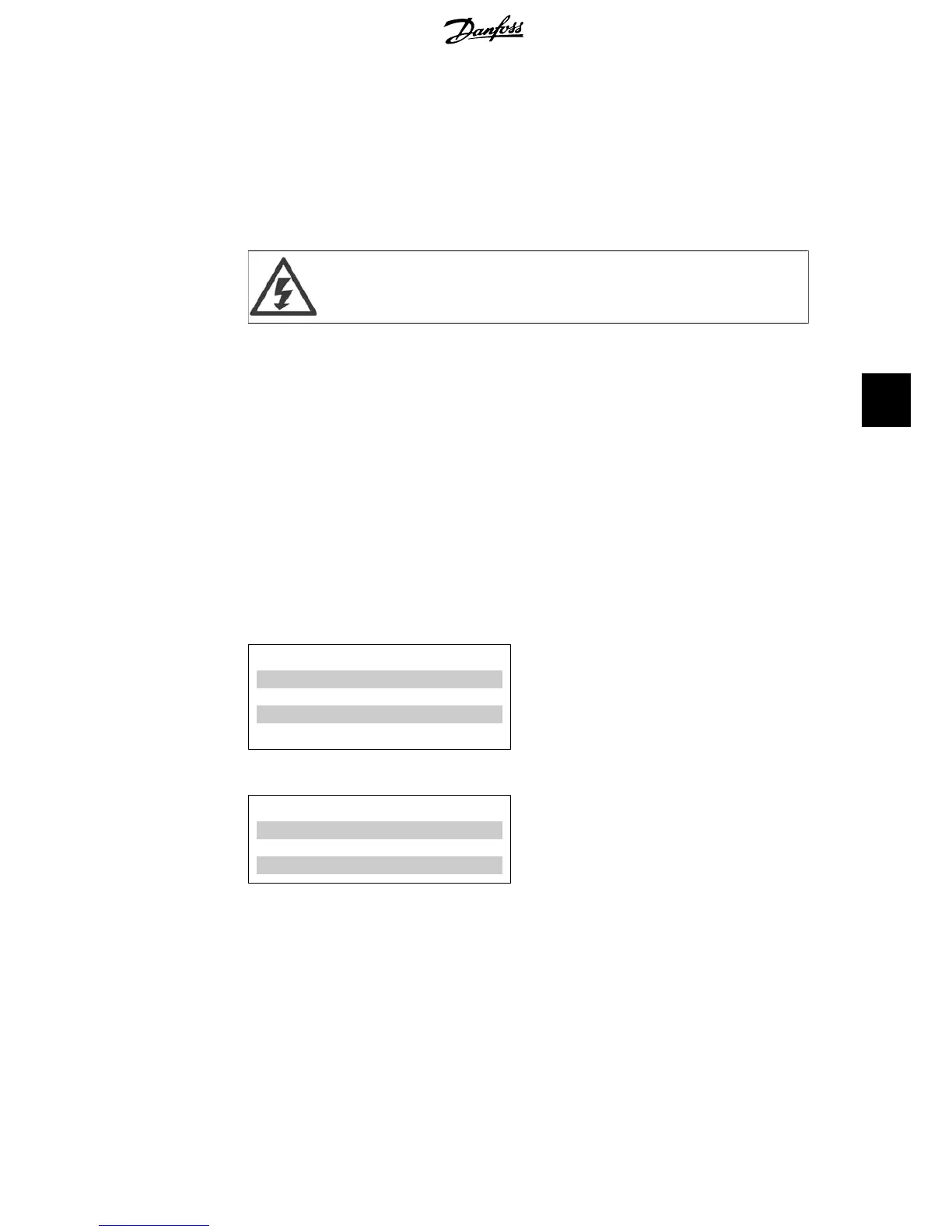Close the doors and connect the power to the VLT frequency converter. The green voltage indi-
cator lamp (ON) on the control panel is activated when the VLT frequency converter receives
voltage.
The VLT frequency converter can now be programmed via the control panel.
Note that in parameter 620
Operating mode
you can select
Function with de-activated inverter
[1]. After cycling the power the parameter is active. This means that without the motor shaft
running you can control the influence of the control signal on the control card.
NOTE: Not a safety function.
Wait at least 20 minutes (D1 and D2 frames) and 46 minutes (E1 frames) before
you open the doors, after the VLT frequency converter has been disconnected from
mains.
6.1.3. Programming Procedures - VLT 5000
Programming the VLT 5000
The frequency converter is programmed over the control panel.
Press [QUICK MENU].
The Quick Menu appears in the display. Choose parameters by means of and .
Press [CHANGE DATA] to change parameter value. Data values are changed using and .
Press or to move the cursor.
Press [OK] to save parameter setting.
Set the desired language in parameter 001.
Set motor parameters according to the motor plate:
Motor power Parameter 102
Motor voltage Parameter 103
Motor frequency Parameter 104
Motor current Parameter 105
Rated motor speed Parameter 106
Set frequency interval and ramp times.
Min. reference Parameter 204
Max. reference Parameter 205
Ramp up time Parameter 207
Ramp down time Parameter 208
Set Operation site, parameter 002 for Local.
6.1.4. Programming Procedures - VLT 6000 HVAC, VLT 8000 AQUA
and VLT 4000
The frequency converter is programmed over the control panel.
Press [QUICK MENU].
The Quick Menu appears in the display. Choose parameters by means of and .
Press [CHANGE DATA] to change parameter value. Data values are changed using and .
Press or to move the cursor. Press [OK] to save your parameter setting.
VLT
®
5000/6000/8000
High Power Installation Guide
6. Start-Up Check
MI.90.J2.02 - VLT
®
is a registered Danfoss trademark
49
6
