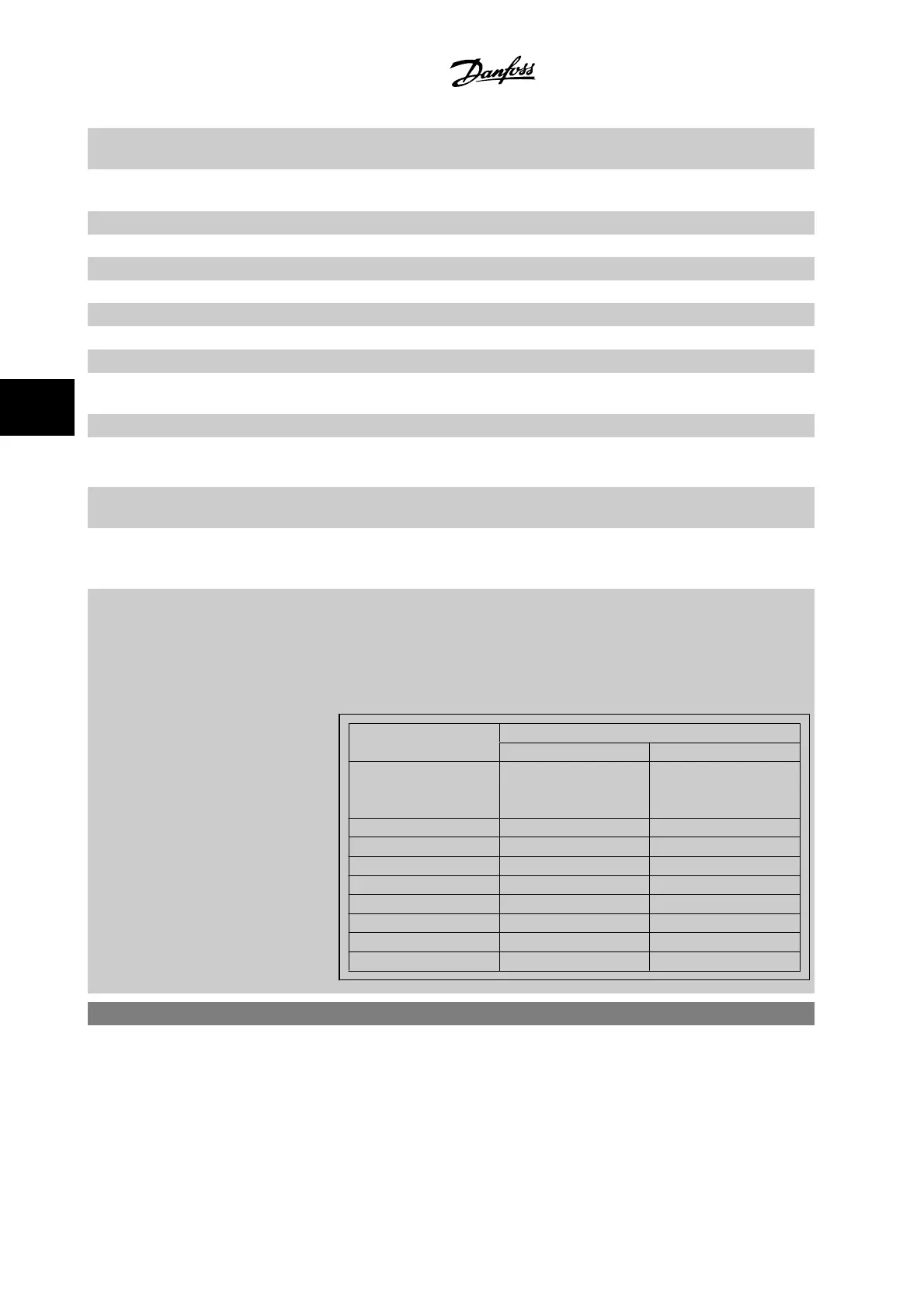[55] DigiPot Increase Uses the input as an INCREASE signal to the Digital Potentiometer function described in parameter
group 3-9*
[56] DigiPot Decrease Uses the input as a DECREASE signal to the Digital Potentiometer function described in parameter
group 3-9*
[57] DigiPot Clear Uses the input to CLEAR the Digital Potentiometer reference described in parameter group 3-9*
[60] Counter A (up) (Terminal 29 or 33 only) Input for increment counting in the SLC counter.
[61] Counter A (down) (Terminal 29 or 33 only) Input for decrement counting in the SLC counter.
[62] Reset Counter A Input for reset of counter A.
[63] Counter B (up) (Terminal 29 and 33 only) Input for increment counting in the SLC counter.
[64] Counter B (down) (Terminal 29 and 33 only) Input for decrement counting in the SLC counter.
[65] Reset Counter B Input for reset of counter B.
[66] Sleep Mode Forces adjustable frequency drive into sleep mode (see par. 22-4*, Sleep Mode). Reacts on the
rising edge of signal applied!
[78] Reset Preventive Maintenance Word Resets all data in par. 16-96, Preventive Maintenance Word, to 0.
The below setting options are all related to the cascade controller. Wiring diagrams and settings for parameter, see group 25-** for more details.
[120] Lead Pump Start Starts/stops the lead pump (controlled by the adjustable frequency drive). A start requires that also
a System Start signal has been applied, e.g., to one of the digital inputs set for
Start
[8]!
[121] Lead Pump Alternation Forces alternation of the lead pump in a cascade controller.
Lead Pump Alternation
, par. 25-50,
must be set to either
At Command
[2] or
At Staging or At Command
[3].
Alternation Event
, par.
25-51, can be set to any of the four options.
[130 - 138] Pump1 Interlock - Pump9 Interlock The function will depend on the setting in par. 25-06, Number of Pumps. If set to
No
[0], then
Pump1 refers to the pump controlled by relay RELAY1 etc. If set to
Yes
[1], Pump1 refers to the
pump controlled by the adjustable frequency drive only (without any of the built-in relays involved)
and Pump2 to the pump controlled by the relay RELAY1. Variable speed pump (lead) cannot be
interlocked in the basic cascade controller.
See below table:
Setting in Par. 5-1*
Setting in Par. 25-06
[0] No [1] Yes
[130] Pump1 Interlock Controlled by RELAY1
(only if not lead pump)
Adjustable frequency drive
controlled
(cannot be interlocked)
[131] Pump2 Interlock Controlled by RELAY2 Controlled by RELAY1
[132] Pump3 Interlock Controlled by RELAY3 Controlled by RELAY2
[133] Pump4 Interlock Controlled by RELAY4 Controlled by RELAY3
[134] Pump5 Interlock Controlled by RELAY5 Controlled by RELAY4
[135] Pump6 Interlock Controlled by RELAY6 Controlled by RELAY5
[136] Pump7 Interlock Controlled by RELAY7 Controlled by RELAY6
[137] Pump8 Interlock Controlled by RELAY8 Controlled by RELAY7
[138] Pump9 Interlock Controlled by RELAY9 Controlled by RELAY8
5-13 Terminal 29 Digital Input
Option: Function:
[0] * No Operation Same options and functions as par. 5-1*
Digital Inputs
.
5 How to program the adjustable frequency
drive
VLT AQUA High Power Instruction Manual
5-24
MG.20.P3.22 - VLT
®
is a registered Danfoss trademark
5