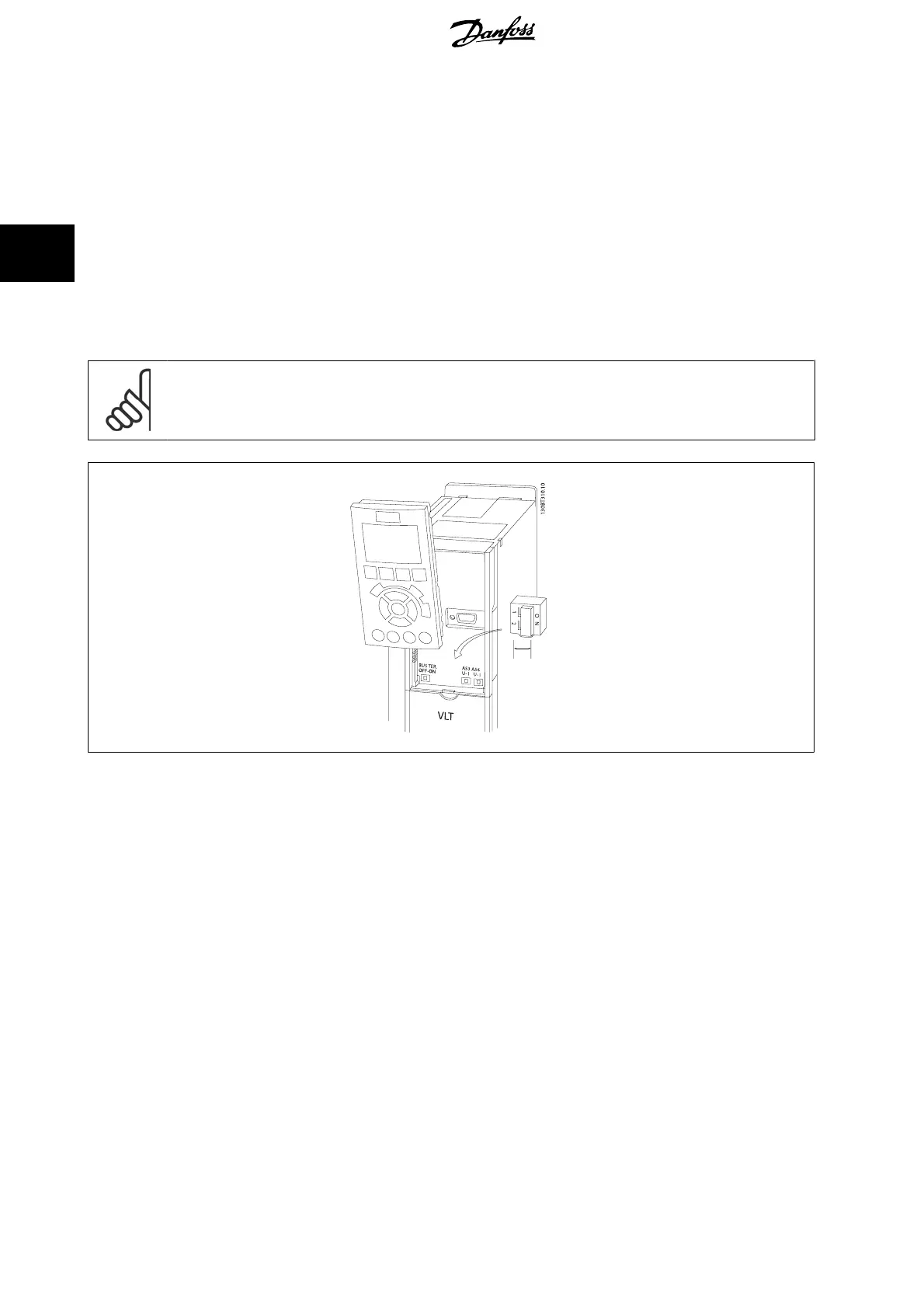3.5.2 Switches S201, S202, and S801
Switches S201 (A53) and S202 (A54) are used to select a current (0-20 mA) or a voltage (-10 to 10 V) configuration of the analog input terminals 53 and
54 respectively.
Switch S801 (BUS TER.) can be used to enable termination on the RS-485 port (terminals 68 and 69).
See drawing
Diagram showing all electrical terminals
in section
Electrical Installation.
Default setting:
S201 (A53) = OFF (voltage input)
S202 (A54) = OFF (voltage input)
S801 (Bus termination) = OFF
NB!
When changing the function of S201, S202 or S801 be careful not to use force for the switch over. It is recommended to remove the
LCP fixture (cradle) when operating the switches. The switches must not be operated with power on the frequency converter.
3 How to Install
VLT
®
AutomationDrive FC 300 Operating
Instructions
38
MG.33.AG.02 - VLT
®
is a registered Danfoss trademark
3
