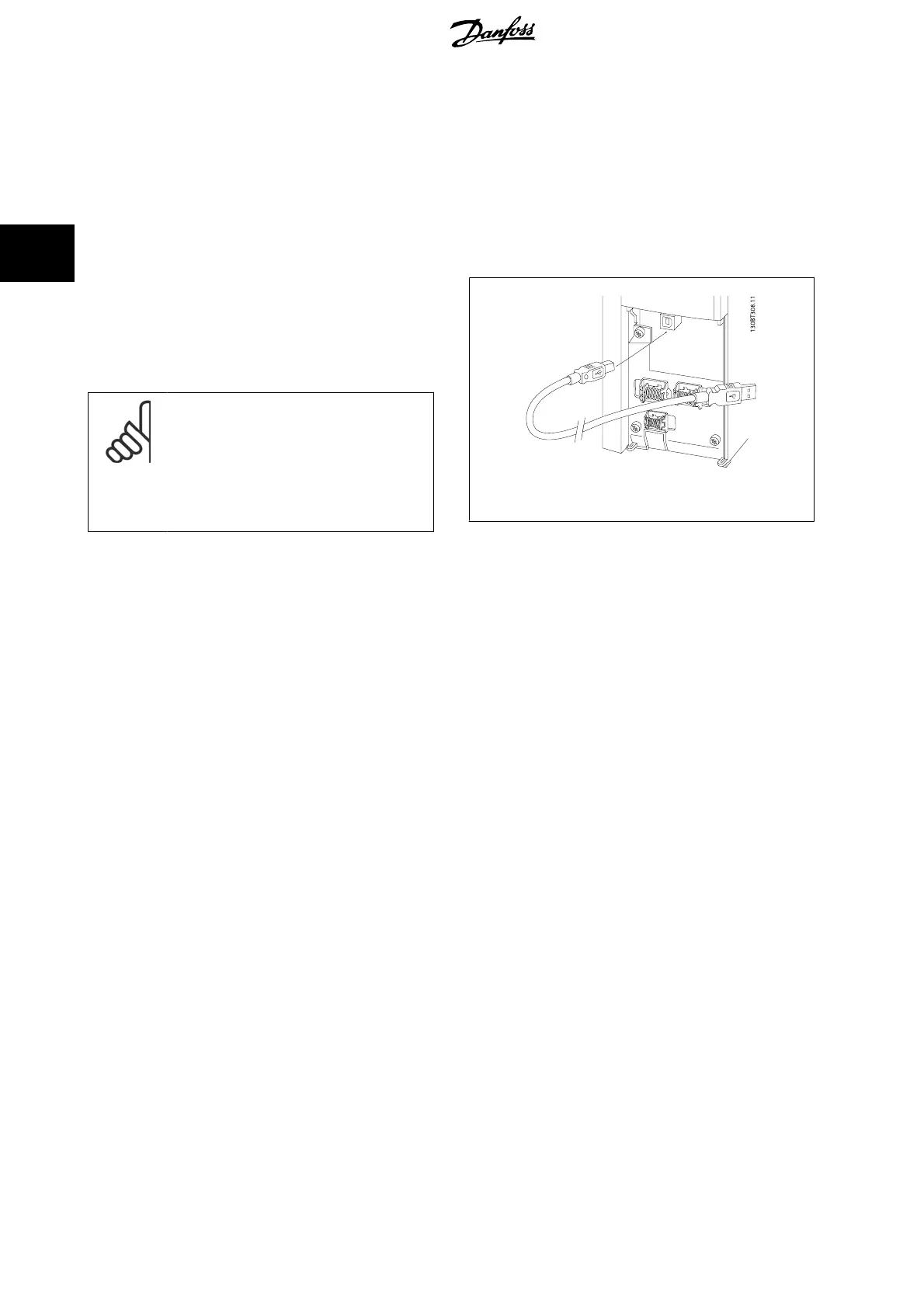3.7.3 Motor Thermal Protection
The electronic thermal relay in the frequency converter has received UL-approval for single motor protection, when par. 1-90
Motor Thermal Protection
is
set for
ETR Trip
and par. 1-24
Motor Current
is set to the rated motor current (see motor name plate).
For thermal motor protection it is also possible to use the MCB 112 PTC Thermistor Card option. This card provides ATEX certificate to protect motors in
explosion hazardous areas, Zone 1/21 and Zone 2/22. Please refer to the
Design Guide
for further information.
3.7.4 How to Connect a PC to the Frequency Converter
To control the frequency converter from a PC, install the MCT 10 Set-up
Software.
The PC is connected via a standard (host/device) USB cable, or via the
RS485 interface as shown in the section
Bus Connection
in the Program-
ming Guide.
NB!
The USB connection is galvanically isolated from the
supply voltage (PELV) and other high-voltage termi-
nals. The USB connection is connected to protection
earth on the frequency converter. Use only isolated
laptop as PC connection to the USB connector on the
frequency converter.
Illustration 3.23: USB connection.
3.7.5 The FC 300 PC Software
Data storage in PC via MCT 10 Set-Up Software:
1. Connect a PC to the unit via USB com port
2. Open MCT 10 Set-up Software
3. Select in the “network” section the USB port
4. Choose “Copy”
5. Select the “project” section
6. Choose “Paste”
7. Choose “Save as”
All parameters are now stored.
Data transfer from PC to drive via MCT 10 Set-Up Software:
1. Connect a PC to the unit via USB com port
2. Open MCT 10 Set-up software
3. Choose “Open”– stored files will be shown
4. Open the appropriate file
5. Choose “Write to drive”
All parameters are now transferred to the drive.
A separate manual for MCT 10 Set-up Software is available.
3 How to Install
VLT
®
AutomationDrive FC 300 Operating
Instructions
42
MG.33.AG.02 - VLT
®
is a registered Danfoss trademark
3
