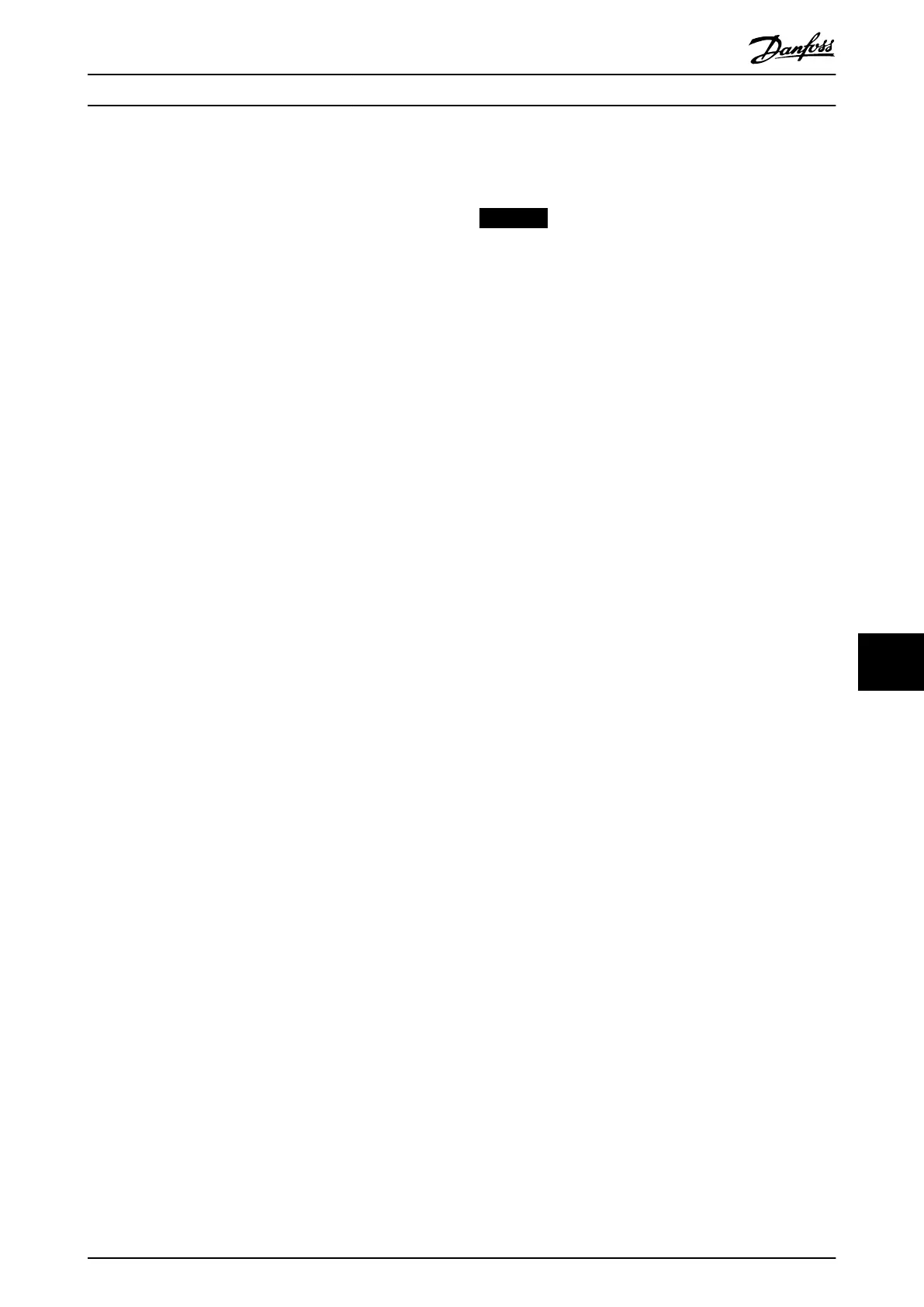Disassembly in 690 V AC units
To remove or reinstall the standard DC capacitors, use the
following steps. See Illustration 10.14.
1. Remove the gate drive card. Refer to
chapter 10.2.17 Gate Drive Card
2. Remove the balance/high frequency card. Refer to
chapter 10.2.12 Balance/High Frequency Card.
3. Remove insulator sheet 1.
4. Remove 3 screws (T30) from the cylinder busbar
support bracket.
5. Remove 3 thread-forming screws (T25), 1 from
each IGBT output busbar.
6. Remove 6 screws (T30), 2 from each IGBT output
busbar. Remove the busbars from the drive.
7. Remove 6 screws (T30), 2 from each snubber
capacitor. Remove the snubber capacitors from
the drive.
8. To remove the DC(-) plate:
8a Remove 3 thread-forming screws (T20).
8b Remove 1 stando (8 mm). For reinstal-
lation, mark the locations of the
standos on the plates with a felt-tip
marker.
8c Remove 1 screw (T25) from the negative
terminal of capacitor 3.
8d Remove 1 round plastic alignment cap.
9. Remove insulator sheet 2.
10. To remove the DC(+) plate:
10a Remove 3 thread-forming screws (T20).
10b Remove 2 screws (T25) from the positive
terminals of capacitors 5 and 6.
11. Remove insulator sheet 3.
12. To remove midplate 1:
12a Remove 1 stando (8 mm), and mark
the location.
12b Remove 3 screws (T25) from the positive
terminal of capacitor 2 and negative
terminals of capacitors 5 and 6.
13. To remove midplate 2:
13a Remove 1 stando (8 mm), and mark
the location.
13b Remove 3 screws (T25) from the positive
terminal of capacitor 1 and negative
terminals of capacitors 2 and 4.
14. Remove the capacitor locking panel by removing
6 thread-forming screws (T25).
15. Lift the standard DC capacitors from the capacitor
bank housing.
Reassembly in 690 V AC units
Tighten hardware according to chapter 14.1 Fastener Torque
Ratings.
NOTICE
For correct reassembly, ensure that the DC capacitor is
seated on the retaining stud at the bottom of the
capacitor slot.
1. Position the standard DC capacitors in the drive.
2. Replace the capacitor locking panel and fasten 6
thread-forming screws (T25).
3. To replace midplate 2:
3a Secure 1 stando (8 mm) at the location
previously marked on the midplate.
3b Fasten 3 screws (T25) in the positive
terminal of capacitor 1 and negative
terminals of capacitors 2 and 4.
4. To replace midplate 1:
4a Fasten 1 stando (8 mm).
4b Secure 3 screws (T25) in the positive
terminal of capacitor 2 and negative
terminals of capacitors 5 and 6.
5. Replace insulator sheet 3.
6. To replace the DC(+) plate:
6a Fasten 3 thread-forming screws (T20).
6b Secure 2 screws (T25) in the positive
terminals of capacitors 5 and 6.
7. Replace insulator sheet 2.
8. To replace the DC(-) plate:
8a Fasten 3 thread-forming screws (T20).
8b Secure 1 stando (8 mm).
8c Fasten 1 screw (T25) in the negative
terminal of capacitor 3.
8d Replace 1 round plastic alignment cap.
9. Position 3 snubber capacitors in the drive, and
secure 6 screws (T30), 2 in each snubber
capacitor.
10. Position 3 IGBT output busbars in the drive, and
fasten 6 screws (T30), 2 in each busbar.
11. Fasten 3 thread-forming screws (T25), 1 in each
IGBT output busbar.
12. Position the cylinder busbar support bracket, and
secure with 3 screws (T30).
13. Replace insulator sheet 1.
14. Replace the balance/high frequency card. Refer to
chapter 10.2.12 Balance/High Frequency Card.
D1h/D3h/D5h/D6h/J8 Drive Di... Service Guide
MG94A502 Danfoss A/S © 02/2019 All rights reserved. 159
10 10
