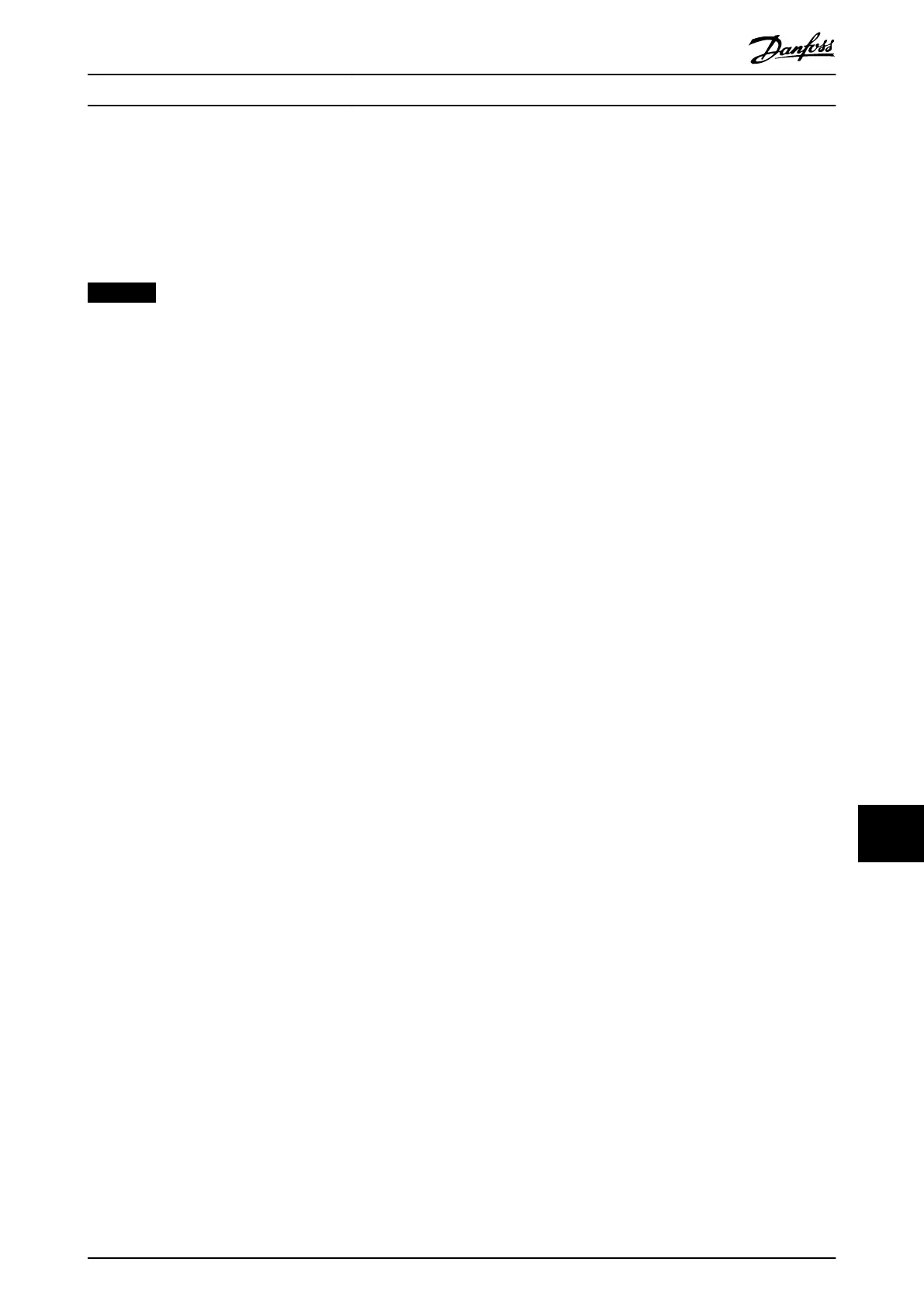13.2.18 Heat Sink Fan
E1h–E4h drives have 3 heat sink fans, 1 fan behind each
current sensor. To remove or reinstall a heat sink fan, use
the following steps. Refer to Illustration 13.17.
Disassembly
NOTICE
FAN ACCESS
If the brake option is present, remove the vertical brake
busbars to access the right heat sink fan.
1. Remove the input plate. Refer to
chapter 13.2.9 Input Plate with Busbars and
chapter 13.2.10 Split Input Plate with Options.
2. Remove 12 nuts (13 mm), 4 from each motor
busbar starting with the left motor busbar. Lift
the 3 motor busbars from the drive.
3. Remove 3 nuts (13 mm), 1 from the upper end of
each current sensor busbar.
4. Unplug 3 current sensor cables, 1 from the top of
each current sensor.
5. Unplug the heat sink fan in-line connector.
6. Unfasten the fan cable from the cable retaining
clips.
7. Remove 4 nuts (8 mm), 1 from each corner of the
fan housing.
8. Pull the fan housing and fan forward, and remove
both from the drive.
9. Squeeze together the top portion of the fan
grommet until it pops through the hole in the
fan housing, releasing the fan cable. Take care not
to damage the fan wires during removal.
10. Remove the fan from the fan housing.
Reassembly
Tighten fasteners according to chapter 14.1 Fastener Torque
Ratings.
1. Feed the fan cable through the hole in the fan
housing.
2. Squeeze together the top portion of the fan
grommet until it pops into place in the hole.
3. Position the heat sink fan in the slot in the fan
housing and slide into the fan cutout. Ensure that
the fan is fully seated in the back-channel.
4. Secure 4 nuts (8 mm), 1 in each corner of the fan
housing.
5. Route the fan cable through the cable retaining
clips.
6. Attach the heat sink fan cable in-line connector.
7. Fasten 3 nuts (13 mm), 1 in the upper end of
each current sensor busbar.
8. Connect the 3 current sensor cables, 1 at the top
of each current sensor.
9. Secure 12 nuts (13 mm), 4 in each motor busbar
starting with the right motor busbar.
10. Replace the input plate. Refer to
chapter 13.2.9 Input Plate with Busbars and
chapter 13.2.10 Split Input Plate with Options.
E1h–E4h Drive Disassembly a... Service Guide
MG94A502 Danfoss A/S © 02/2019 All rights reserved. 293
13 13
