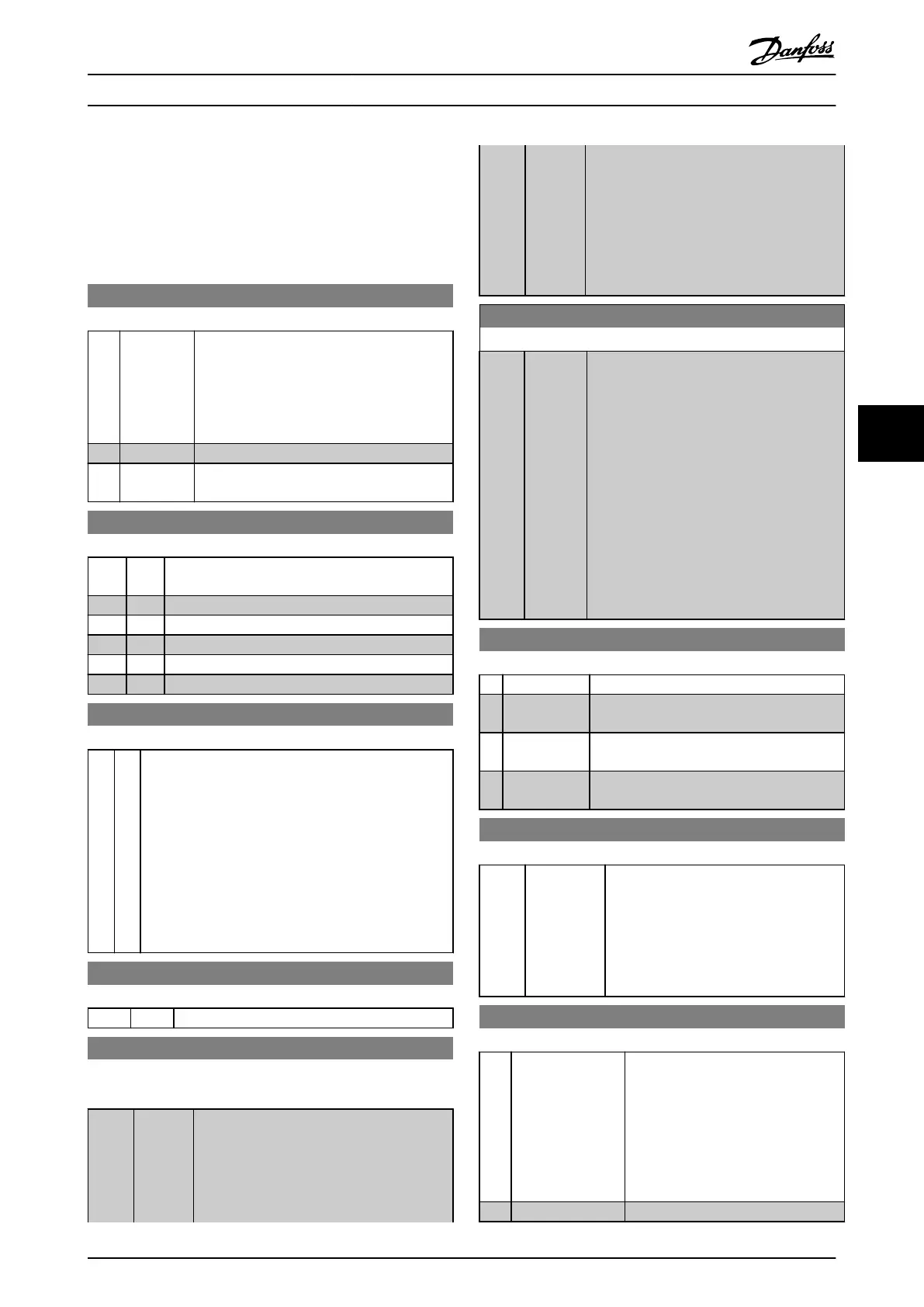6.4 Parameters: 3 -** Reference/Ramps
6.4.1 3-0* Reference Limits
Parameters for reference handling, definition of limitations,
and configuration of the reaction of the frequency
converter to changes.
3-00 Reference Range
Option: Function:
Select the range of the reference signal and
the feedback signal. Signal values can be
positive only, or positive and negative. The
minimum limit may have a negative value,
unless [1] Speed closed loop control is selected
in 1-00 Configuration Mode.
[0] * Min. - Max For positive values only
[1] -Max -
+Max
For both positive and negative values
3-01 Reference/Feedback Unit
Option: Function:
Select the unit to be used in Process PID Control
references and feedbacks.
[0] None
[71] * bar
[60] °C
[160] °F
[170] psi
3-02 Minimum Reference
Option: Function:
Enter the minimum reference. The minimum reference
is the lowest value obtainable by summing all
references. Minimum reference is active only when
3-00 Reference Range is set to [0] Min.- Max..
The minimum reference unit matches:
•
The choice of configuration in 1-00 Configu-
ration Mode: for [1] Speed closed loop.
•
The unit selected in 3-01 Reference/Feedback
Unit.
3-03 Maximum Reference
Option: Function:
Enter the maximum reference.
3-10 Preset Reference
Array [8]
0.00%
* [-100.00
- 100.00
%]
Must remain 0 for Open Loop Control.
The preset reference is stated as a percentage
of the value Ref
MAX
(3-03 Maximum Reference)
or as a percentage of the other external
references. If a Ref
MIN
0 (3-02 Minimum
Reference) is programmed, the preset
reference is calculated as a percentage of the
full reference range, i.e. on the basis of the
difference between Ref
MAX
and Ref
MIN
.
Afterwards, the value is added to Ref
MIN
.
When using preset references, select [16]
Preset ref. bit 0, [17] Preset ref. bit 1 or [18]
Preset ref. bit 2 for the corresponding digital
inputs in parameter group 5-1* Digital Inputs.
3-12 Catch up/slow Down Value
Range: Function:
0.00
%*
[0.00 -
100.00 %]
Enter a percentage (relative) value to be
either added to or deducted from the actual
reference for Catch up or Slow down respec-
tively. If Catch up is selected via one of the
digital inputs (5-10 Terminal 18 Digital Input to
5-15 Terminal 33 Digital Input), the percentage
(relative) value is added to the total reference.
If Slow down is selected via one of the digital
inputs (5-10 Terminal 18 Digital Input to
5-15 Terminal 33 Digital Input), the percentage
(relative) value is deducted from the total
reference. Obtain extended functionality with
the DigiPot function. See parameter group
3-9* Digital Potentiometer.
3-13 Reference Site
Option: Function:
Select which reference site to activate.
[0] Linked to
Hand / Auto
Use the local reference when in Hand mode;
or the remote reference when in Auto mode
[1] Remote Use the remote reference in both Hand
mode and Auto mode
[2] Local Use the local reference in both Hand mode
and Auto mode
3-14 Preset Relative Reference
Range: Function:
0.00%* [-100.00 -
100.00 %]
Define a fixed value (in %) to be added to
the variable value (defined in 3-18 Relative
Scaling Reference Source). The sum of the
fixed and variable values is multiplied with
the actual reference. This product is then
added to the actual reference (X+X*Y/100)
to give the resultant actual reference.
3-15 Reference Resource 1
Option: Function:
Select the reference input to be used
for the first reference signal.
3-15 Reference Resource 1,
3-16 Reference Resource 2 and
3-17 Reference Resource 3 define up to
three different reference signals. The
sum of these reference signals defines
the actual reference.
[0] No function
Parameter Descriptions
Operating Instructions VLT
®
CDS302 and CDS303
MG34M302 - VLT
®
is a registered Danfoss trademark/Commercial Compressor 53
6
6