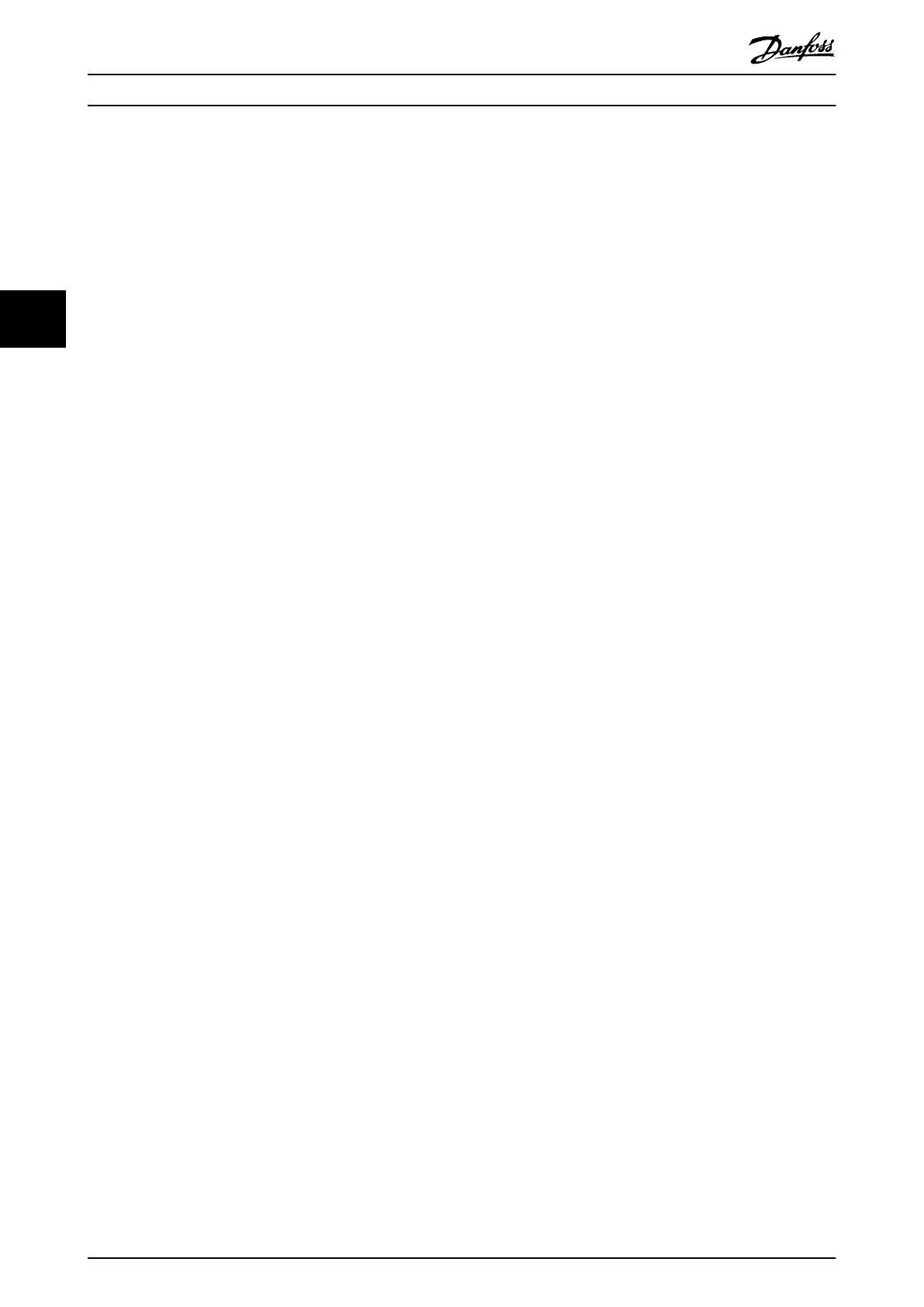Perform automated initialization as follows:
1. Press [Main Menu] twice to access the
parameters.
2. Go to parameter 14-22 Operation Mode and then
press [OK].
3. Scroll to Initialization and then press [OK].
4. Remove power from the drive system and wait
for the display to turn o.
5. Apply power to the drive system.
Default parameter settings are restored during
startup. As a result, startup takes slightly longer
than normal.
6. Alarm 80 is shown.
7. Press [Reset].
Manual initialization
Manual initialization erases all motor, programming, locali-
zation, and monitoring data before restoring factory
default settings. It does not, however, reset the following
information:
•
Parameter 15-00 Operating hours
•
Parameter 15-03 Power Up's
•
Parameter 15-04 Over Temp's
•
Parameter 15-05 Over Volt's
Perform manual initialization as follows:
1. Remove power from the drive system and wait
for the display to turn o.
2. Press and hold [Status], [Main Menu], and [OK]
simultaneously while applying power to the unit.
Hold approximately 5 s or until an audible click is
heard and the drive system’s cooling fan starts.
Factory default parameter settings are restored during
startup. As a result, startup takes slightly longer than
normal.
Commissioning
VLT
®
Parallel Drive Modules
22 Danfoss A/S © 08/2017 All rights reserved. MG37L202
44