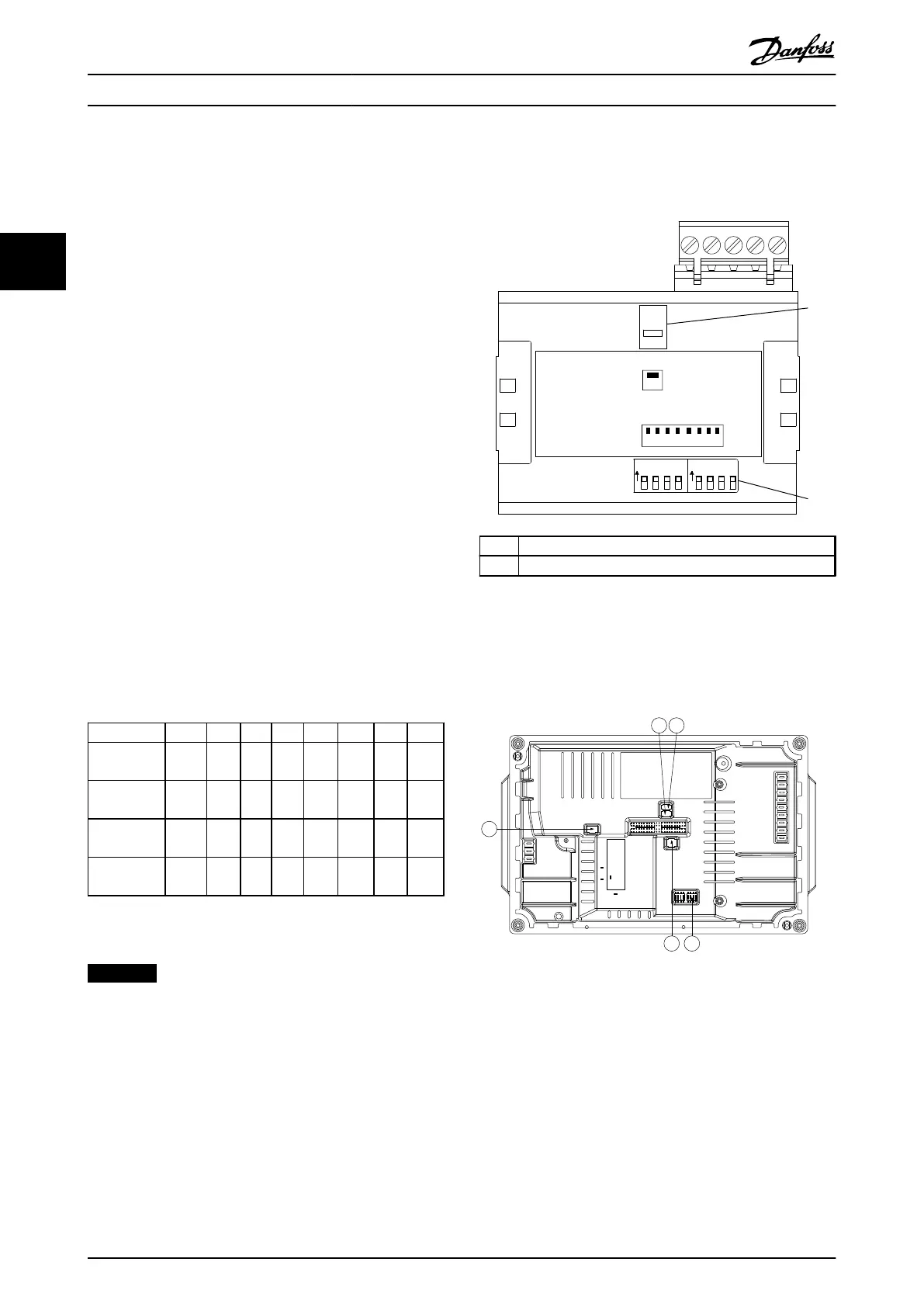3 Configuration
3.1 Configure the PROFIBUS Network
Ensure that all PROFIBUS stations connected to the same
bus network have a unique station address.
Select the PROFIBUS address of the frequency converter
via:
•
Hardware switches
•
9-18 Node Address
•
The PROFIBUS command SSA (Set Station
Address)
3.1.1
Setting the PROFIBUS Address using
the DIP Switches
To set the PROFIBUS address using the DIP switches:
1. Switch off the power supply.
2. Select an address in the range 0 to 125. Factory
setting is 127.
3. For location of the DIP switches, refer to
Illustration 3.1 and Illustration 3.2.
4. Set the switches according to the address, see
Table 3.1.
Switch 8 7 6 5 4 3 2 1
Address
value
Not
used
+64 +32 +16 +8 +4 +2 +1
5 Not
used
OFF OFF OFF OFF ON OFF ON
35 Not
used
OFF ON OFF OFF OFF ON ON
82 Not
used
ON OFF ON OFF OFF ON OFF
Table 3.1 Examples: Setting the PROFIBUS Address using the
DIP Switches
NOTICE
Switch off the power supply before changing the DIP
switches.
130BD878.10
ON
1 2
SW. ver. XX.XX
MS
NS
ON
OFF
Code No. 130B1100
Termination
SN
SW
Address
ON
OFF
S600
S300
LD202 LD200
LD201 LD203
ON ON
8 7 6 5 4 3 2 1
PROFIBUS Option A
1
2
1 Termination switch
2 DIP switches
Illustration 3.1 Location and Sequence of the DIP Switches
The DIP switch in the FCD 302 are placed below the
inverter part, see Illustration 3.2.
Illustration 3.2 FCD 302 Dip Switches
Setting the PROFIBUS Address via 9-18 Node Address
1. Switch off the power supply.
2. Set the DIP switch to 126 or 127 (factory switch
setting).
3.
Set the address via 9-18 Node Address or the
PROFIBUS SSA-command.
4. The address change comes into effect at the next
power-up.
Configuration
Programming Guide
8 Danfoss A/S © Rev. 05/2014 All rights reserved. MG37G102
33
