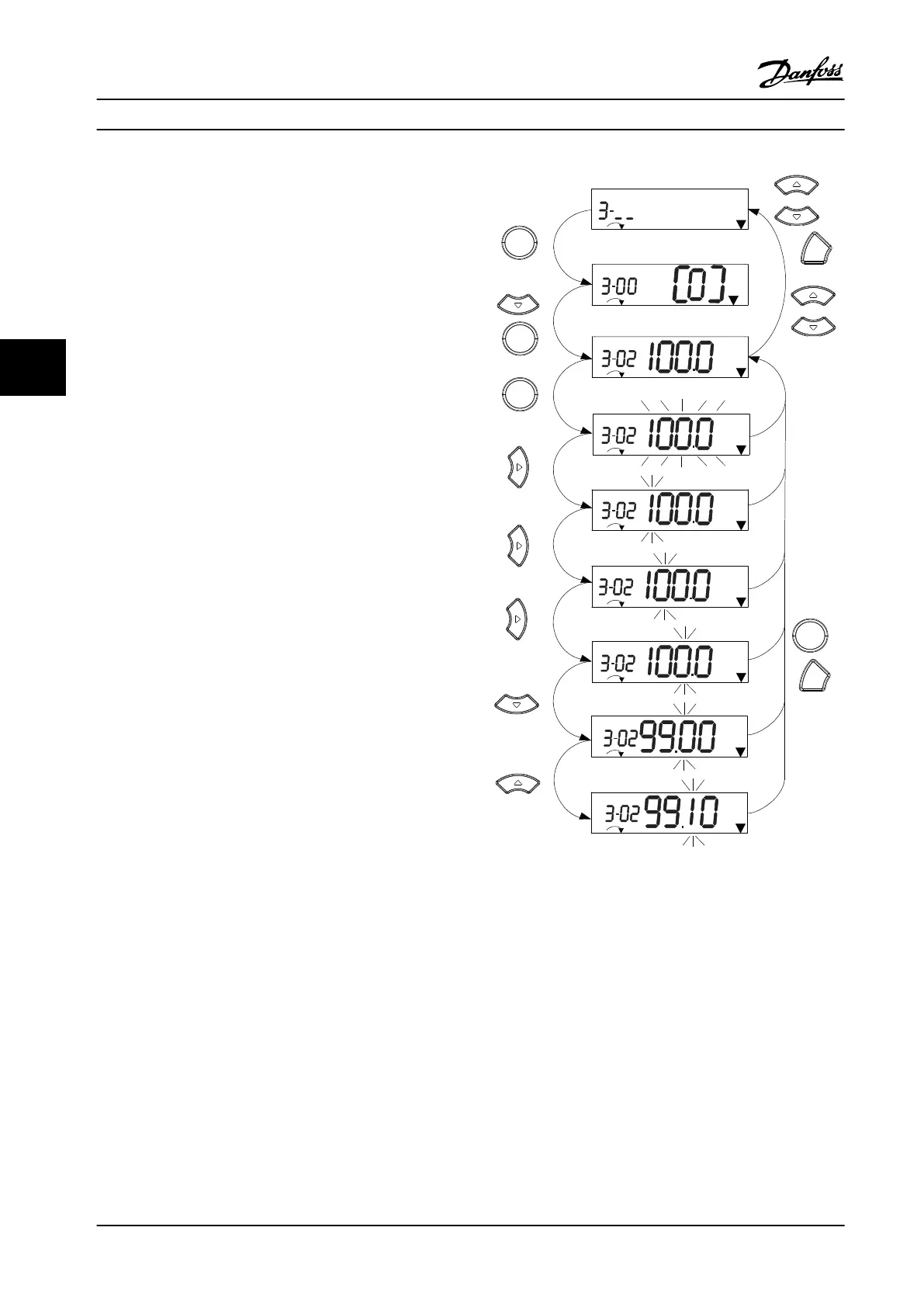5.3.4 Main Menu on LCP
The Main Menu gives access to all parameters.
1. To enter Main Menu, press [Menu] until the
indicator in the display is placed above Main
Menu.
2.
[
▲
] [
▼
]: Browse through the parameter groups.
3. Press [OK] to select a parameter group.
4.
[
▲
] [
▼
]: Browse through the parameters in the
specic group.
5. Press [OK] to select the parameter.
6.
[►] and [
▲
] [
▼
]: Set/change the parameter value.
7. Press [OK] to accept the value.
8. To exit, press either [Back] twice (or three times
for array parameters) to enter Main Menu, or
press [Menu] once to enter Status.
See Figure 5.5, Figure 5.6 and Figure 5.7 for the principles of
changing the value of continuous, enumerated and array
parameters, respectively. The actions in the gures are
described in Table 5.5, Table 5.6 and Table 5.7.
130BC446.10
Setup 1
Setup 1
Setup 1
Setup 1
Setup 1
Setup 1
Setup 1
Setup 1
1
2
3
4
5
6
7
10
11
12
OK
OK
Back
8
Back
Setup 1
2 x
+
OK
9
OK
Figure 5.5 Main Menu Interactions - Continuous Parameters
Commissioning
VLT
®
Midi Drive FC 280
24 Danfoss A/S © 11/2015 All rights reserved. MG07A122
55
