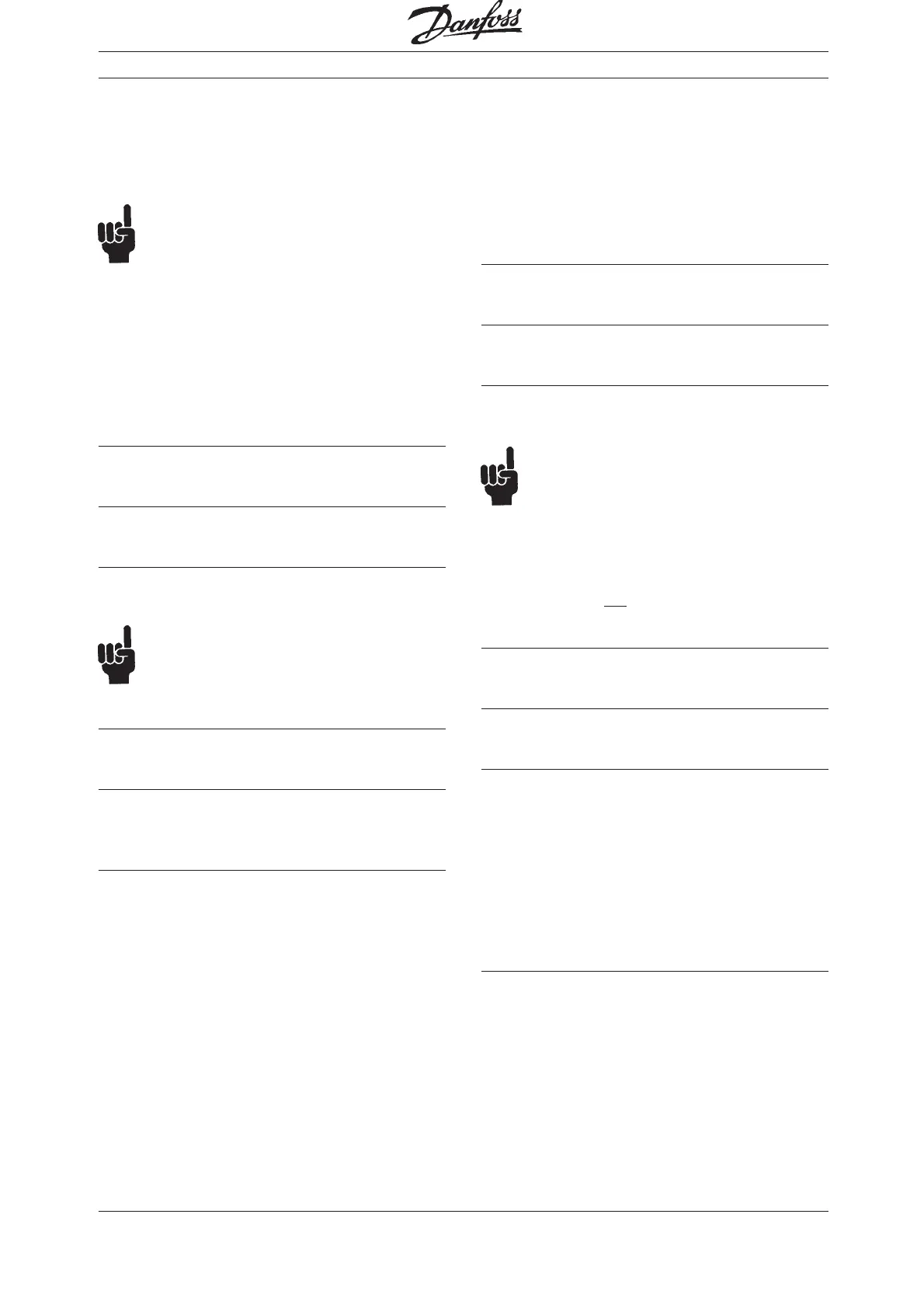Programmable SyncPos motion controller
MG.10.J8.02 – VLT is a registered Danfoss trade mark
136
Software Reference
■■
■■
■ OUTAN
The OUTAN command can set VLT bus reference
(speed or torque reference depending on setting of
VLT parameter 100).
NB!
The command MOTOR OFF must be execu-
ted previously. Thus, monitoring of the position
error is no longer active.
With OUTAN it is also possible to turn off the con-
troller in OPEN LOOP using MOTOR OFF and to
operate the VLT without return as a pure frequency
converter. In this manner you can use SyncPos to
directly output set values, to read inputs, etc.
Summary
sets speed reference
Syntax
OUTAN v
Parameter
v = speed reference
range: –0X4000 … 0X4000 = –100 % … 100 %
NB!
Remember that with older versions a different
scale may exist.
Command group
I/O
Cross Index
MOTOR OFF
Chapter input/output terminal; VLT5000 manual
Syntax-Example
MOTOR OFF
OUTAN 0X2000 /* set speed reference 50 % */
■■
■■
■ OUTB
With the OUTB command the condition of the digital
outputs can be changed byte-by-byte. The byte value
transferred determines the condition of the individual
outputs. The bit with the lowest value in the byte cor-
responds to the set condition of output 1.
Summary
Alteration of the condition of a digital output byte
Syntax
OUTB n v
Parameter
n = output byte (0 = O1 ... O8)
v = value (0 ... 255)
NB!
After switching on the system, all outputs are
OFF. Outputs which have pre-defined func-
tions according to the I/O parameter settings, will
also be influenced by the OUTB command! The
actual output status remains as it is even after pro-
gram end or program abort. Output circuit and maxi-
mum load current
see chapter input/output terminal.
Command group
I/O
Cross Index
OUT, IN, INB
Syntax-Example
OUTB 0 10
/* switch through outputs 2 and 4, disable other
outputs */
OUTB 0 245
/* disable outputs 2 and 4, switch through all other
outputs */
OUTB 0 128
/* switch through output 8 only, disable others */
Program sample
OUTB_01.M