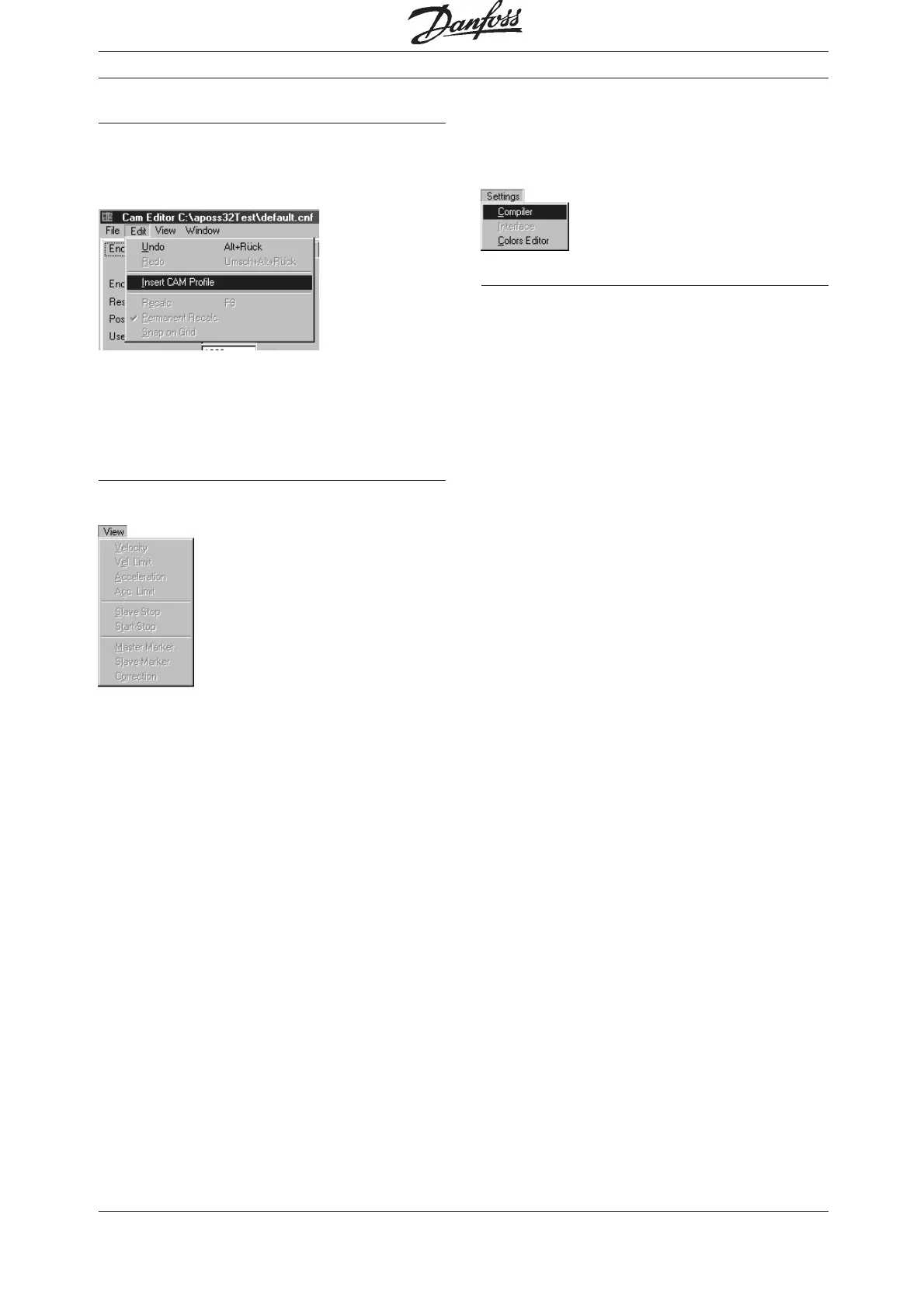Programmable SyncPos motion controller
MG.10.J8.02 – VLT is a registered Danfoss trade mark
86
"EDIT" menu (CAM-Editor) in MCT Mode
A CAM profile can be inserted via the new item
"EDIT" → "INSERT CAM PROFILE" in configuration
files, which doesn’t contain a curve.
A blank curve profile is created and the "CAM-
EDITOR" is opened with all four sectors to define the
curve points and the curve data and to edit inter-
active the curve.
"VIEW" menu (CAM-Editor) in MCT Mode
As long as there is no curve data present in the
configuration file, all items are disabled:
PC Software Interface in MTC10 Mode
■■
■■
■ "SETTINGS" Menu in MCT10 mode
The menu is reduced to the "SETTINGS" →
"COMPILER" and → "COLORS EDITOR".
Interface Settings and Language Selection
All the interface settings and the language selection
are given to SyncPos during start-up by MCT10. The
interface settings and the language selection too,
can not be modified by the user via SyncPos in
MCT10 mode.
