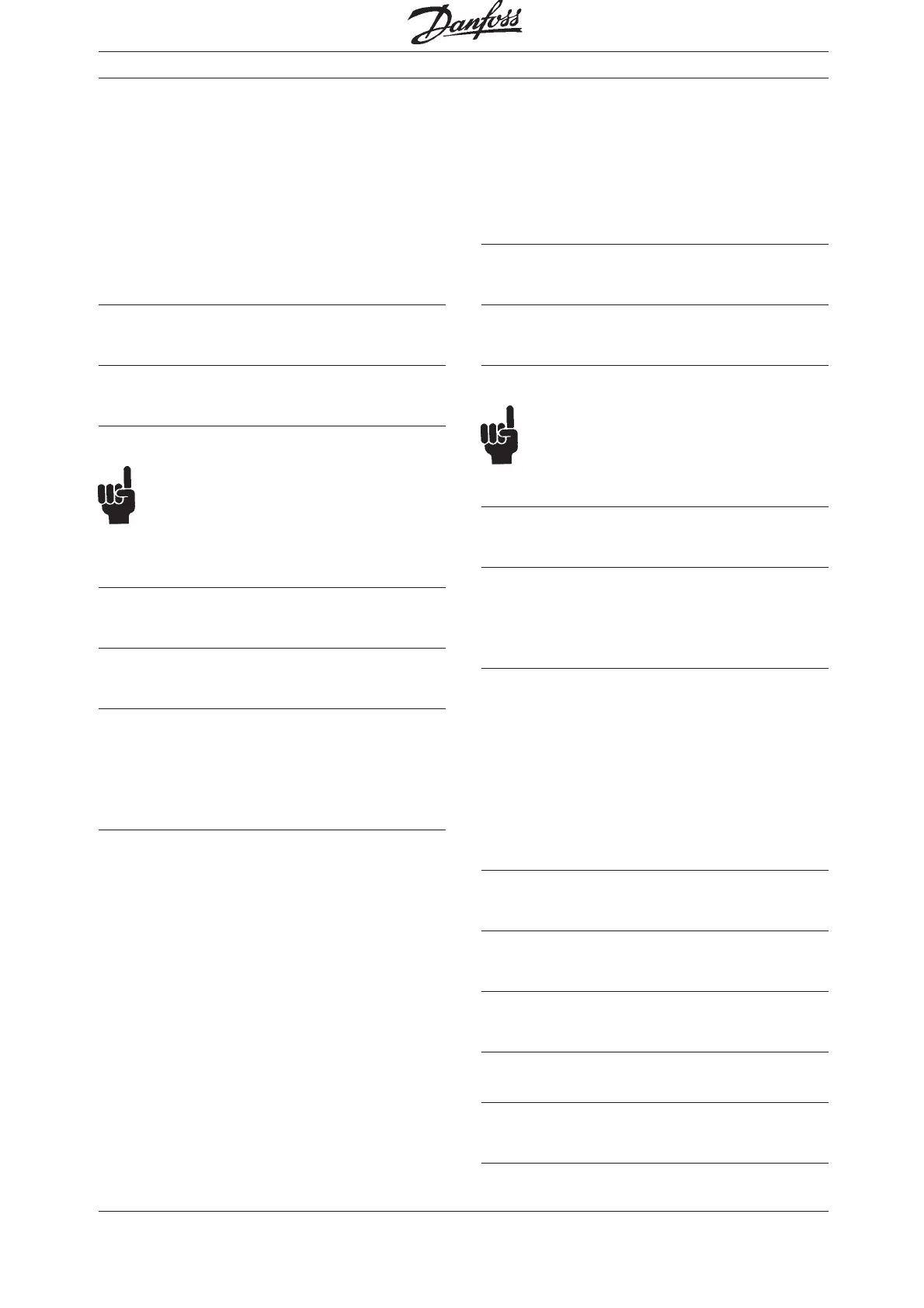Programmable SyncPos motion controller
MG.10.J8.02 – VLT is a registered Danfoss trade mark
160
■■
■■
■ TESTSTART
This command is used to start the recording of a
test run with the contents as defined in TESTSETP.
The recorded data can then – as required – be
graphically represented using "TESTRUN" →
"DISPLAY RECORDING". There are four graphics:
Position, Speed, Acceleration and Current available
for this.
Summary
Start the recording of a test run
Syntax
TESTSTART no
Parameter
no = number of measurements to be carried out
NB!
If an array does not have sufficient space for
no. measurements, the error O_ERR 71 „Field
limits exceeded“ is triggered.
Command group
I/O
Cross references
TESTSETP, "DISPLAY RECORDING"
Syntax example
SYNCP // Synchronization of the position
WAITI 1 ON // When the key is pressed
TESTSTART 200
// Start recording (200 measurements)
Syntax example
NOWAIT ON
// Do not wait until the position is reached
VEL 50
POSA 100000
// Start positioning with velocity 50%
WHILE (APOS<50000) DO
// Wait untill position 50000 is reached
ENDWHILE
VEL 100 // Increase velocity to 100%
TESTSTART 200
// Start recording (200 measurements)
DELAY 20// Wait 20 ms
POSA 100000
// Start positioning with new velocity
NOWAIT OFF
// Wait untill positioning is finished
■ ■
■ ■
■ TIME
The internal system-time can be read out using the
TIME command. The TIME command is most sui-
table for calculating the execution time of a com-
mand sequence or device cycle time.
Summary
reads system-time
Syntax
res = TIME
Return value
res = system-time in milliseconds after switching on
NB!
Please note that after counting up to MLONG
the value will change to –MLONG.
Command group
I/O
Syntax-Example
PRINT TIME /* print current system-time */
timestop1 = TIME
/* store current entary system-time */
Program sample
ACC_01.M, DELAY_01.M, EXIT_01.M, GOSUB_01.M
■■
■■
■ TRACKERR
With TRACKERR it is possible to query the actual
position error of the axis in User Units (in considera-
tion of the signs). This is the difference between the
set value (CPOS) and the actual position (APOS).
Summary
queries actual position error of the axis
Syntax
res = TRACKERR
Return value
res = actual trailing of the axis in UU
Command group
I/O
Cross Index
APOS, CPOS, POSERR (15)
Syntax-Example
PRINT TRACKERR
/* query actual position error of the axis */
Software Reference
