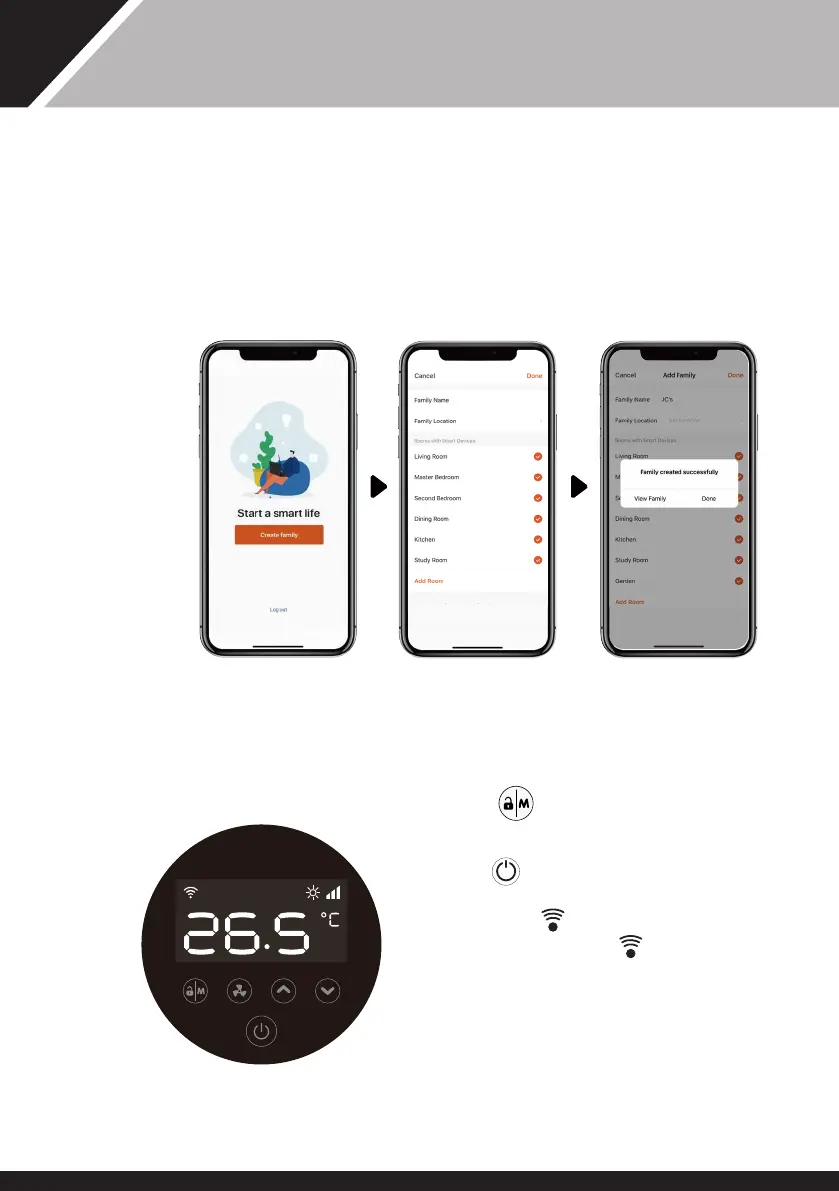25
1007332 ISSUE 1
Add Family
Enter Family name
You can change room seettings anytime.
Set location
3
Create Family
APP Pairing
Please mare yre ctt
4
d� APP Pairing
Please make sure you are connected to e Wi-Fi�
1. Press “ ” for ree seconds to unlock e
screen.
2. Press “ ” for ree seconds en release, aer
hearing e beep, enter e Wi-Fi code. During
connection e “ ” flashes. When e APP connects
to e Wi-Fi sucessfully e “ ” light will come on.
c� Create family
Add Family
Enter Family name
You can change room seettings anytime.
Set location
3
Create Family
APP Pairing
Please mare yre ctt
4
