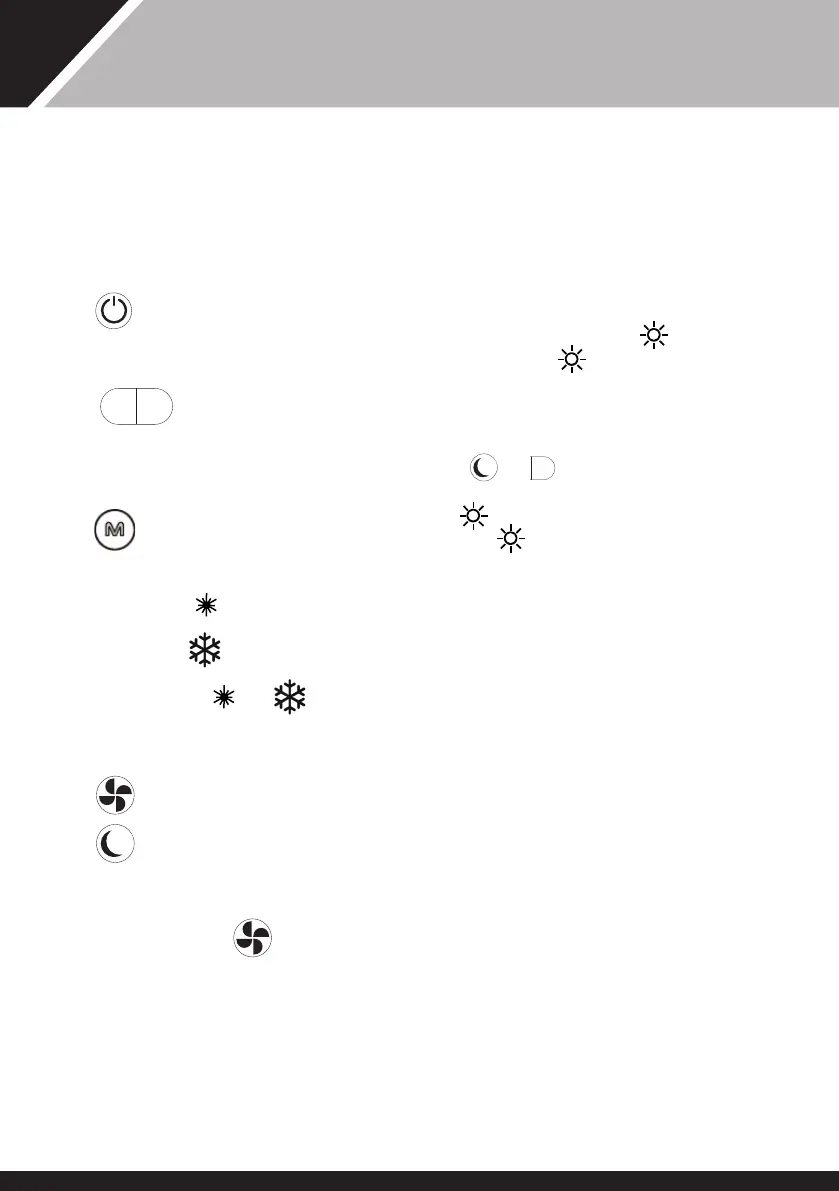31
1007332 ISSUE 1
4�6 OPERATING INSTRUCTIONS
a� Power On & Power Off
Press to power on or power off e heat pump.
b� Temperature Setting
Press
+
-
to display and adjust temperature.
c) Mode selection
1. Heating/Cooling/Auto modes
Press to choose heating, cooling and automatic
mode.
In heating mode e light is on.
In cooling mode e light is on.
In automatic mode e and e lights are
on.
2. Whisper and Boost modes
Press to start Boost mode, and light will turn on.
Press to start Whisper mode, and light will turn
on. (Default mode is Boost).
Please choose Boost mode for initial heating.
c� Defrosting
1. Automatic defrosting
When machine is defrosting, e lamp flashes;
aer defrosting e lamp is illuminated.
2. Forced defrosting
When e heat pump is heating and e compressor
has been working continuously for at least 10 minutes,
press and
-
on e touchscreen controller
simultaneously for 5 seconds to start forced defrosting.
The lamp flashes and defrost starts,
when e lamp stops flashing defrosting stops.
The interval between forced defrosts must be more
an 30 minutes.
