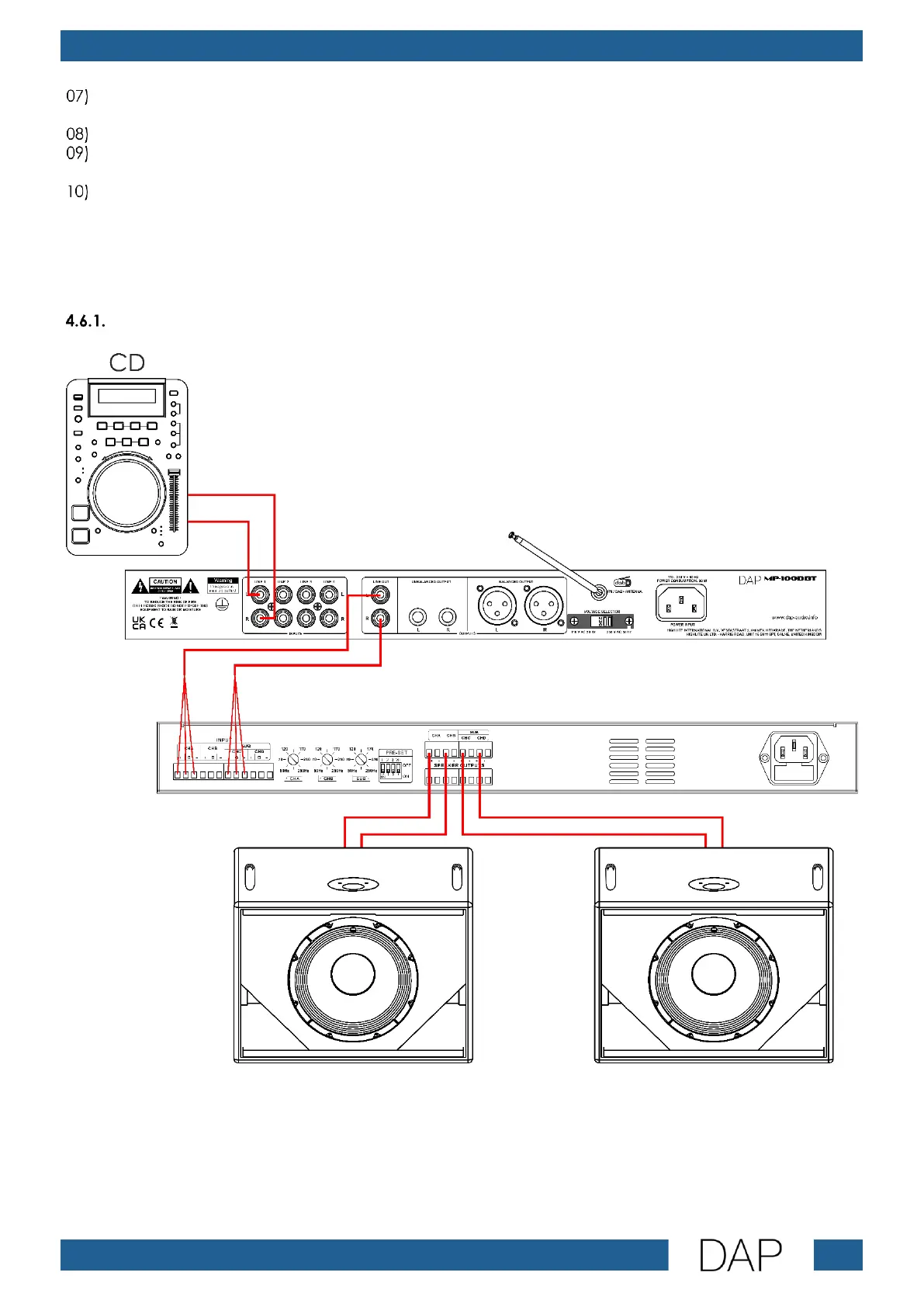Set your preferred language and adjust other settings. See 5.3. Settings Menu on pages 22–24 for
more information.
Switch on the speakers.
Select functions. See 5.2. Functions on pages 14–21 and 5.7. Remote Control on pages 26–27 for
more information.
Adjust the settings:
● Turn up the volume controls on the device and set the characteristics of the media player. See
5.4. Adjusting Bass/Treble/Volume on page 25 for more information.
● Set the volume of the device. See 5.5. Setting Device Volume on page 25 for more information.
● Set the characteristics of the microphone. See 5.6. Adjusting the Microphone Settings on page
25 for more information.
Setup Example