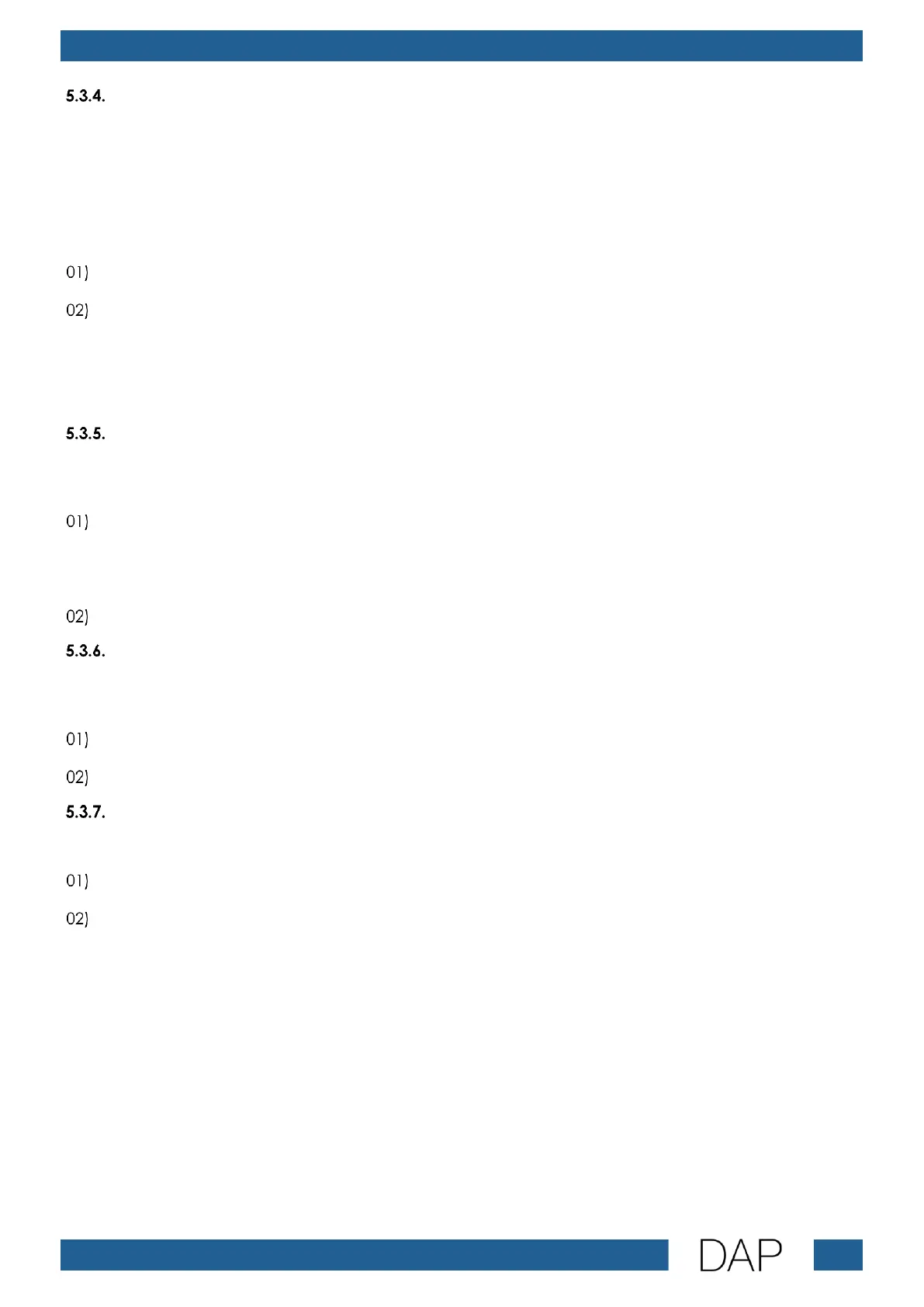Manual Tune
In this submenu you can manually search for DAB+ radio stations.
If the signal quality of a DAB+ radio station is too low, that radio station will not be found in an auto scan.
If you know the exact Band III DAB+ channel (5A–13F) assigned to that radio station, you can find it
manually.
To select the DAB+ channel of a radio station:
Press the VOLUME +/FORWARD button (B) and the VOLUME –/BACKWARD button (G) to select one of
the Band III digital radio channels (5A–13F).
Press the PLAY/PAUSE button (D) to confirm.
Note:
If necessary, try to improve the signal quality (put the device in a different place, move the antenna
closer to the window, etc.) until the signal quality is good enough.
DRC
In this submenu you can set Dynamic Range Compression (DRC). This function decreases the volume of
loud sounds and increases the volume of quiet sounds.
Press the VOLUME +/FORWARD button (B) and the VOLUME –/BACKWARD button (G) to select one of
the 3 options:
● DRC OFF
● DRC HIGH
● DRC LOW
Press the PLAY/PAUSE button (D) to confirm.
Prune
In this submenu you can remove DAB+ radio stations that do not transmit anymore or changed
frequency.
Press the VOLUME +/FORWARD button (B) and the VOLUME –/BACKWARD button (G) to select YES or
NO.
Press the PLAY/PAUSE button (D) to confirm.
TA
In this submenu you can switch traffic announcement (TA) messages on or off.
Press the VOLUME +/FORWARD button (B) and the VOLUME –/BACKWARD button (G) to select ON or
OFF.
Press the PLAY/PAUSE button (D) to confirm.