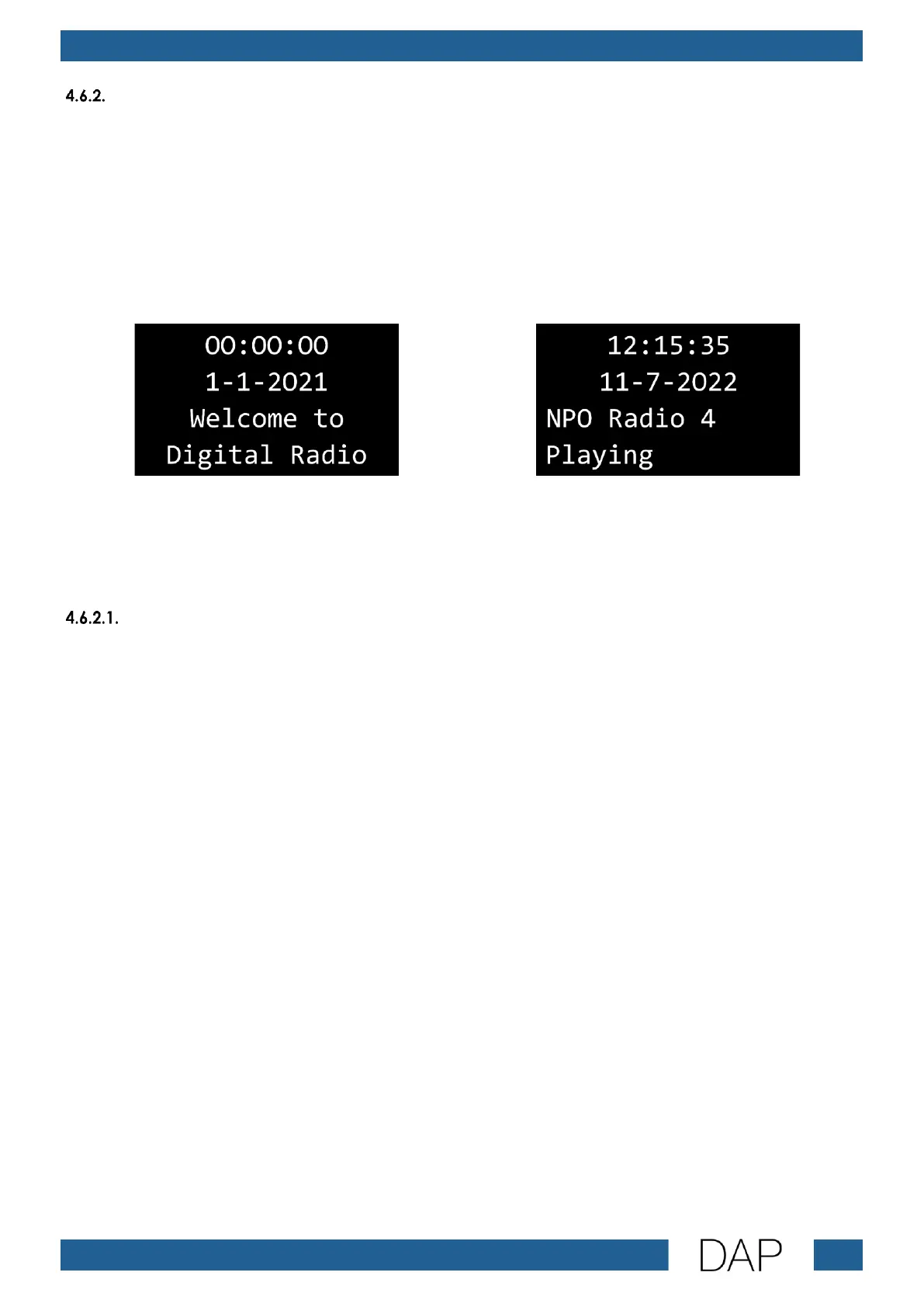Switching On/Off
The device has a power button.
● Press the power button (03) to switch on the device. If the power LED indicator (Blue) (02) is on, the
device is powered.
● Release the power button (03) to switch off the device.
Upon start-up, the display shows the start screen (Fig. 06). If it is the first start-up, the device will search for
DAB+ radio stations. It happens only once.
Press the MODE button (F) to enter the previously used function (Fig. 07).
Note:
If no button is pressed, after the pre-set amount of time of inactivity, the display will switch off. Press any
button to switch the display on. See 5.3.8.1. Backlight on page 24 for more information.
Stand-by
You can activate stand-by when you are not using the device.
● Press and hold down the MODE button (F) for 2 seconds to activate stand-by. The display shows the
current time and date and the control buttons do not function.
● Press the MODE button (F) to deactivate stand-by. The display will return to the last used function
mode.