Contents
iv
Chapter 4: Attaching and Configuring a Screw Terminal
Panel/Backplane . . . . . . . . . . . . . . . . . . . . . . . . . . . . . . . . . . 23
Using an STP300 Screw Terminal Panel . . . . . . . . . . . . . . . . . . . . 25
Attaching an STP300 Screw Terminal Panel . . . . . . . . . . . . . 25
Configuring an STP300 Screw Terminal Panel . . . . . . . . . . . 26
Configuring Jumpers on the STP300 . . . . . . . . . . . . . . . 27
Configuring Jumper W1 - Common Ground Sense 27
Configuring Jumpers W4 to W7 - Analog Outputs
on the 5B01 Backplane . . . . . . . . . . . . . . . . . . . . . . . . 28
Configuring Resistors on the STP300 . . . . . . . . . . . . . . . 29
Configuring Resistors R1 to R8 - Bias Return. . . . . 29
Configuring Resistors R9 to R16 - Current Shunt . 29
Using an STP68 or STP68-DIN Screw Terminal Panel . . . . . . . . 30
Using a 5B01 or 5B08 Signal Conditioning Backplane . . . . . . . . 31
Attaching a 5B01 or 5B08 Backplane . . . . . . . . . . . . . . . . . . . 31
Configuring a 5B01 or 5B08 Backplane . . . . . . . . . . . . . . . . . 32
Chapter 5: Wiring Signals. . . . . . . . . . . . . . . . . . . . . . . . . . . 35
Before Wiring . . . . . . . . . . . . . . . . . . . . . . . . . . . . . . . . . . . . . . . . . . 37
Wiring Recommendations . . . . . . . . . . . . . . . . . . . . . . . . . . . . 37
STP300 Screw Terminal Assignments . . . . . . . . . . . . . . . . . . 38
Analog Input Screw Terminals . . . . . . . . . . . . . . . . . . . . 39
Analog Output and Power Screw Terminals . . . . . . . . 41
Counter/Timer and Digital I/O Screw Terminals . . . . 42
Connecting Analog Input Signals . . . . . . . . . . . . . . . . . . . . . . . . . 45
Connecting Single-Ended Voltage Inputs . . . . . . . . . . . . . . . 46
Connecting Pseudo-Differential Voltage Inputs. . . . . . . . . . 47
Connecting Differential Voltage Inputs . . . . . . . . . . . . . . . . . 48
Connecting Current Loop Inputs . . . . . . . . . . . . . . . . . . . . . . 51
Connecting Analog Output Signals. . . . . . . . . . . . . . . . . . . . . . . . 52
Connecting Digital I/O Signals . . . . . . . . . . . . . . . . . . . . . . . . . . . 54
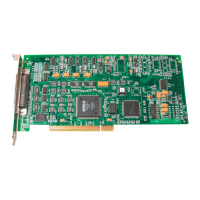
