Contents
v
Connecting Counter/Timer Signals . . . . . . . . . . . . . . . . . . . . . . . 56
Connecting Event Counting Signals. . . . . . . . . . . . . . . . . . . . 56
Connecting Frequency Measurement Signals. . . . . . . . . . . . 60
Connecting Pulse Output Signals. . . . . . . . . . . . . . . . . . . . . . 61
Chapter 6: Verifying the Operation of a DT300 Series
Board . . . . . . . . . . . . . . . . . . . . . . . . . . . . . . . . . . . . . . . . . . . 65
Installing the Quick Data Acq Application . . . . . . . . . . . . . . . . . 67
Running the Quick Data Acq Application . . . . . . . . . . . . . . . . . . 69
Performing a Single Value Analog Input Operation . . . . . . 70
Performing a Single Value Analog Output Operation . . . . 70
Performing a Continuous Analog Input Operation. . . . . . . 71
Performing a Single Value Digital Input Operation. . . . . . . 72
Performing a Single Value Digital Output Operation . . . . . 73
Performing a Frequency Measurement Operation. . . . . . . . 74
Performing a Pulse Output Operation. . . . . . . . . . . . . . . . . . 75
Appendix A: Using Your Own Screw Terminal Panel . . . . 77
Analog Inputs . . . . . . . . . . . . . . . . . . . . . . . . . . . . . . . . . . . . . . . . . . 79
Single-Ended Inputs . . . . . . . . . . . . . . . . . . . . . . . . . . . . . . . . . 79
Pseudo-Differential Inputs. . . . . . . . . . . . . . . . . . . . . . . . . . . . 80
Differential Inputs. . . . . . . . . . . . . . . . . . . . . . . . . . . . . . . . . . . 80
Analog Outputs . . . . . . . . . . . . . . . . . . . . . . . . . . . . . . . . . . . . . . . . 82
Digital Inputs and Counter/Timer Inputs . . . . . . . . . . . . . . . . . . 83
Digital Outputs. . . . . . . . . . . . . . . . . . . . . . . . . . . . . . . . . . . . . . . . . 84
Index . . . . . . . . . . . . . . . . . . . . . . . . . . . . . . . . . . . . . . . . . . . . . 85
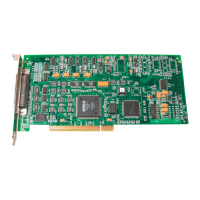
