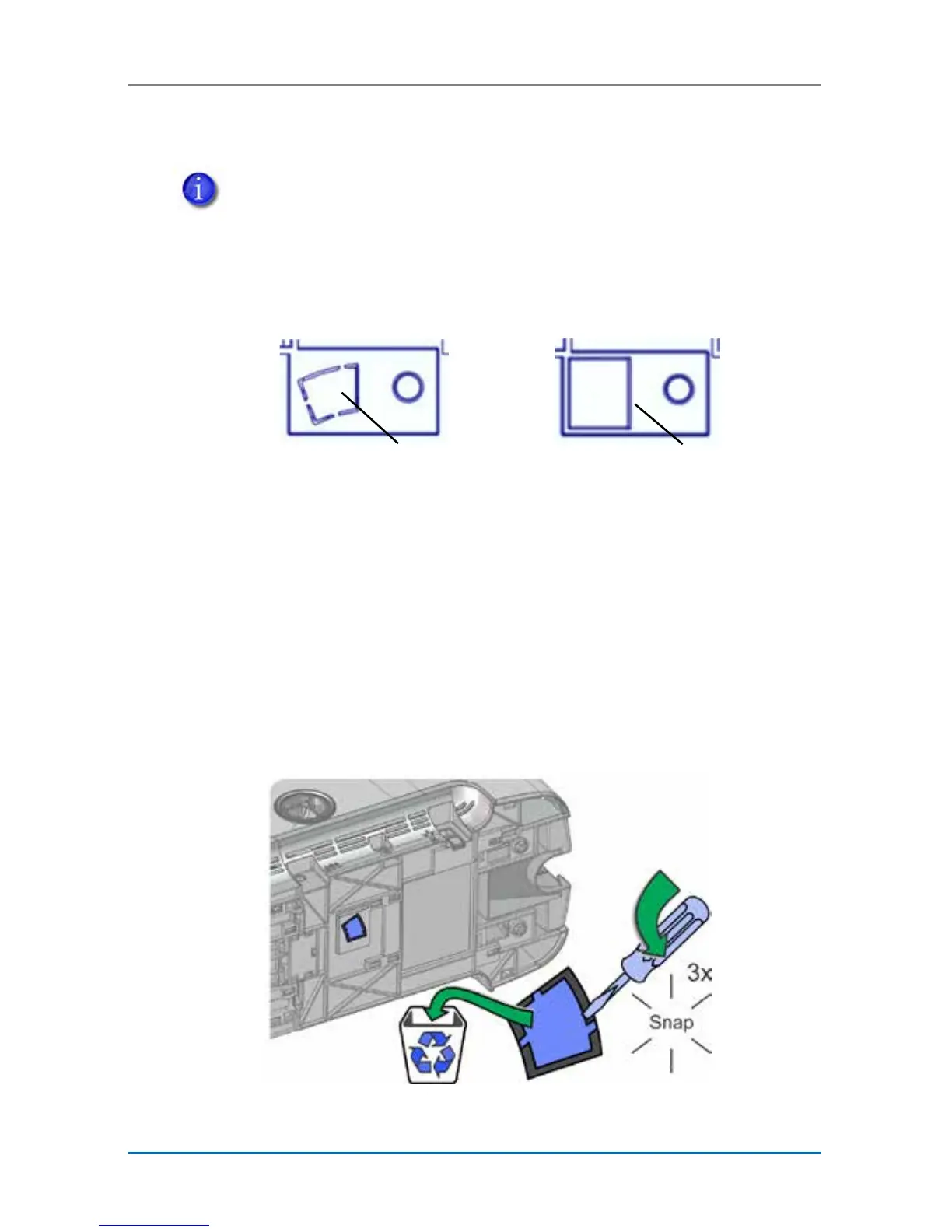8 CLM Laminator
CLM Laminator Quick Install and Upgrade Guide
Remove the Mounting Lock Cover Tab
Do this only if necessary. The lock cover tab may
not be present in some printer models.
To easily determine if the mounting lock cover tab
is present, tip the printer onto its side and look the
shape of the lock cover opening on the underside of
the printer.
If you need to remove the mounting lock cover tab:
a. Carefully tip the printer onto its side.
b. Use a athead screwdriver to remove the mounting lock
cover tab from the bottom of the printer. This allows the
printer to be locked to the laminator.
c. Return the printer to its upright position and discard the
removed tab.
Front of
Printer
Boom of
Printer
Remove the mounng
lock cover tab.
Mounng lock cover
tab is not present. No
acon is necessary.