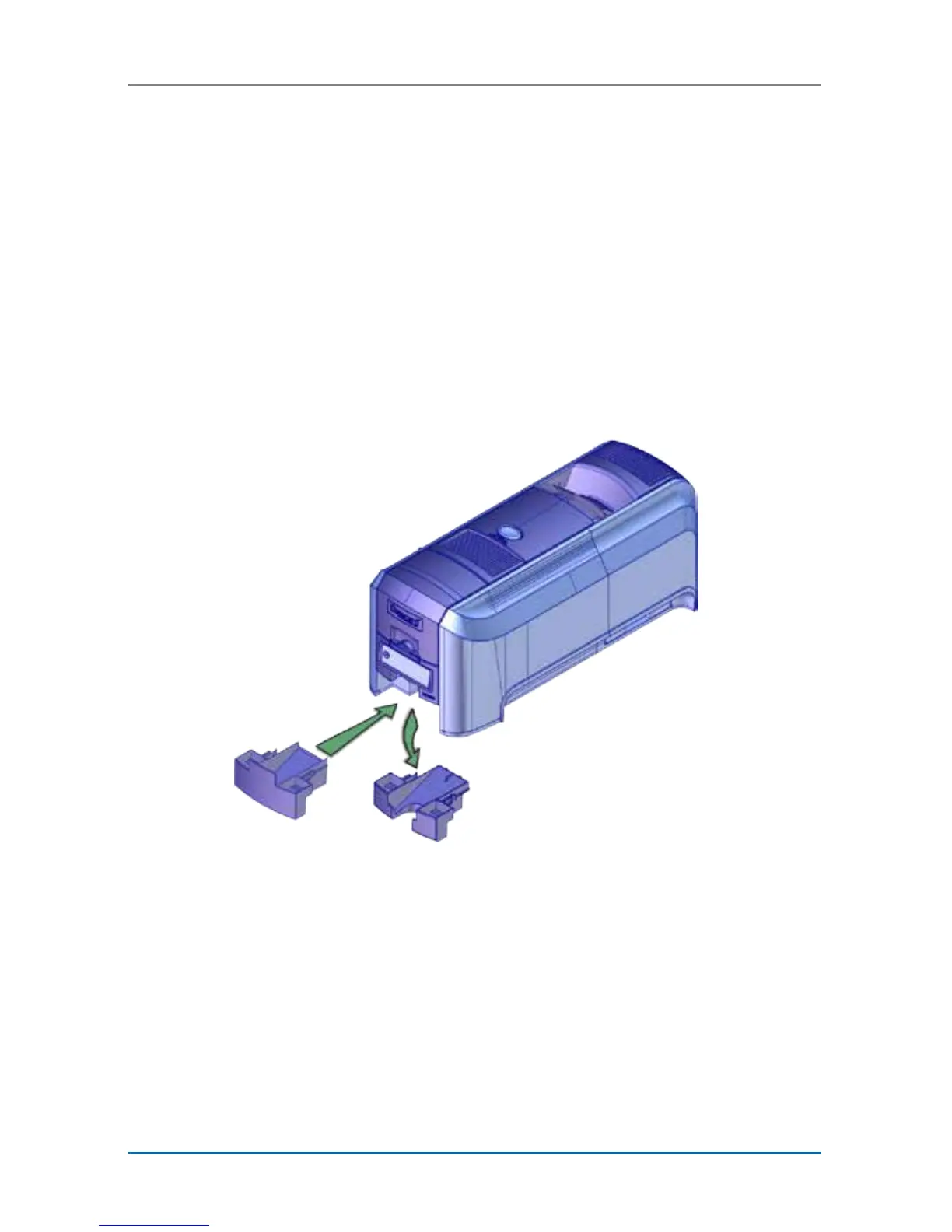9 CLM Laminator
CLM Laminator Quick Install and Upgrade Guide
Replace the Output Hopper (Optional)
Cards printed on a laminating system travel through the
laminator and are ejected in the laminator output hopper.
You can replace the printer output hopper with a blank insert
to give the printer a more nished appearance.
a. Remove the output hopper tray by pulling it straight out
from the printer.
b. Slide in the hopper insert that is shipped with the
laminator.