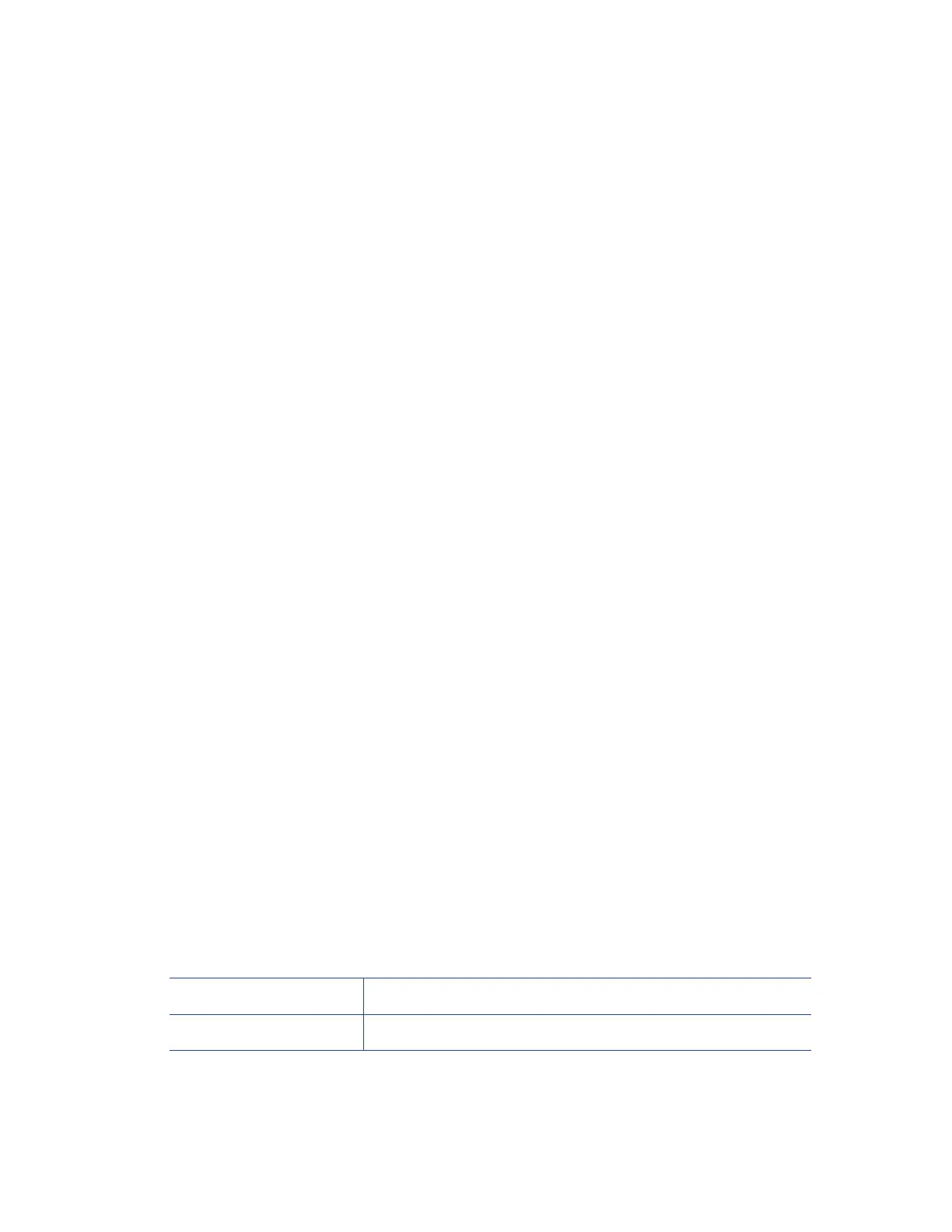XPS Card Printer Driver User’s Guide 113
Only one escape is used.
If more than one escape is entered in the same text string, only the first escape is used.
Subsequent escapes, even if they are valid, are not processed.
If multiple escapes are entered separately, only the last escape is used.
Do not debow cards with a smart card chip or wireless antenna.
Leading and trailing spaces in the escape string are removed by the Card Printer Driver.
Embedded spaces in the escape string make the escape invalid.
Invalid escapes print on the card as regular text. This provides a record of what went wrong
and lets you know that the card was not laminated. The following can invalidate an escape:
A missing laminator number or any character other than 1 or 2.
A missing laminator action or any character other than F, B, A, T, or N.
More than one instance of a laminator number (for example, ~LM%L1F;L1B? has two L1
actions).
If a laminator is not installed, the escape is ignored and the card prints using other valid job
options. No error messages are issued.
Impresser Escape
You can use an impresser escape to stamp an impression on the card (if your system is equipped
with an impresser).
The syntax for an impresser escape is ~IM%?, where:
Examples:
If an impresser is not installed, the escape is ignored and the card prints using other valid job
options. No error messages are issued.
~ Indicates the beginning of the escape.
IM Identifies the escape as an impresser escape.
% Tells the Card Printer Driver to send the impresser action.
N Disables the impresser and overrides the Impress card printing preference, if it is
enabled.
? Indicates the end of the escape.
~IM%? Impresses the card.
~IM%N? Does not impress the card.