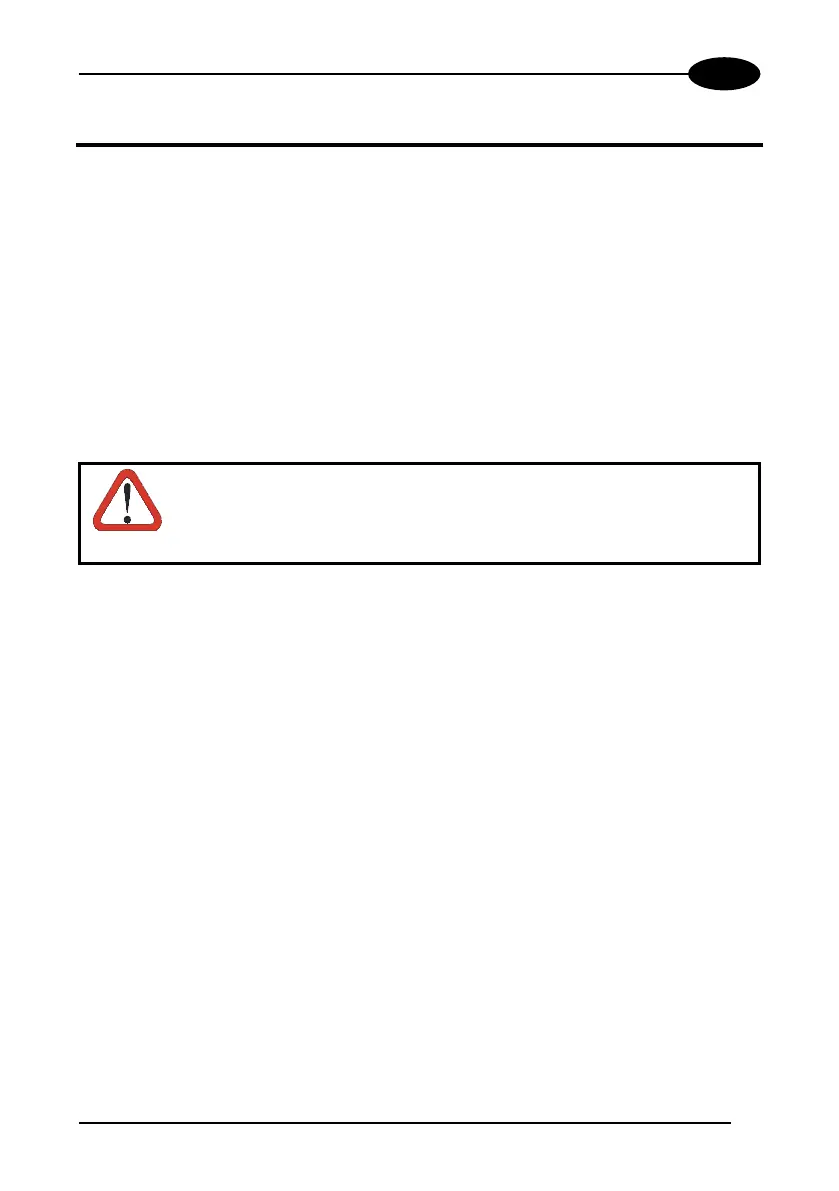MAINTENANCE
33
4
4 MAINTENANCE
4.1 CLEANING
Clean the laser beam output window periodically for continued correct operation of
the reader.
Dust, dirt, etc. on the window may alter the reading performance.
Repeat the operation frequently in particularly dirty environments.
Use soft material and alcohol to clean the window and avoid any abrasive
substances.
WARNING
Clean the window of the DS2100 when the scanner is turned off or,
at least, when the laser beam is deactivated.