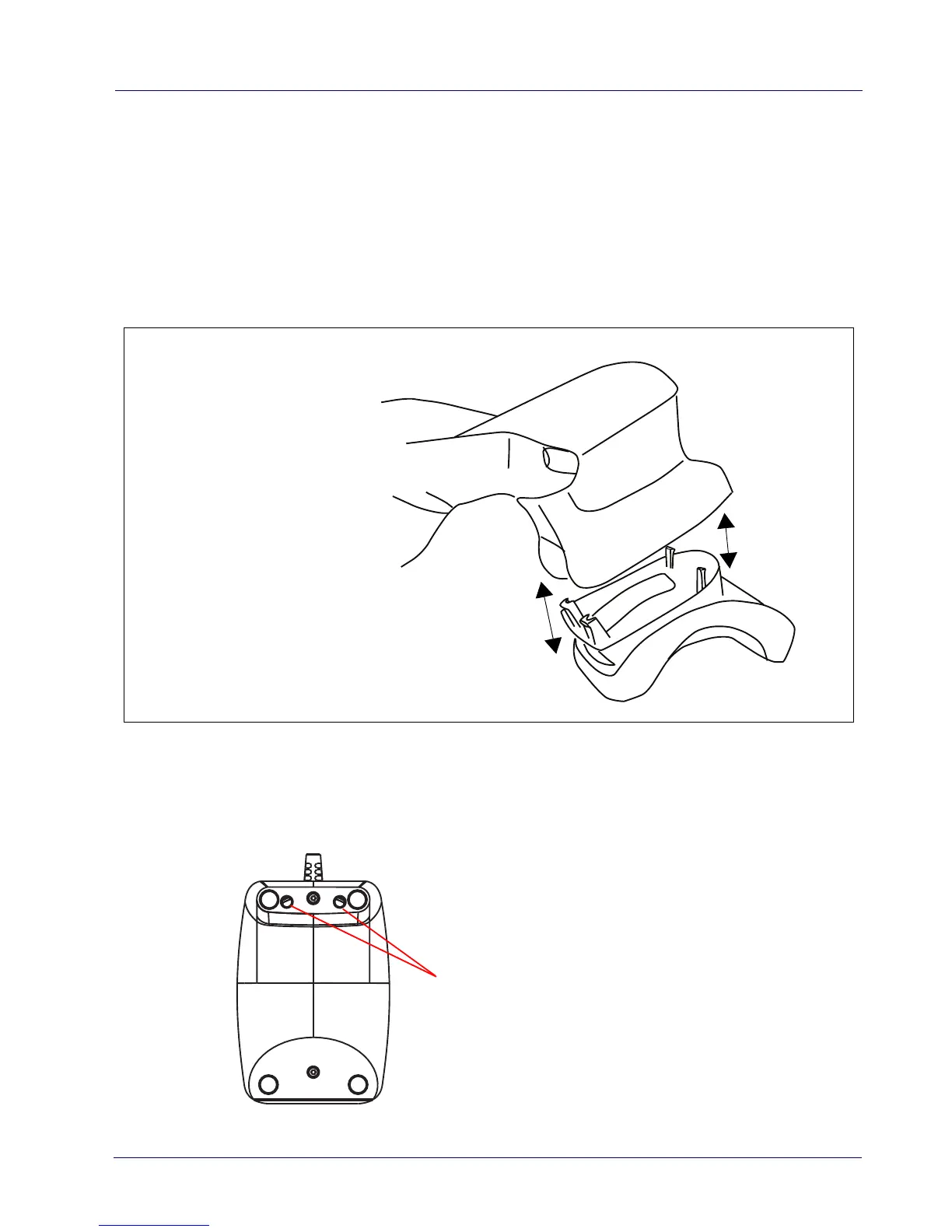Setting Up the Reader
12 Gryphon™ GPS4400
Attaching/Detaching the Stand
The reader can be removed or attached to the stand simply by snap-
ping on or off. To attach, align the holes on the bottom of the scanner
with the posts on the stand and push down to snap in place. To
remove, just pull straight up to detach the reader from the base.
For specific size information, see GPS4400 Dimensions on page 29.
If desired, the stand can be mounted to a stationary surface using
two screws.
