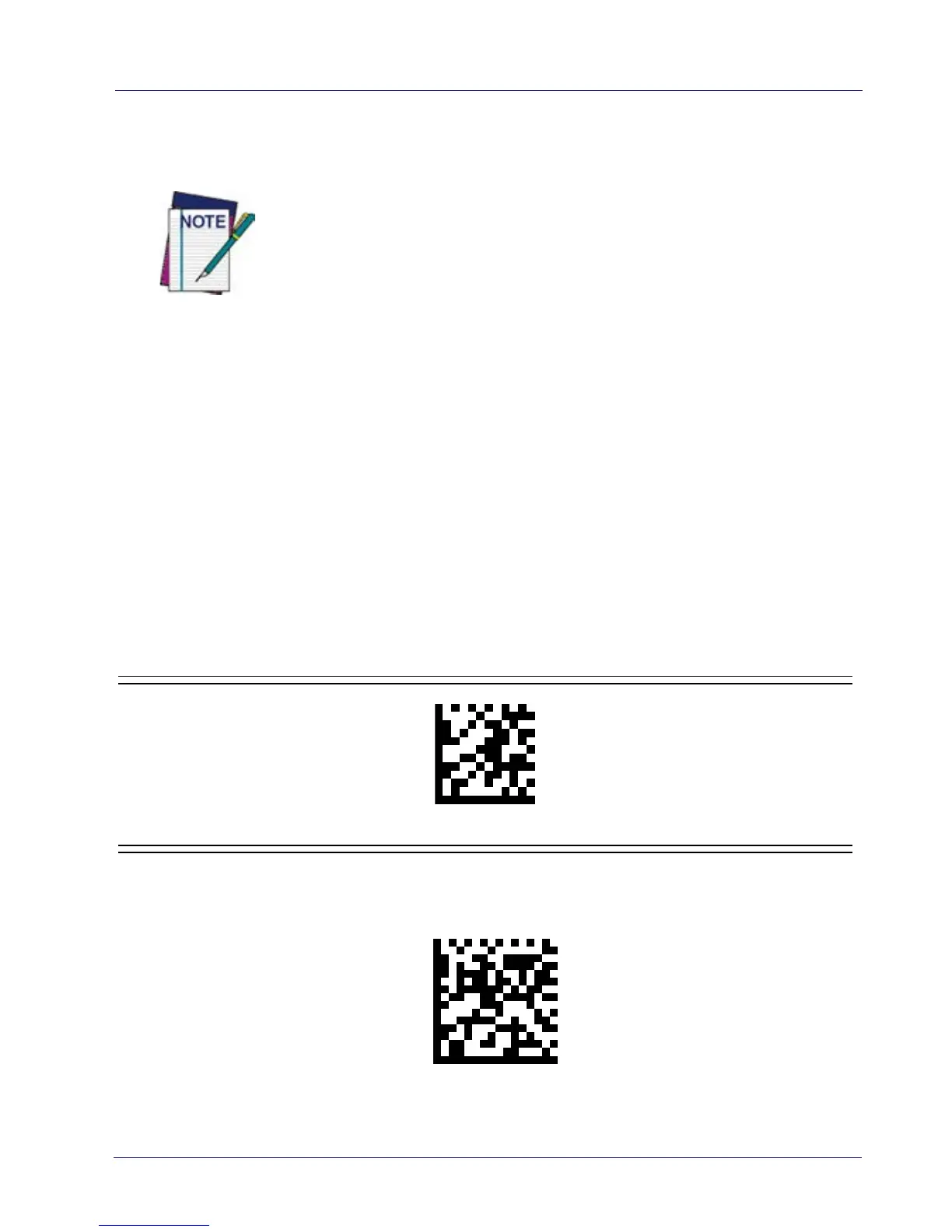Programming
16 Gryphon™ GPS4400
Operating Modes
The reader can operate in one of several scanning modes.
On Line (Single Trigger)
: Scanning is manually activated when the
trigger button is pushed.
Serial On Line: Scanning is initiated by command sent through the
host inte
rface (manual triggering can be enabled in this read mode
through option setting).
Automatic (Always On): Scanning is continually on.
Automatic (Object Sense): Scanning is turned on automatically when
an it
em is placed in the reader’s field of view.
On Line (Single Trigger)
See the PRG for further information on the operation of read-
ing modes, and additional programmable features.
ENTER/EXIT PROGRAMMING MODE
