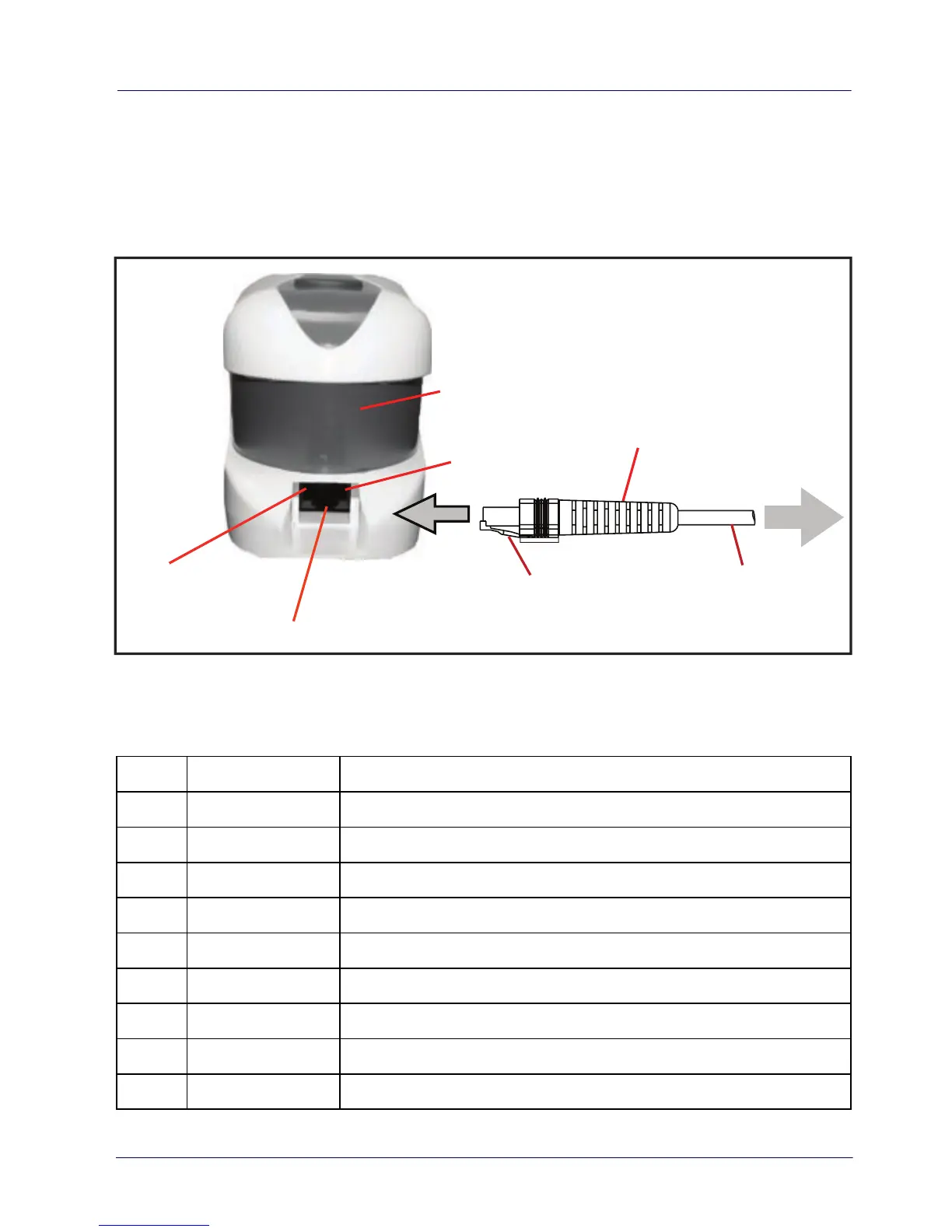Technical Features
Quick Reference Guide 23
Host Interface Connections
The reader auto-detects if a USB host cable is attached at powerup,
and switches the host interface to USB in that event.
1 RTS (out) RS-232 Request to Send (output from scanner)
2 D+ USB D PluS
3D-USB D Minus
4GNDGround
5 RX RS-232 Receive Data (input to scanner)
6 TX RS-232 Transmit Data (output from scanner)
7VCC+5Vdc
8 NC No connection
9 NC No connection
10 CTS (in) RS-232 Clear To Send (input to scanner)
Pin 10
Cable Clip (Latch)
To Host
Cable
Cable Strain Relief
Back of Scanner
Interface Cable Port
Pin 1
