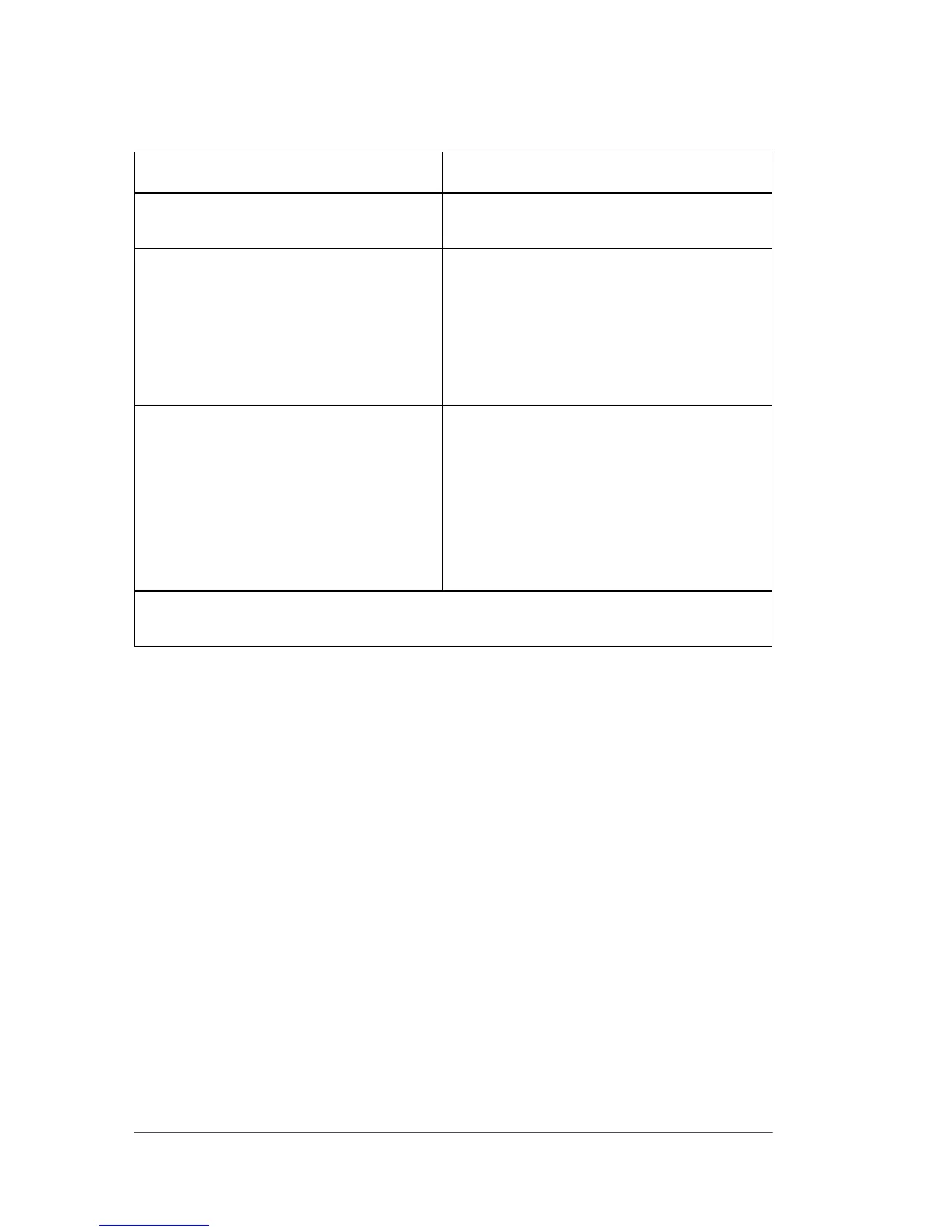4 Magellan
TM
3300HSi
Troubleshooting
Use this table to resolve common problems.
PROBLEM SOLUTION
Scanner does not power-on
Exchange the power supply with a known
good power supply and retest operation.
No communication with the host
Consult your technical support personnel or
refer to your host system manual to verify
the proper interface type, cable and con-
nection port(s) for the scanner. Verify the
interface cable is securely attached to the
host and the scanner.
The scanner will not read bar codes at
all, or reads poorly
Make sure the window is clean. Check that
the bar codes are of sufficient quality to be
recognized by the scanner. Wrinkled,
smudged, or torn labels can cause the
scanner to not read at all. Scan known-
good labels of an active symbology
a
to
check the scanner's read operation.
a. Reading of the various bar code symbologies can be independently enabled
or disabled in the scanner.
If the scanner still does not function properly, consult the Product Reference Guide
(PRG) or contact your local supplier or Datalogic Customer Support Services.
