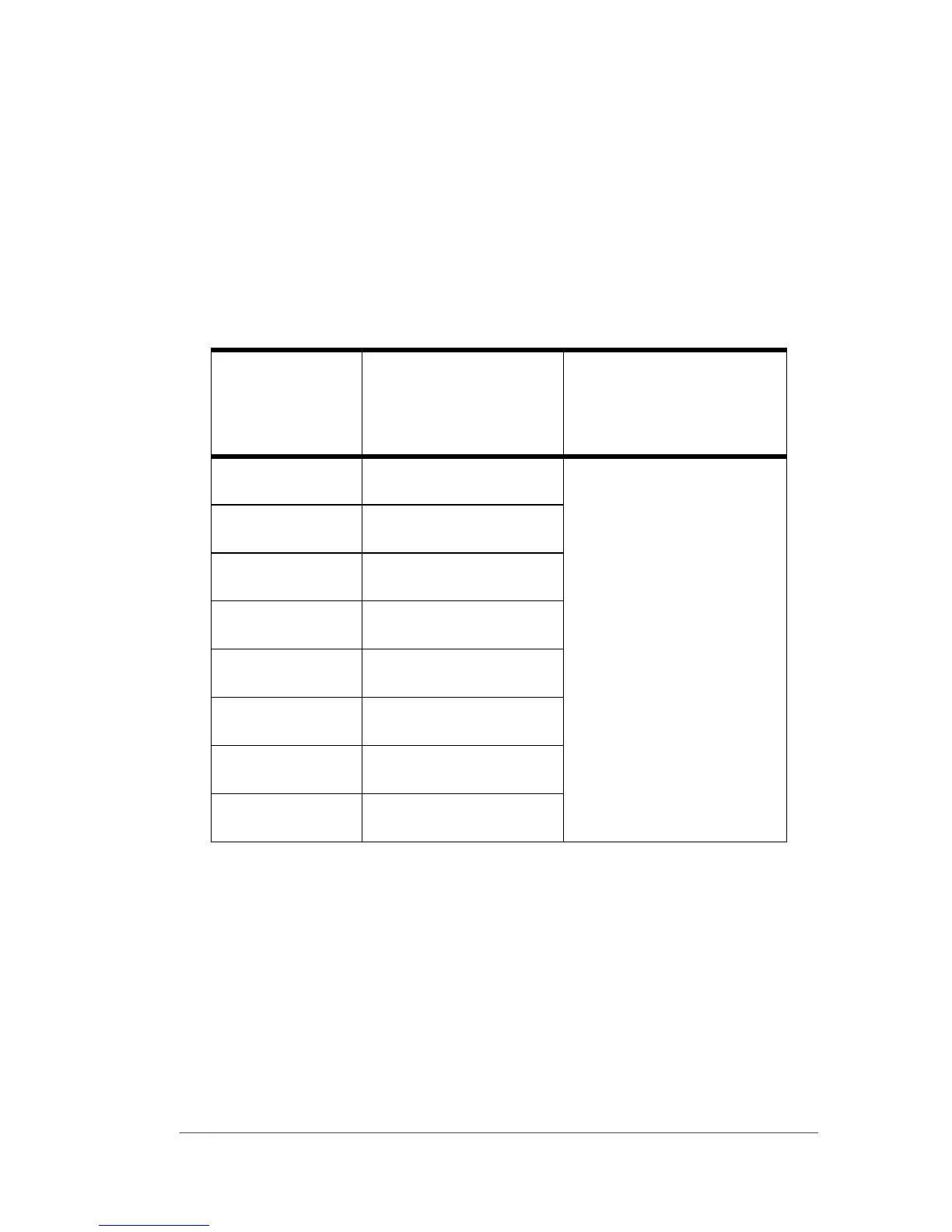Quick Reference Guide 9
Error Codes
If an error is detected, the scanner will sound a long low tone (for
three seconds) and flash its LED, indicating a failure. When this
occurs, press the Scanner Push button to hear the error code. If it
is configured to do so, the scanner will sound a series of beeps
corresponding to the error code and/or flash its LED simultane-
ous to the beeps. The table below describes what these codes
mean and what action should be taken for each.
NUMBER OF
LED FLASHES/
BEEPS
ERROR CORRECTIVE ACTION
1
Configuration
Contact Helpdesk for
assistance
2
Interface PCB
4
Imager
6
Main PCB
10
Button Error
11
Hardware ID
12
Model ID
13
CPLD ID
