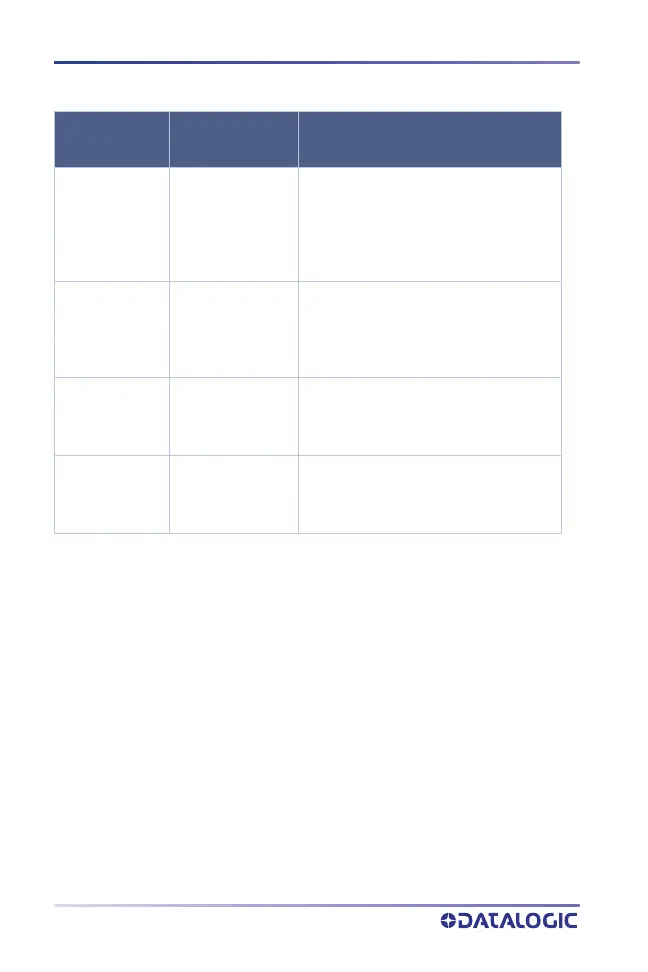LED and Beeper Indicators
8
MAGELLAN™ 3510HSI
Beeper Indicators
BEEPER
INDICATION
INDICATION COMMENT
Power On Beep Single beep
The Power-On LED indication is a
configurable feature which can be
enabled or disabled. When enabled, this
beep indicates the scanner has finished
all its power-up tests and is now ready
for operation.
Good Read
Indication
Single beep
The good read beep indication is
configurable. Options include: Enable/
disable, frequency, duration and
volume. See the Product Reference
Guide (PRG) for more information.
Diagnostics
Varies (see "Error
Codes" on page 10
for more
information)
The Beeper can provide diagnostic
feedback if the scanner discovers a
problem during SelfTest.
Programming
Mode
Indications
Varies depending
upon the
feature(s) being
configured.
The Beeper will sound as programming
bar code labels are scanned, indicating
progress during scanner configuration.
