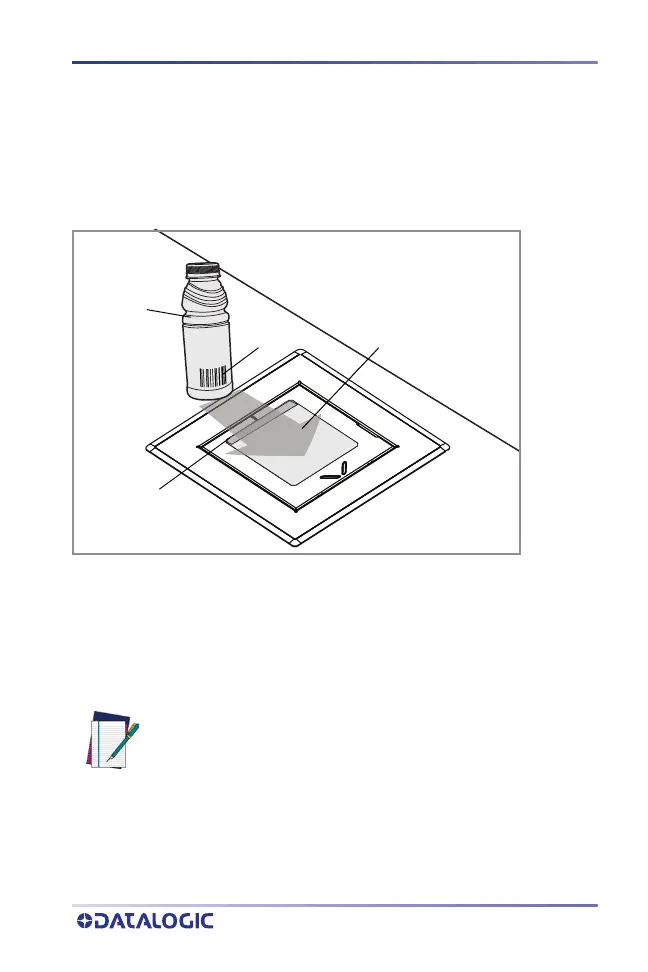How to Scan
QUICK REFERENCE GUIDE 5
HOW TO SCAN
The scanner is mounted flush with the counter to allow items to be slid
or pushed over its top in the direction of the arrow as shown in Figure 6.
Face the bar code toward the scanner or direction of scan to optimize
the scan rate.
Figure 6. Scanning Items
Scanner Button
The Scanner Button performs multiple functions, depending on how
long it is pressed:
NOTE: Volume changes made using the Scanner Button are
lost when the scanner is powered down and are reset to the
configured setting. If you wish to permanently change the
volume, use the programming labels in the Product
Reference Guide.
Product
Bar Code
LED Indicator
Slide or push items in the
direction of the arrow
