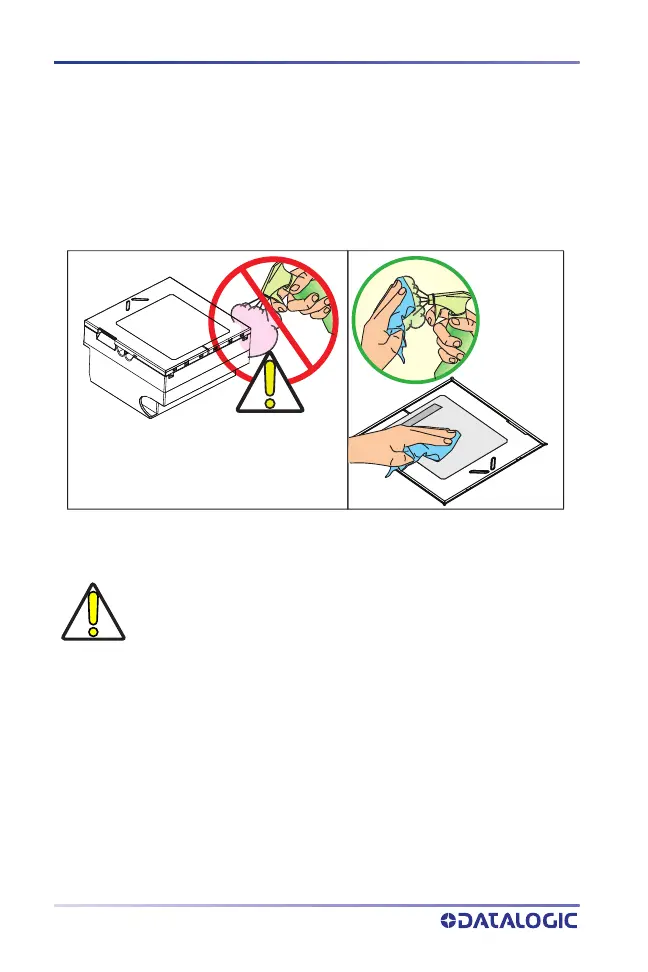Cleaning
14
MAGELLAN™ 3510HSI
CLEANING
Exterior surfaces and scan windows exposed to spills, smudges or debris
accumulation require periodic cleaning to assure best performance
during scanning. Use a clean, lint-free cloth or paper towel dampened
with a nonabrasive, mild, water-based cleaner to wipe away stains,
smudges, fingerprints, spills, etc. from the scan window and exterior
surfaces.
See the next page for a list of Manufacturer Approved Cleaning
Materials.
CAUTION: DO NOT use abrasive cleaning agents or abrasive
pads to clean this product. Harsh chemicals, disinfectants,
and cleansers can cause damage which will adversely affect
scanning performance.
CAUTION
DO NOT spray
cleaners directly
on the scanner!
