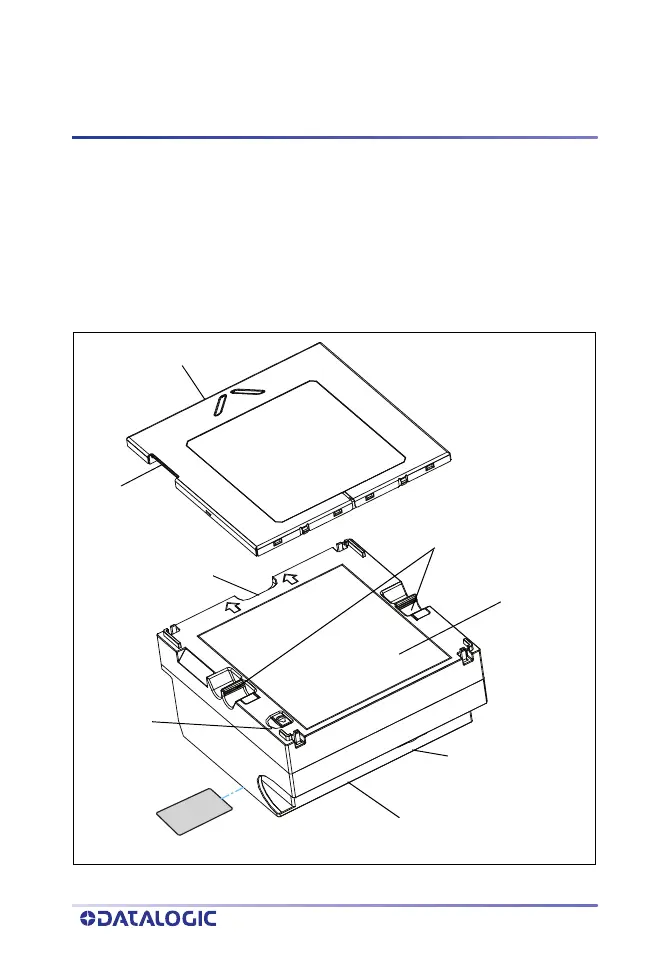QUICK REFERENCE GUIDE 1
MAGELLAN™ 3510HSI
Use this guide to quickly complete installation of the Magellan 3510HSi
series of bar code readers, and begin using your scanner. For more
details and programming information, reference the Product Reference
Guide (PRG), which is available for viewing and download from the
Datalogic website listed on the back cover of this manual.
FEATURES
Figure 1. Scanner Features - Top View
Top Cover
Scan
Connector Ports
Window
Speaker Grille
Cover Removal
Scanner
Lift Handles
Indentation
USB Micro B/
MicroSD Card
Button
(shown in Figure 2)
Regulatory/
Serial Number Label
(Service Access)
