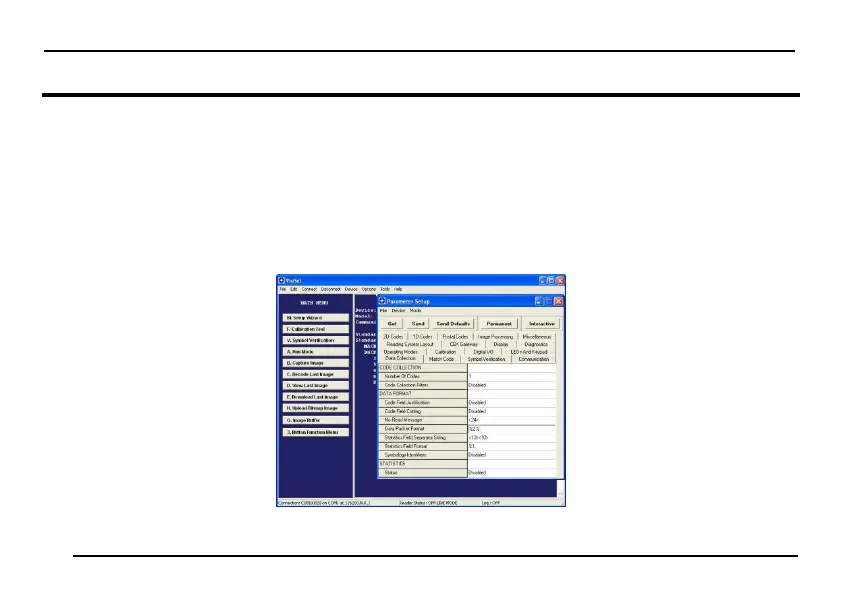MATRIX 300™ QUICK GUIDE
ADVANCED READER CONFIGURATION
For further details on advanced product configuration, refer to the complete Reference Manual on the installation Mini-DVD or downloadable
at www.datalogic.com.
The following are alternative or advanced reader configuration methods.
ADVANCED CONFIGURATION USING VISISET™
Advanced configuration can be performed through the VisiSet™ program by selecting Device> Get Configuration From Temporary Memory
to open the Parameter Setup window in off-line mode. Advanced configuration is addressed to expert users being able to complete a detailed
reader configuration. The desired parameters can be defined in the various folders of the Parameter Setup window and then sent to the
reader memory (either Temporary or Permanent):
Figure 12 - VisiSet™ Parameter Setup Window
