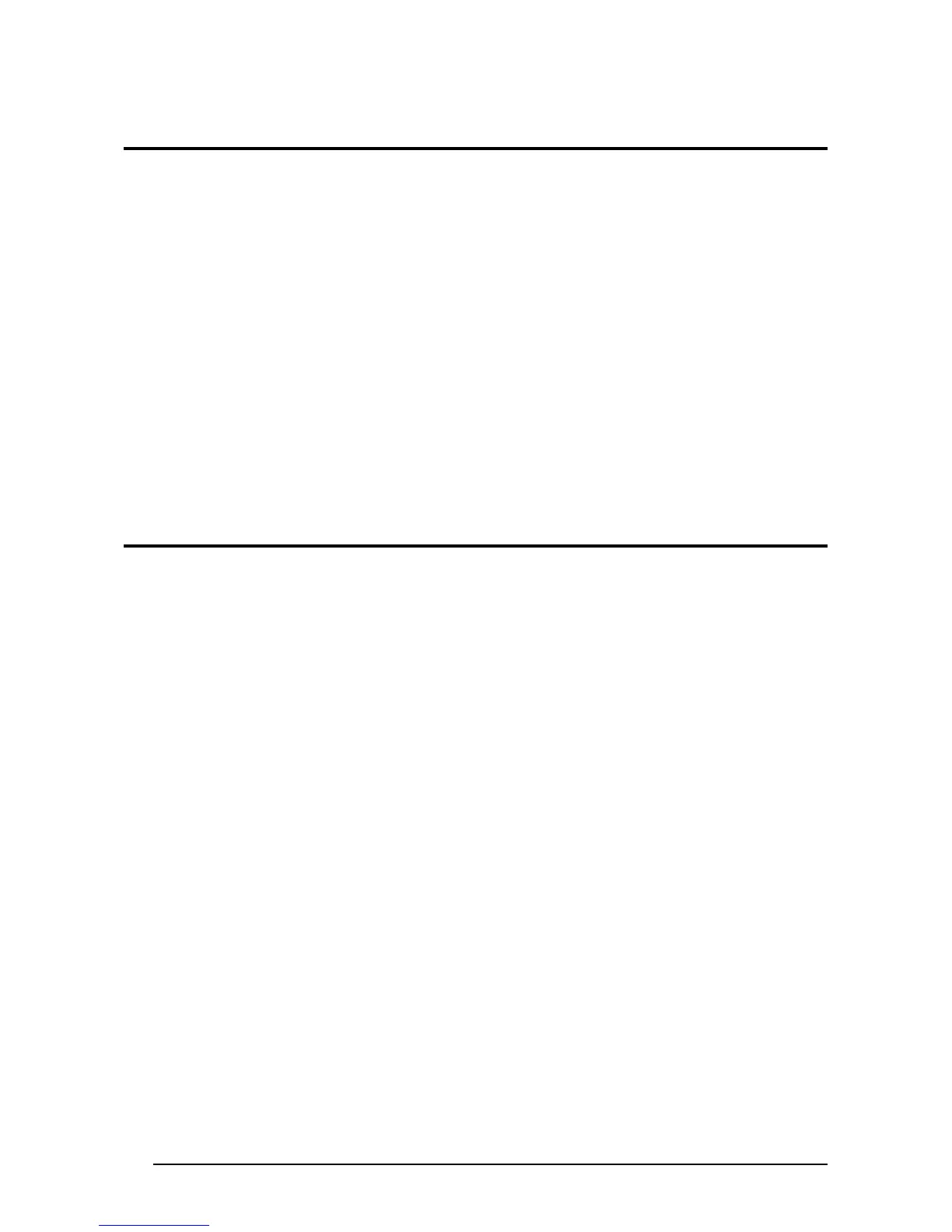Exit and Save Configuration
Standard Formatting
do not apply standard formatting
apply standard formatting
POWERSCAN
®
D8330: After performing Advanced Formatting on the barcode read, Standard
Formatting (Headers, Code Length, Code ID, Terminators) can be applied to the message to be
transmitted.
POWERSCAN
®
M8300: After performing Advanced Formatting on the barcode read, Standard
Formatting (Code Length, Code ID) can be applied to the message to be transmitted.
End Format Definition
end Format 4 definition
