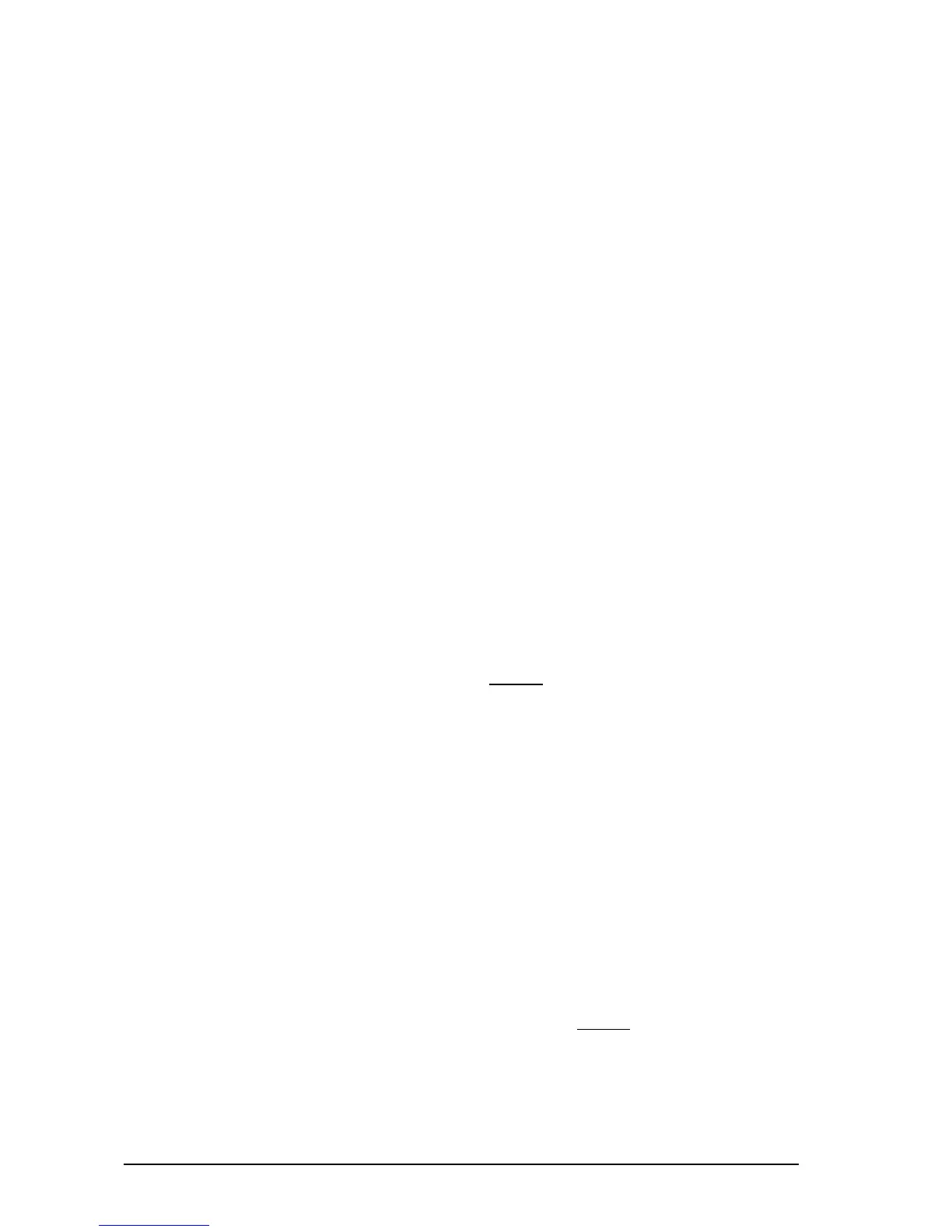POWER SAVE
SLEEP STATE
ENTER SLEEP TIMEOUT
1. Read the Enter Configuration code ONCE
, available at the top of each page.
2. Read configuration codes from the desired groups.
= Read the code and follow the procedure given
3. Read the Exit and Save Configuration code ONCE
, available at the top of
each page.