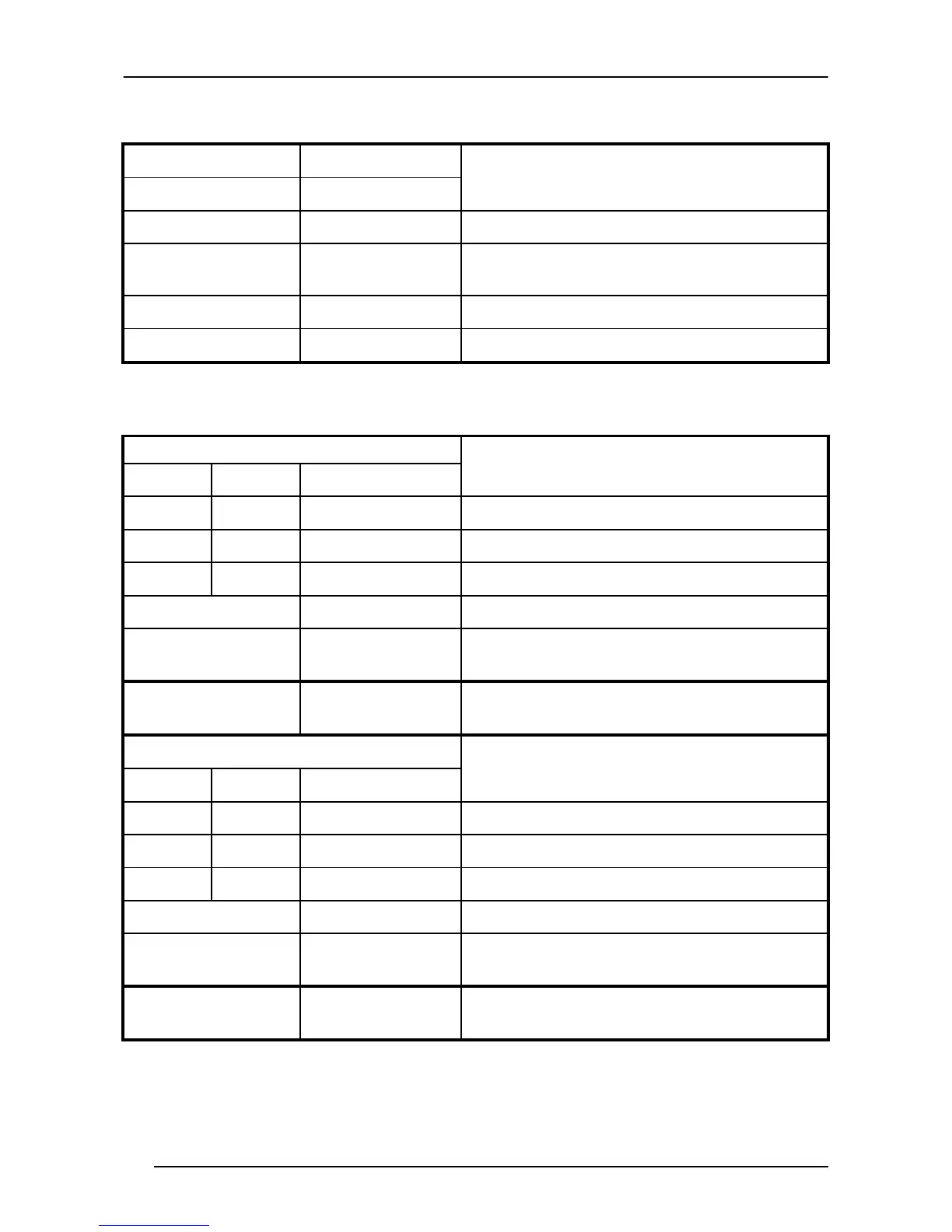POWERSCAN
®
D8330/M8300/M8300-DK
BC-80X0/C-8000 POWER/COMMUNICATION
Aux LED Host LED
Meaning
Yellow Yellow
OFF OFF Device off
ON
Power applied through an external power
supply
ON Power applied through the Host
Flashing Flashing Transmission over the Host port
BC-80X0/C-8000 CHARGE STATUS
Meaning
Red Green Beeper
OFF OFF No reader battery inserted
ON Reader battery in charge
ON single beep Reader battery completely charged
Flashing orange Reader battery fault
Alternating red/green repetitive beep Charging out of temperature range, over-
current or over-voltage conditions
Alternating red/green
every 30 seconds
beep every 30
seconds
Reader not correctly inserted onto cradle, no
charging takes place
Spare LED (not for BC-8010)
Meaning
Red Green Beeper
OFF OFF No Spare battery inserted in the SBS-3000 slot
ON Spare battery in charge
ON Spare battery completely charged
Flashing orange Spare battery fault
Alternating red/green repetitive beep Charging out of temperature range, over-
current or over-voltage conditions
Alternating red/green
every 30 seconds
beep every 30
seconds
Spare battery not correctly inserted into SBS-
3000, no charging takes place
