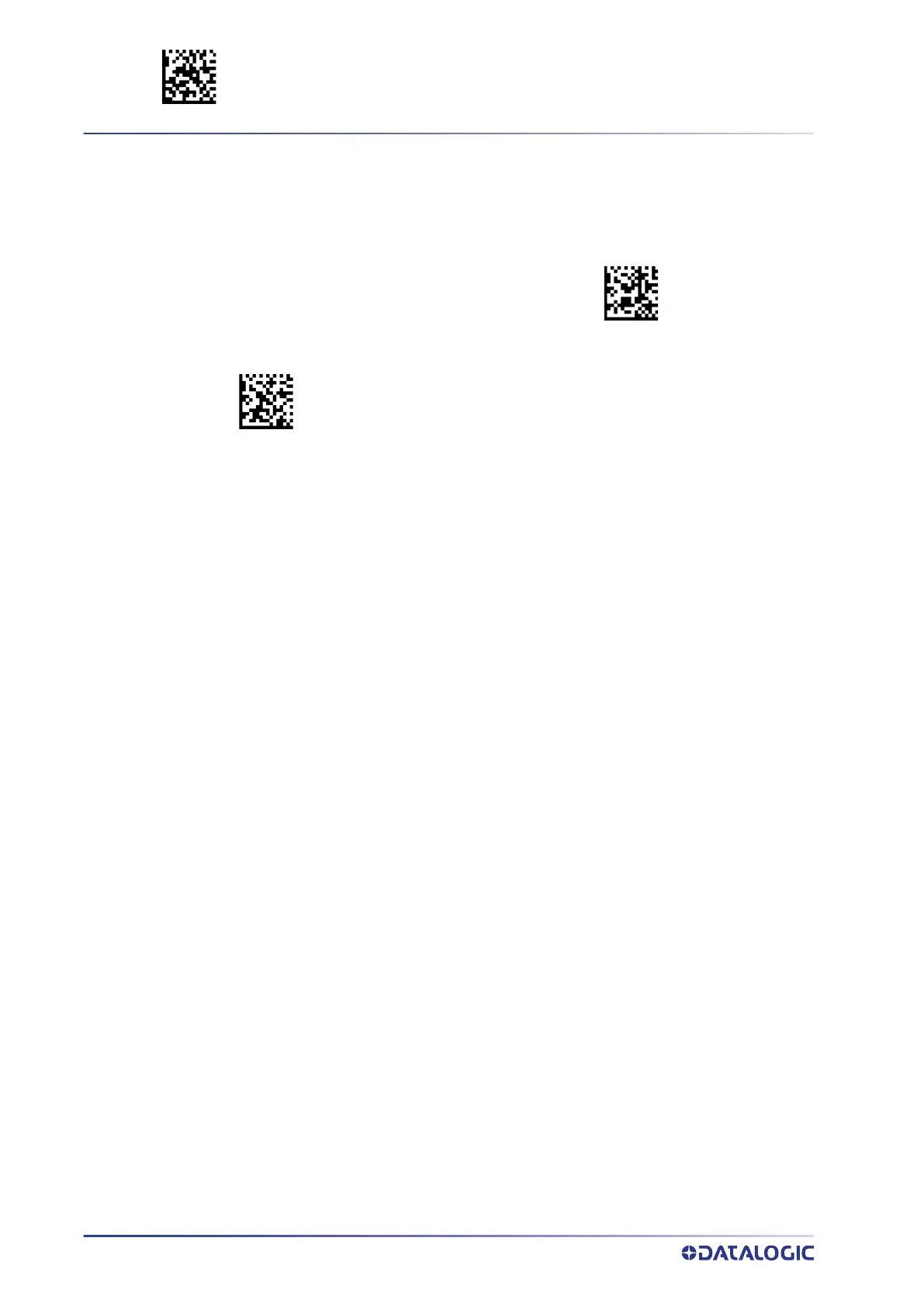ENTER/EXIT PROGRAMMING MODE 2D SYMBOLOGIES
208
QUICKSCAN™ 2500
DotCode Position-based Decoding
This option can improve the decoding performance when the next barcode to be
decoded is approximately shown in the same position as the previous one.
Additional Options
To improve performances the following additional settings are available using Aladdin
configuration utility, downloadable from www.datalogic.com.
• Dot Size
• Fixed Length or Variable Length
• Min and Max barcode size
$CDCCP01
DotCode Position-based Decoding = Enable
DotCode Position-based Decoding = Disable
$CDCCP00
