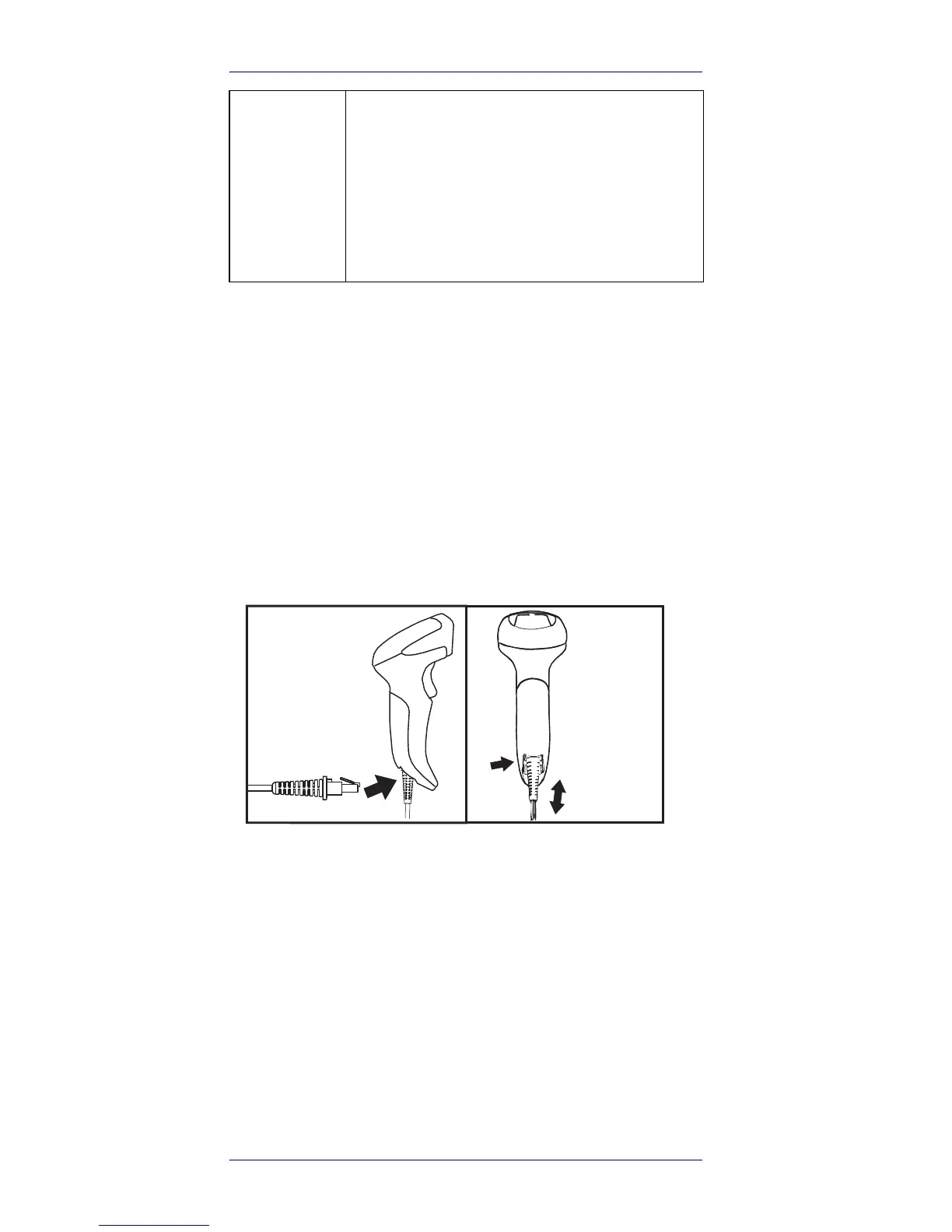Setting Up the Reader
2 QuickScan™ QD2430
Setting Up the Reader
Follow the steps below to connect and get your reader up and
communicating with its host.
1. Connect the Cable to the reader and the Host.
2. Configure the Interface (see page 5).
3. Configure the Reader starting on page 15 (optional,
depends on settings needed).
Connect/Disconnect Cable to Reader
Figure 1. Connecting to the Reader
Host Connection —
The QuickScan plugs directly into the host
device as shown in Figure 2. The power can also be supplied
through an external power supply via the Interface Cable sup-
plied with a power jack.
Decoding
Reliably decodes all standard 1D (linear) and 2D
bar codes, including GS1 DataBar™ linear codes,
Postal Codes (China Post), Stacked Codes (such as
GS1 DataBar Expanded Stacked, GS1 DataBar
Stacked, GS1 DataBar, Stacked Omnidirectional).
The data stream — acquired from decoding a sym-
bol — is rapidly sent to the host. The reader is
immediately available to read another symbol.
