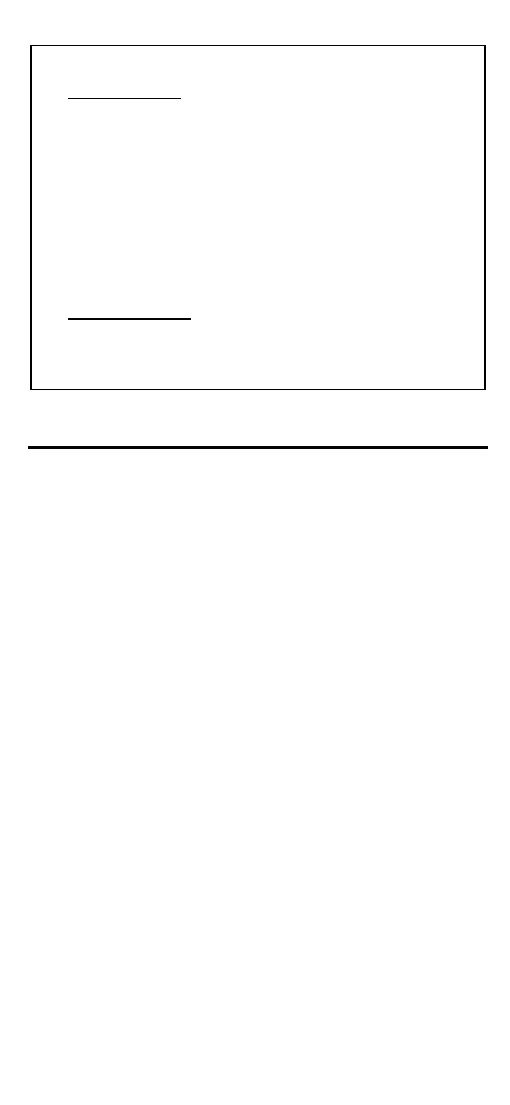CODE SELECTION
Enabled codes
• EAN 8/EAN 13 / UPC A/UPC E without ADD ON
check digit transmitted, no conversions
• Interleaved 2/5
check digit control and transmission, variable length
code; 4-99 characters
• Standard Code 39
no check digit control, variable length code; 1-99
characters
• Code 128
variable length code; 1-99 characters
Disabled codes:
EAN 128, ISBT128, Code 93, Codabar, pharmaceutical
codes, MSI, Plessey, Telepen, Delta IBM, Code 11,
Code 16K, Code 49, RSS Codes
TRIGGER SELECTION
After configuring the reader interface type, the software trigger
parameter can be selected so that the reader operates like a
model without trigger.
Software Trigger
i#,Uk
i#,Uk
i#,Uk
♦ Hardware Trigger
i#,Zk
i#,Zk
i#,Zk
USB KEYBOARD NATIONALITY (Continued)
USA
i'+]k
i'+]k
i'+]k
Japanese
i'+k
i'+k
i'+k
RS232 READER CONFIGURATION
Read the RESTORE DEFAULT
code, then read the interface
selection code for your application.
RESTORE DEFAULT
iPk
iPk
iPk
RS232
Standard
i$1k
i$1k
i$1k
POS Systems
Nixdorf Mode A
i$.k
i$.k
i$.k
Fujitsu
i$.ek
i$.ek
i$.ek
ICL Mode
i$.`k
i$.`k
i$.`k