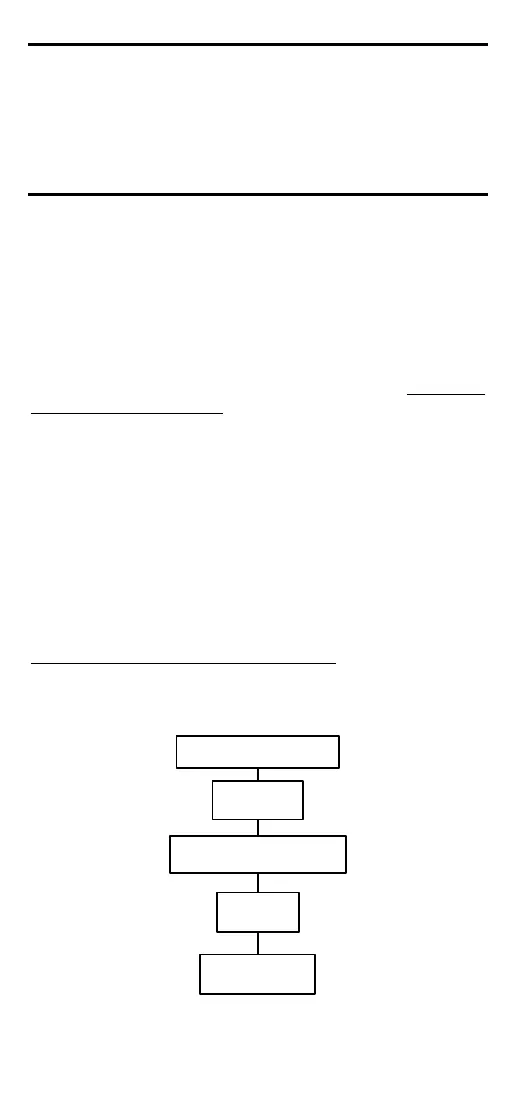INTERFACE SELECTION
Follow the procedure to configure the interface required by your
application:
- USB Interface - Wedge Interface
- RS232 Interface - Pen Interface
USB INTERFACE CONFIGURATION
The USB interface is compatible with:
Windows 98 (and later) IBM POS for Windows
Mac OS 8.0 (and later) 4690 Operating System
START-UP
As with all USB devices, upon connection, the Host performs
several checks by communicating with the Touch™reader.
Before the Touch™reader is ready to read codes, the correct
USB driver must be loaded.
For all systems, the correct USB driver for the default
USB-KBD interface is included in the Host Operating System
and will either be loaded automatically or will be suggested by
the O.S. and should therefore be selected from the dialog box
(the first time only).
You can now read codes. At this point you can read the USB
interface configuration code according to your application. Load
drivers from the O.S. (if requested). When configuring the USB-
COM interface, the relevant files and drivers must be installed
from the USB Device Installation software which can be
downloaded from the web page:
http://www.datalogic.com/services/support/
.
The reader is ready.
First Start Up
Connect Touch™ to Host
Select desired USB interface code
(USB-KBD is default)
Read test codes.
Reader is READY
Load drivers
(if requested)
Load drivers
(if requested)
Successive start-ups will automatically recognize the previously
loaded drivers.
WARRANTY
Datalogic warranties this product against defects in
workmanship and materials, for a period of 5 years from the
date of shipment, provided that the product is operated under
normal and proper conditions.
Datalogic has the faculty to repair or replace the product, these
provisions do not prolong the original warranty term.
The warranty does not apply to any product that has been
subject to misuse, accidental damage, unauthorized repair or
tampering.
SERVICES AND SUPPORT
Datalogic provides several services as well as technical support
through its website. Log on to www.datalogic.com/services
and click on the links
indicated for further information including:
•
Datalogic Services – Warranty Extensions and
Maintenance Agreements
•
Downloads– Software Downloads, Manuals and
Catalogues
•
Contact Us – Listing of Datalogic Subsidiaries and
Quality Partners
•
Authorised Repair Centres
•
Products >Hand-Held Readers >Software Tools –
DL Sm@rtSet™
DL Sm@rtSet™ is a Windows-based utility program
which allows device configuration using a PC. It provides
RS232 interface configuration as well as configuration
barcode printing
.