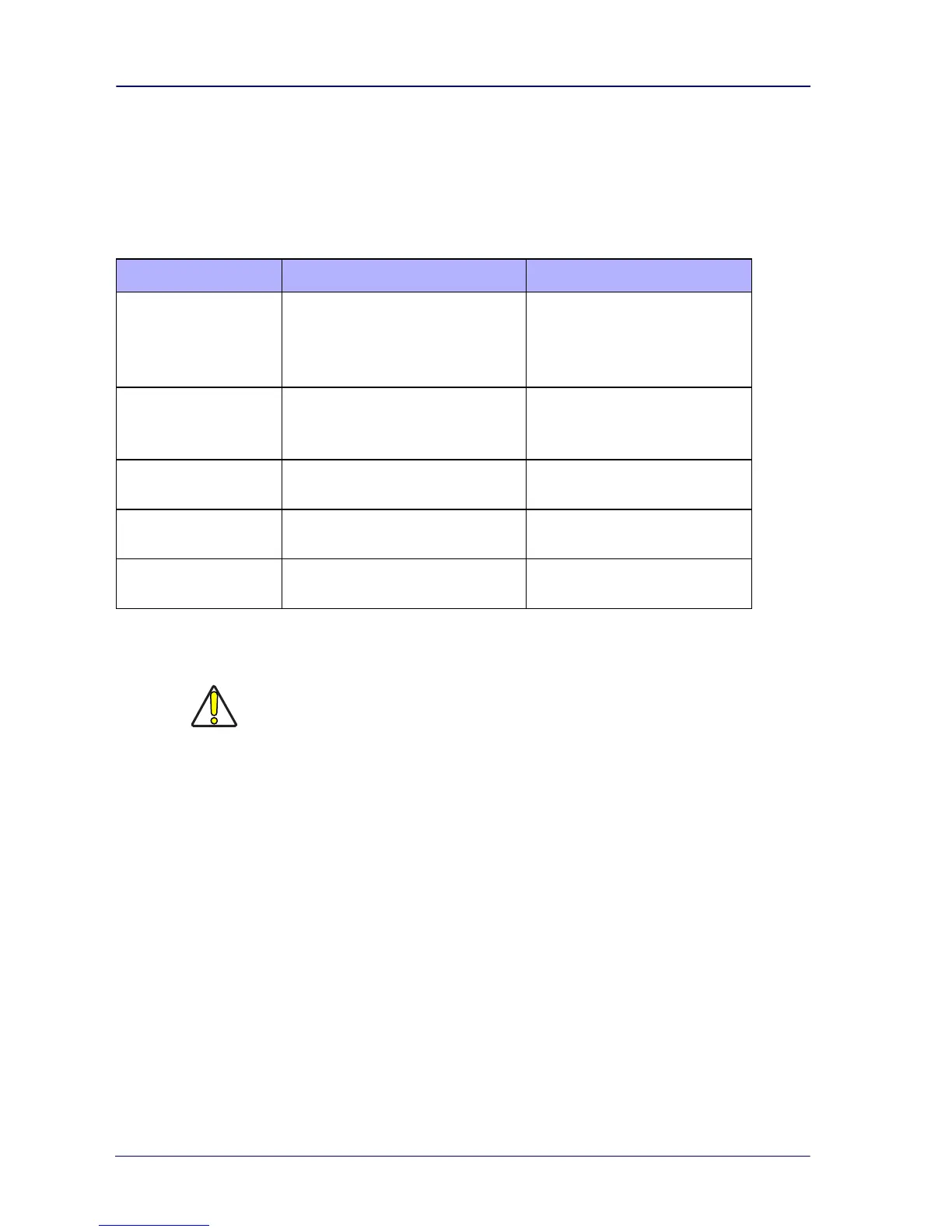LED and Beeper Indications
14 Touch TD1100
LED and Beeper Indications
The reader’s beeper sounds and its LED illuminates to indicate various functions or errors on the
reader. A “Green Spot” also lights to indicate a good read. The tables below list these indications.
One exception to the behaviors listed in the tables is that the reader’s functions are programmable,
and may or may not be turned on. For example, certain indications, such as the power-up beep
can be disabled using programming bar code labels. Reference the PRG for a more detailed list.
Ergonomic Recommendations
In order to avoid or minimize the potential risk of ergonomic
injury follow the recommendations below. Consult with your
local Health & Safety Manager to ensure that you are adhering
to your company’s safety programs to prevent employee injury.
• Reduce or eliminate repetitive motion
• Maintain a natural position
• Reduce or eliminate excessive force
• Keep objects that are used frequent
ly within easy reach
• Perform tasks at correct heights
• Reduce or eliminate vibration
• Reduce or eliminate direct pressure
• Provide adjustable workstations
• Provide adequate clearance
• Provide a suitable working environment
• Improve work procedures.
Indication LED Beeper
Power-up
LED flashes/blinks on power-up, how-
ever, this may be too rapid to view. With a
USB interface, the LED blinks until enu-
meration with the host is completed.
Reader beeps four times at highest
frequency and volume upon power-
up.
Good Read
LED behavior for this indication is config-
urable using the PRG.
One beep at current frequency, vol-
ume, mono/bi-tonal setting and dura-
tion upon a successful label scan.
ROM Failure 200ms on / 200ms off
Reader sounds one error beep at high-
est volume for 200 mS.
Limited Scanning Label
Read
N/A
Reader 'chirps' six times at the highest
frequency and current volume.
Reader Disabled
The LED blinks continuously 100mS on /
900 mS off
N/A
CAUTION
