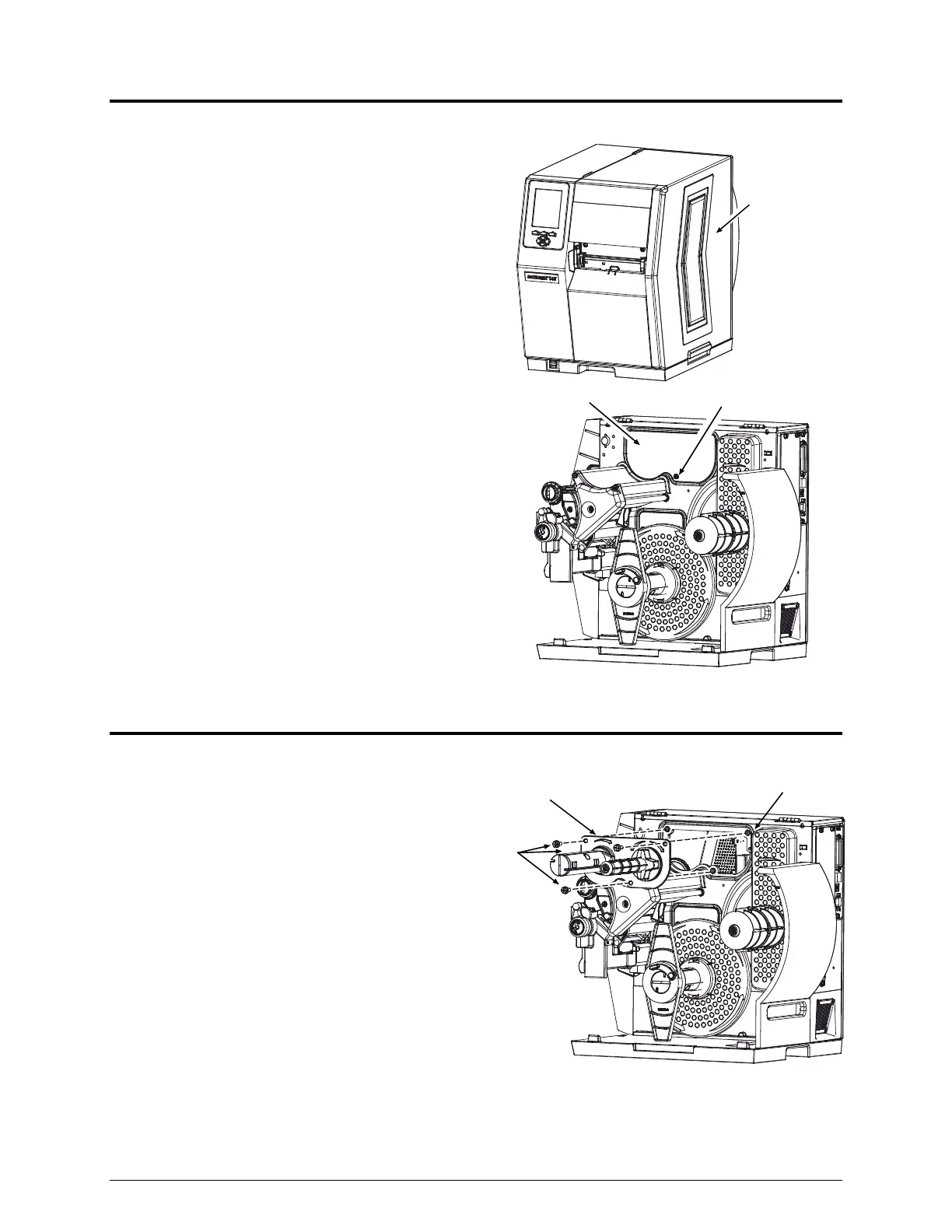2
Step 1: Preparing the Printer (continued…)
B) Raise the Access Cover. If installed, remove
your media from the printer.
Access
Cover
C) Remove the Cover Screw then the Cover
Plate.
Cover Screw
Cover Plate
Step 2: Installing the Option
A) Carefully position the Thermal Transfer
Assembly (Item ) onto the Center Plate
of the printer and secure it using the three
Mounting Screws (Item ).
Center
Plate
Thermal Transfer
Assembly
Mounting
Screws