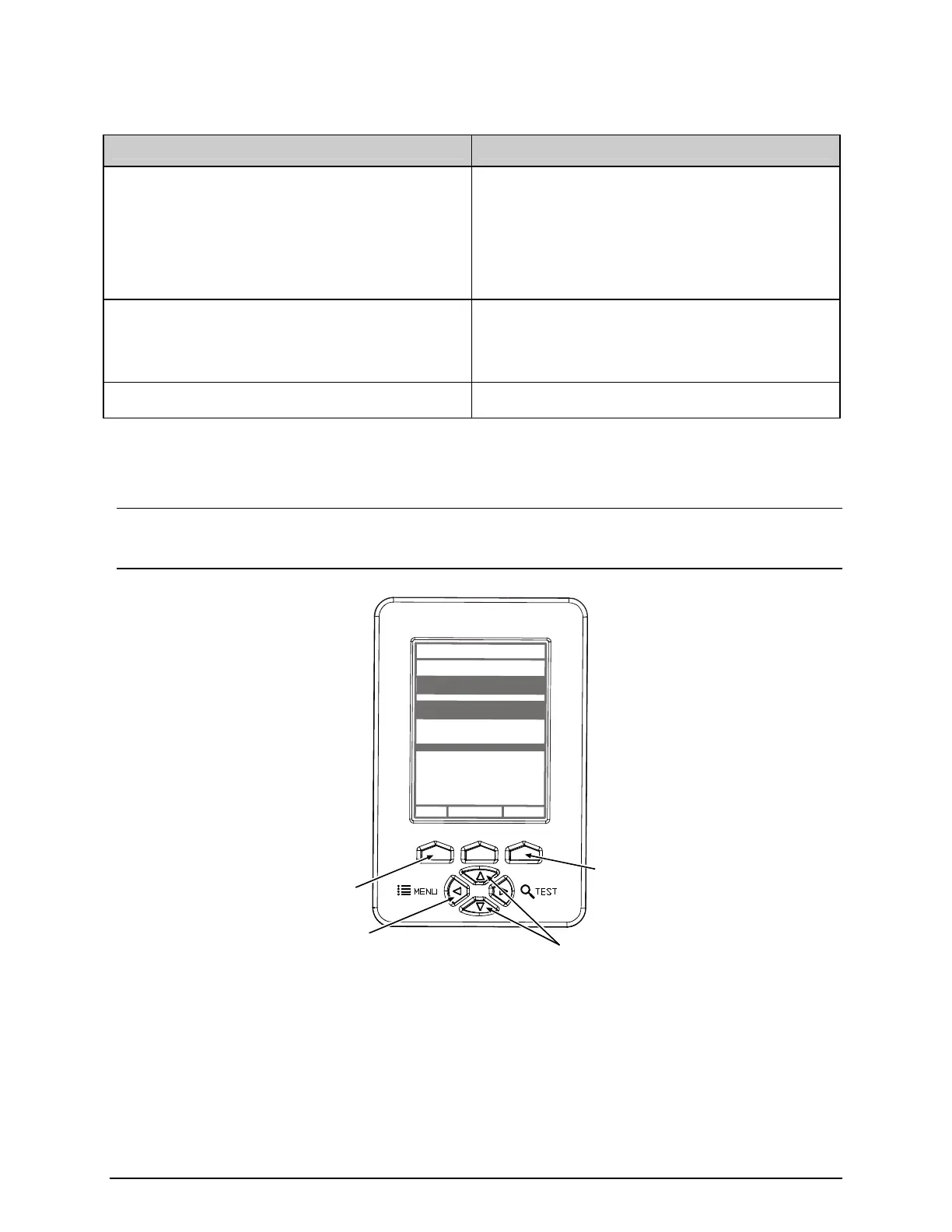8
Configuration
A printer equipped with the Linear Scanner arrives with these default settings:
Menu Location Function and Default Setting
PRINTER OPTIONS SCANNER
MODE = Auto
BARCODES = All, except IATA and codes with
certain addendums
BAR CODE COUNT = 00 (Auto Mode)
MIN READABLE HEIGHT = Disabled
REDUNDANCY LEVEL = 2X
IGNORE NO DATA = Disabled
SYSTEM SETTINGS FAULT HANDLING
FAULT HANDLING = Standard
VOID DISTANCE = 0.5 Inches
RETRY COUNT = 1
BACKFEED ON CLEAR = Disabled
COMMUNICATIONS HOST SETTINGS OPTION FEEDBACK = Disabled
Most settings can be changed via the User Interface, as described below:
Note: Before proceeding, ensure that the ADVANCED MENU is selected: Press MENU then go to
SYSTEM SETTINGS
MENU MODE
ADVANCED MENU and press ENTER.
WED 09:32A 06NOV2006
OFFLINE
PRINTER OPTIONS
EXIT
ENTERSYSTEM
MODULES
PRESENT SENSOR
CUTTER
SCANNER
RFID
GPIO PORT
REWINDER
RFID
UP & DOWN
Buttons
ENTER Key
EXIT Key
MENU Button
To change SCANNER settings –
1) Press MENU. Use DOWN or UP to scroll to PRINTER OPTIONS, and then press ENTER.
2) Scroll to SCANNER and then press ENTER. (See table below for listing.)
3) When finished, press EXIT and then YES at the SAVE CHANGES prompt to complete setup.
