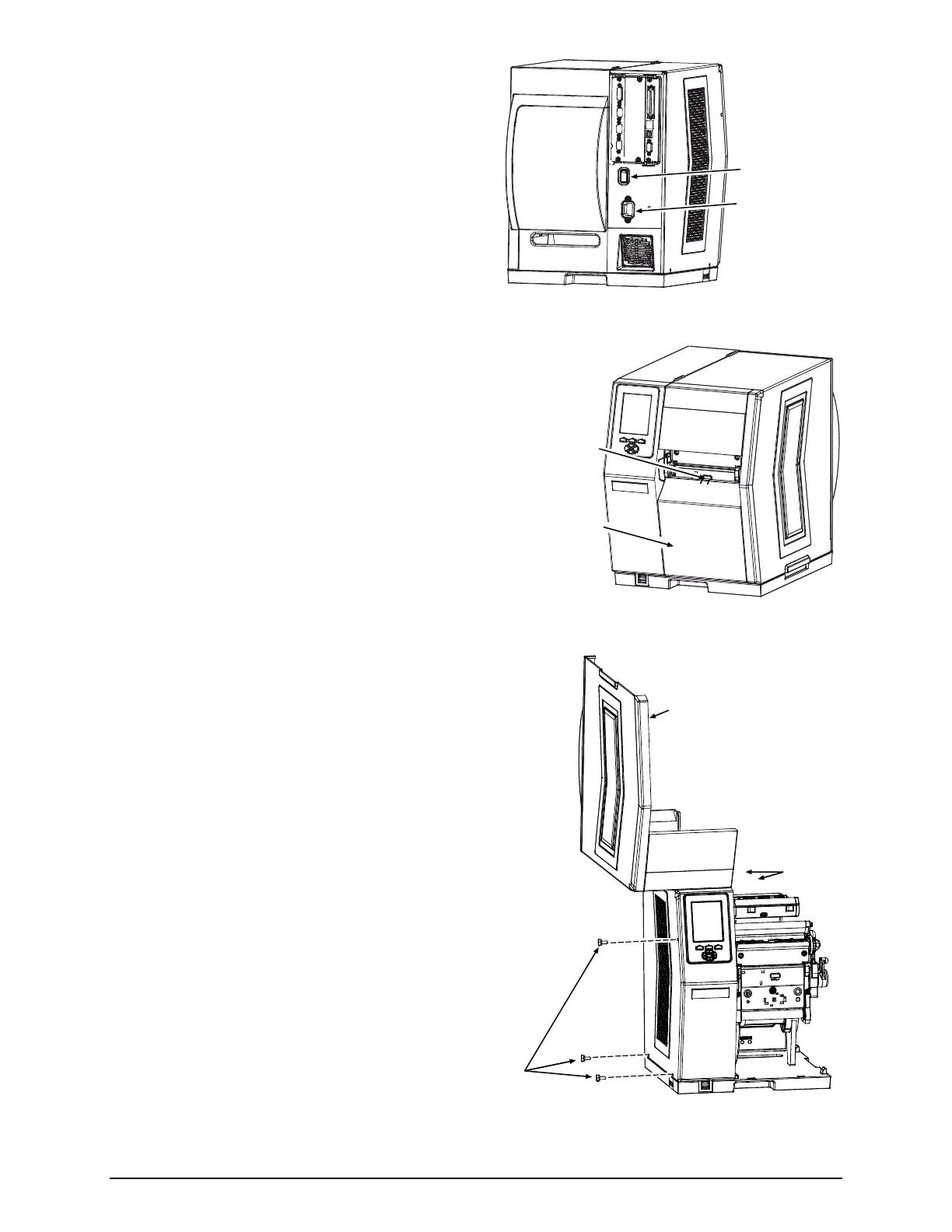2
1) Turn OFF the Power Switch and unplug the
power cord from the AC Receptacle.
AC Receptacle
Power Switch
2) Press down on the Catch, then pull forward to remove
the Door.
Door
Catch
3) Raise the Cover. Loosen both Hinge
Screws. Remove the three Cover Screws,
and then lift the Cover off the printer.
Remove any media and ribbon from the
printer.
Cover
Cover
Screws
Hinge
Screws