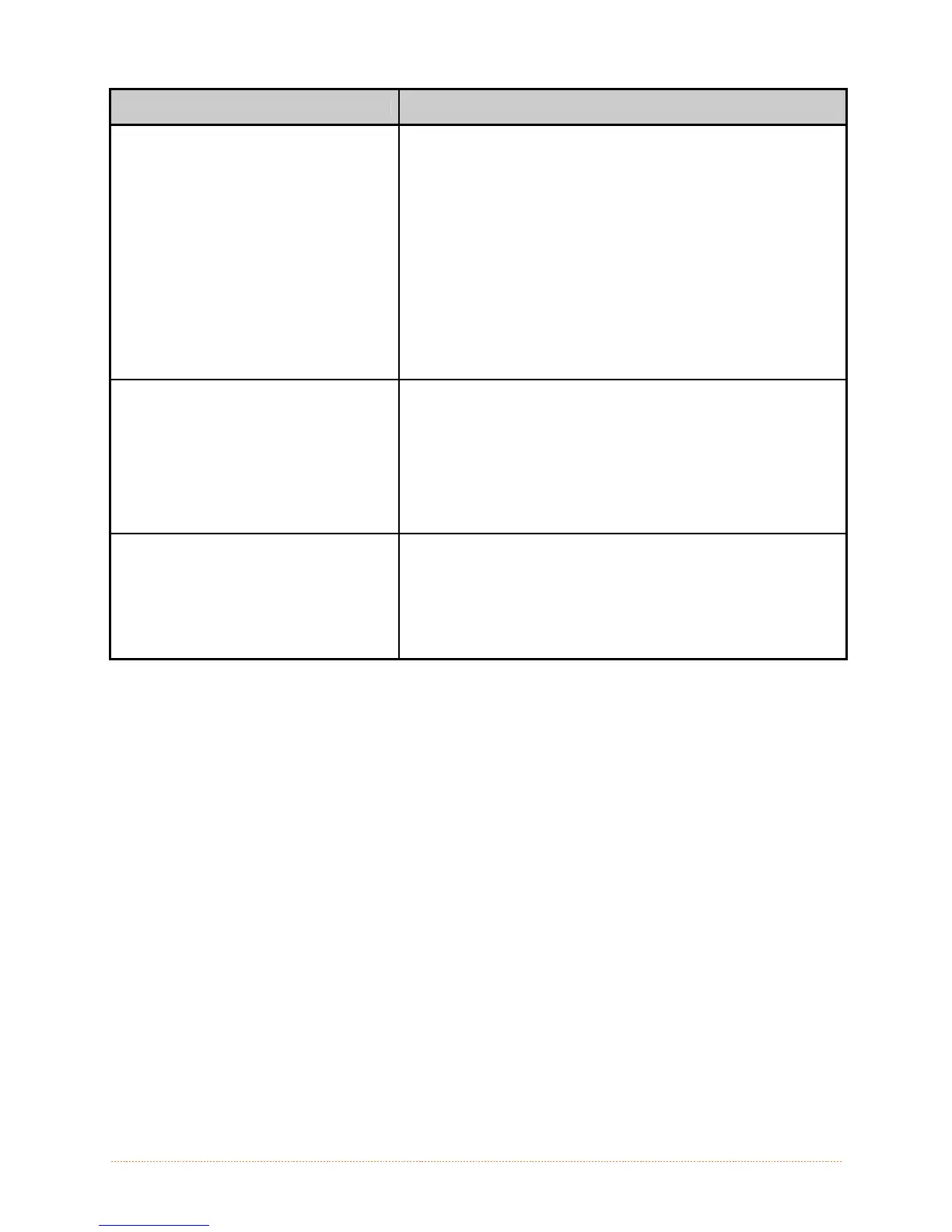Chapter 6 – Troubleshooting 68
If experiencing this problem…
Try this solution…
Poor print quality:
The printhead may need cleaning; see Section 5.2.
Adjust the Heat and Print Speed settings through the Front
Panel or by host commands, see Section 4.5.)
The media/ribbon combination may not be compatible;
contact a Media Representative.
The Media Width Adjustment may be incorrectly adjusted;
see Section 5.3.
The Platen Roller may be dirty or worn; clean or call for
service.
Skips labels when printing:
Media Calibration may be needed; see Section 3.4.
The Media Sensor may be out of position; readjust the
position; see Section 2.3.
The format may be within 1/8 inch of the label’s trailing
edge. Try reducing or moving the format slightly.
Unable to print rotated text:
The characters may be formatted outside the label
dimensions. Ensure the row/column values provide enough
room for the height of the characters or bar code to be
printed. See the Programmer’s Manual for details.