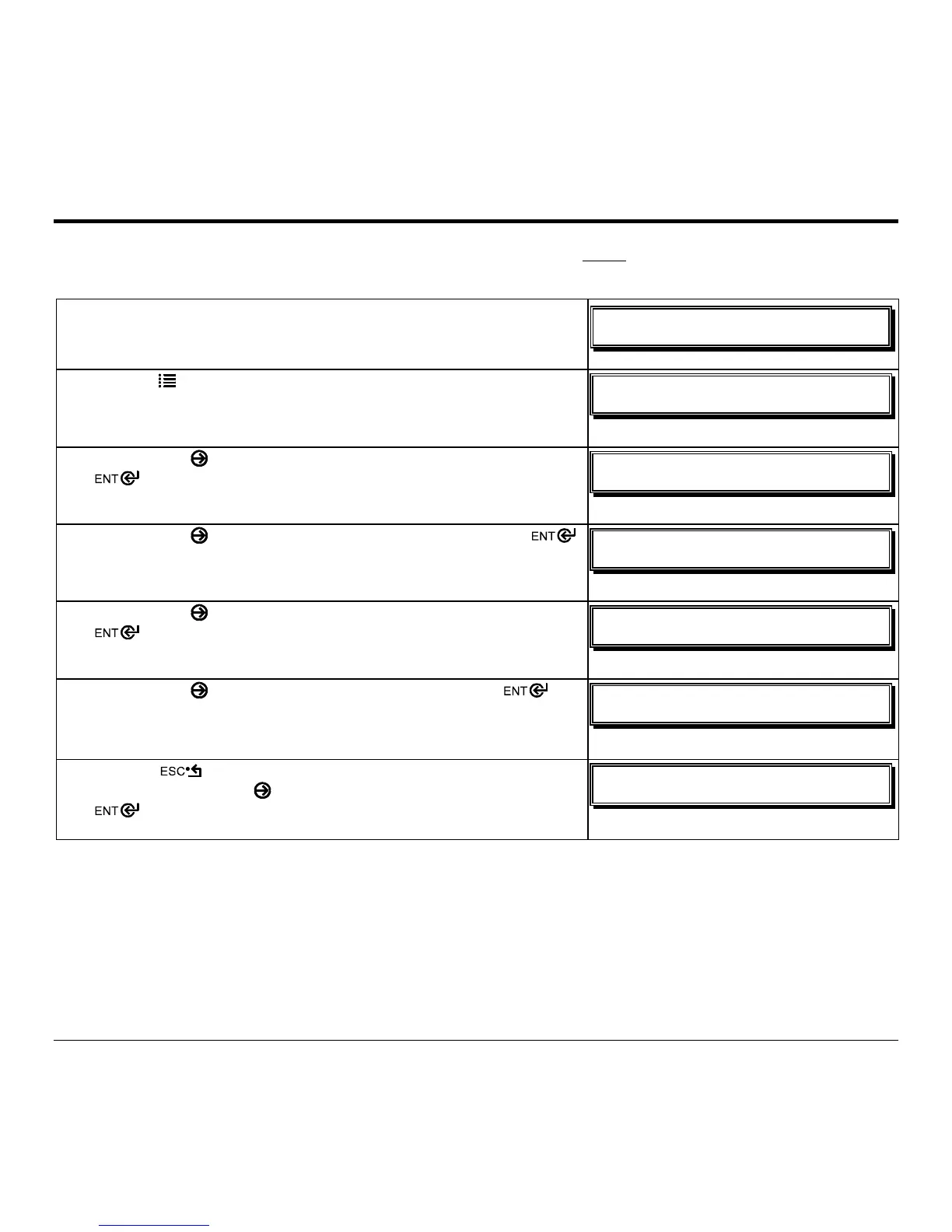M-Class 117
Configuration Using a Static IP Address
Once the Ethernet Print Sever has been installed, p
lug in the power cord, but do not connect the Ethernet cable, then turn
the printer’s power switch ‘On’.
1. Verify the printer is in the ‘Ready Mode’
!
XFE!21;27B!13KVM3114!
SFBEZ!
2. Press the
MENU
button to enter the printer’s menu.
NFOV!NPEF!
NFEJB!TFUUJOHT!
3. Using the
FWD
button scroll to
‘COMMUNICATIONS’ and press the
button.
NFOV!NPEF!
DPNNVOJDBUJPOT!
4. Using the
FWD
button scroll to
‘NIC ADAPTER’ and press the
button.
DPNNVOJDBUJPOT!
OJD!BEBQUFS!
5. Using the
FWD
button scroll to
‘IP DISCOVERY’ and press the
button.
OJD!BEBQUFS!
JQ!EJTDPWFSZ!
6. Using the
FWD
button scroll to
‘DISABLED’ and press the
button.
JQ!EJTDPWFSZ!
+EJTBCMFE!
7. Press the button once to return to the ‘NIC ADAPTER’ menu
level. Then use the
FWD
button scroll to
‘IP ADDRESS’ and press the
button.
OJD!BEBQUFS!
JQ!BEESFTT!
