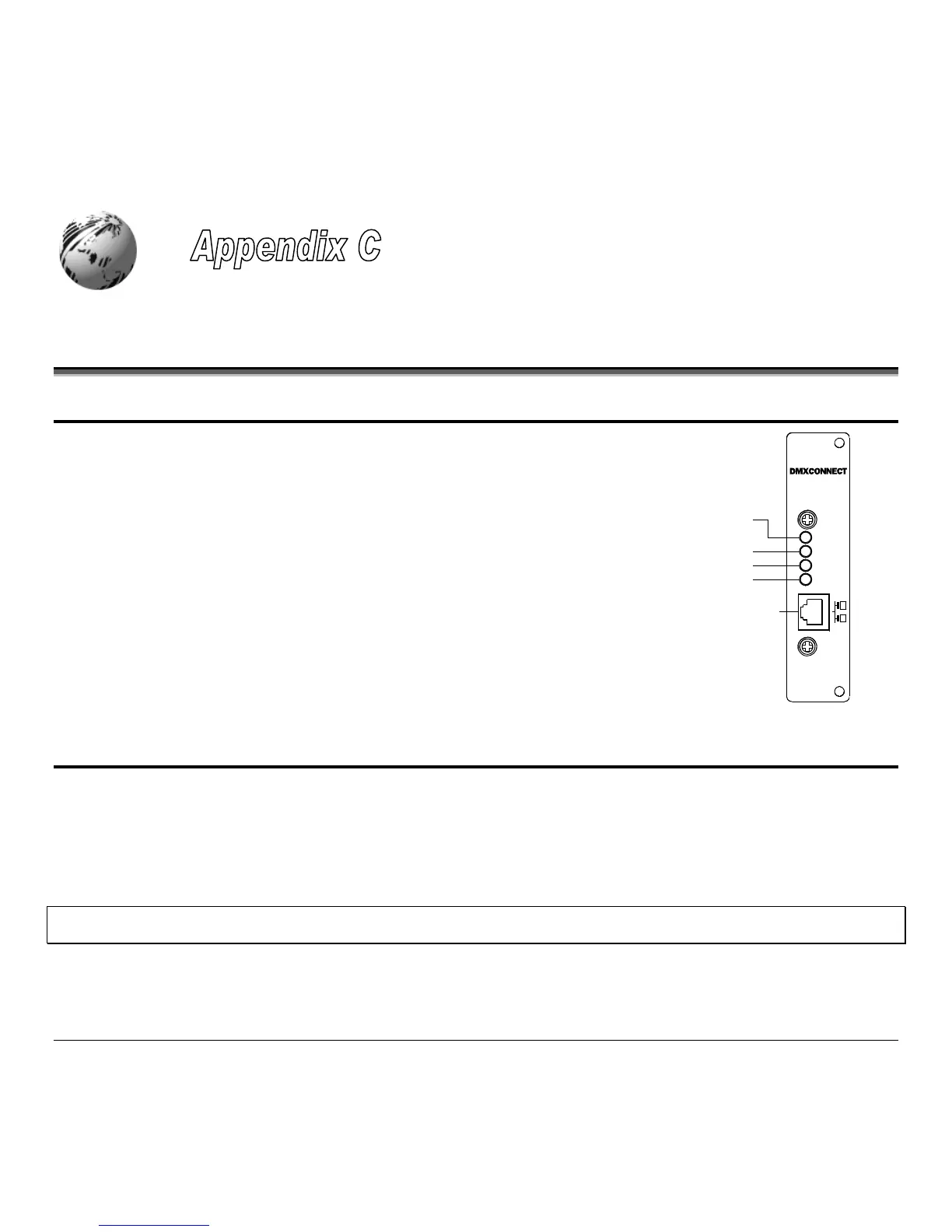M-Class 115
Optional Internal Ethernet Printer Server (printers with display only)
Indicators and Connector
10M Indicates a valid 10-megabit Ethernet connection is present when lit.
100M Indicates a valid 100-megabit Ethernet connection is present when
lit.
RX Flashes when data is being received by the printserver.
TX Flashes when data is being transmitted by the printserver.
10M
100M
RX
TX
M-Class Ethernet
Print Server
10 Meg. Ethernet
Connection Indicator
100 Meg. Ethernet
Connection Indicator
Data Transmit Indicator
Data Received Indicator
10M/100M Ethernet Connector
RJ-45 Connector
Setup and Configuration
The Internal Ethernet Print Server can be configured in one of two ways:
> Using ‘IP Discovery’ (DHCP); or,
> Using a static IP set using the printer’s front panel.
Note: The factory default has IP Discovery ‘Enabled’. If you do not wish to use the IP Discovery function be sure to set it to
‘Disable’ using the printers front panel before connecting and powering on the printer.
