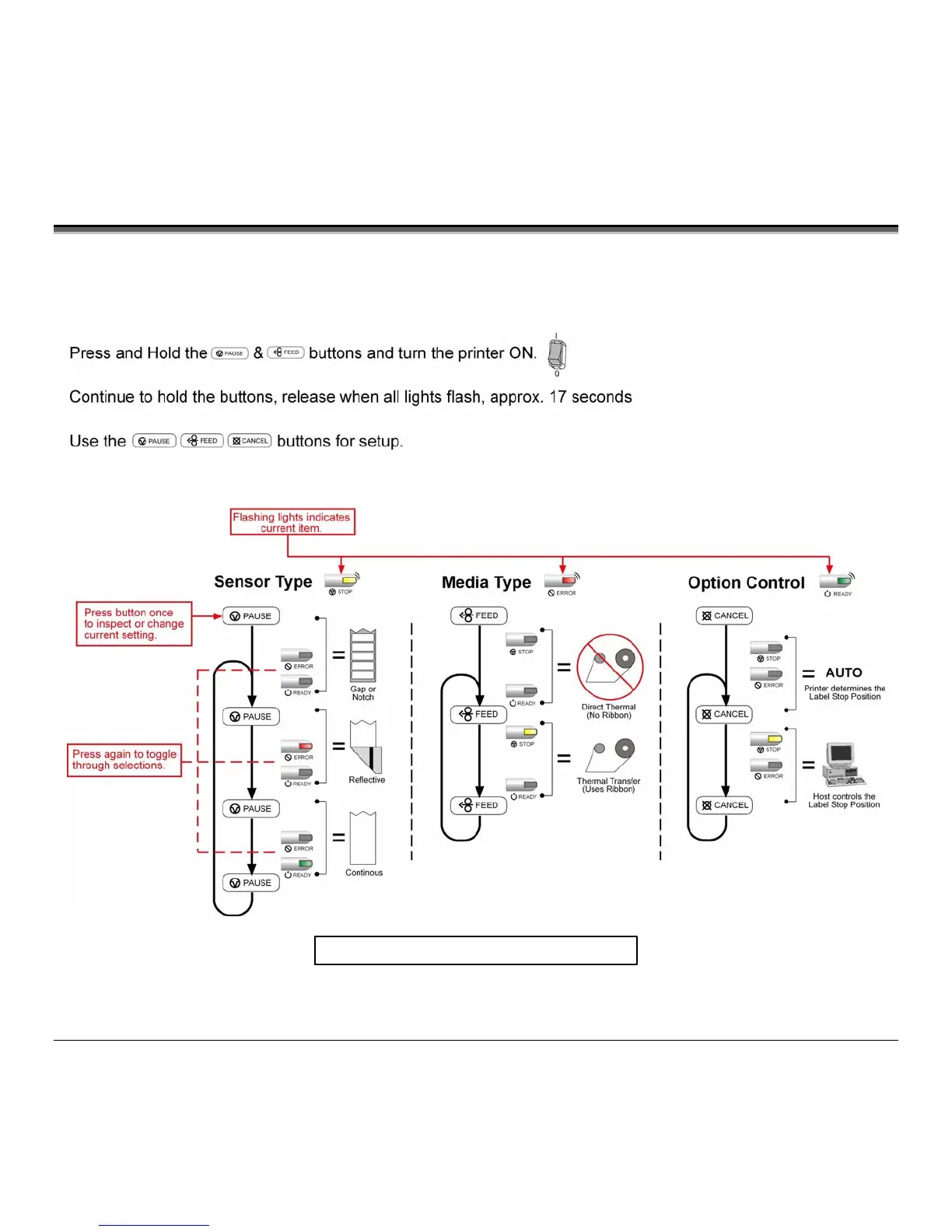20 M-Class
4.4 Express Setup Mode - Button Functions
The Express Setup is a unique printer feature that allows users quick access to the most commonly used printer settings.
The selected setting is represent by a specific combination of the printer’s indicator lights for each of the three items,
(Sensor Type, Media Type, and Option Control). To enter the Express Setup…
Turn the printer OFF to save settings.