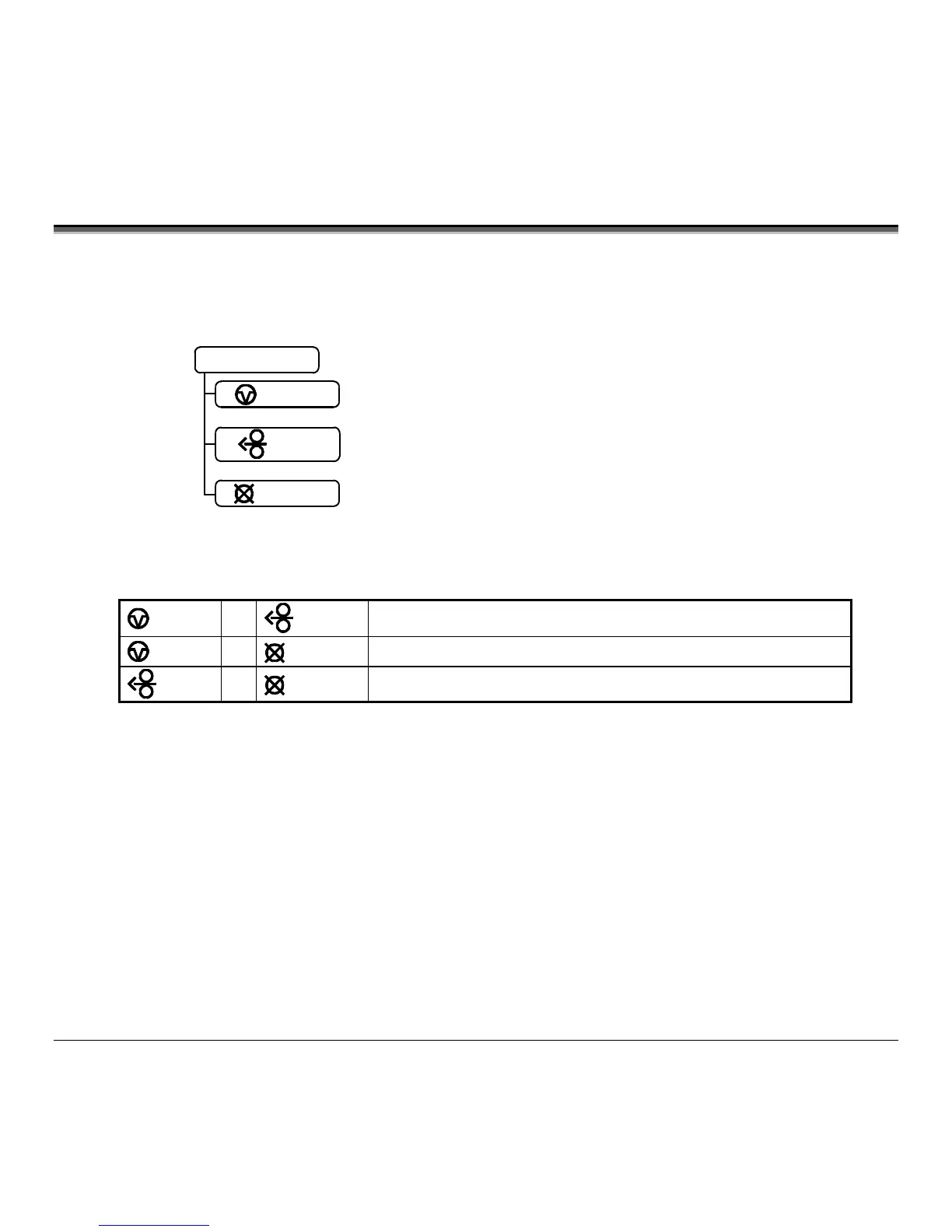M-Class 19
4.3 Normal Mode - Button Functions
In ‘Normal’ mode, the printer’s buttons control normal operations such as pause, feed, and cancel, as well as the test and
reset functions by using button combinations as detailed below.
Pauses/Un-pauses the printer
Feeds one label. Clears fault conditions
Cancels the current batch of labels. Press the Pause button to
print the next batch of labels in the printer’s buffer
Normal Mode
(Normal power-up)
CANCEL
PAU SE
FEED
Press and Hold to perform “Label Alignment”, see section 4.6
Button Combinations (push buttons simultaneously)
PAU SE
+
FEED
Prints the Test Label, see Section 4.8.2.
PAU SE
+
CANCEL
Performs a warm reset and returns to the Normal Mode of operation.
FEED
+
CANCEL
Produces Database Configuration and Test Labels, see Section 4.8.1